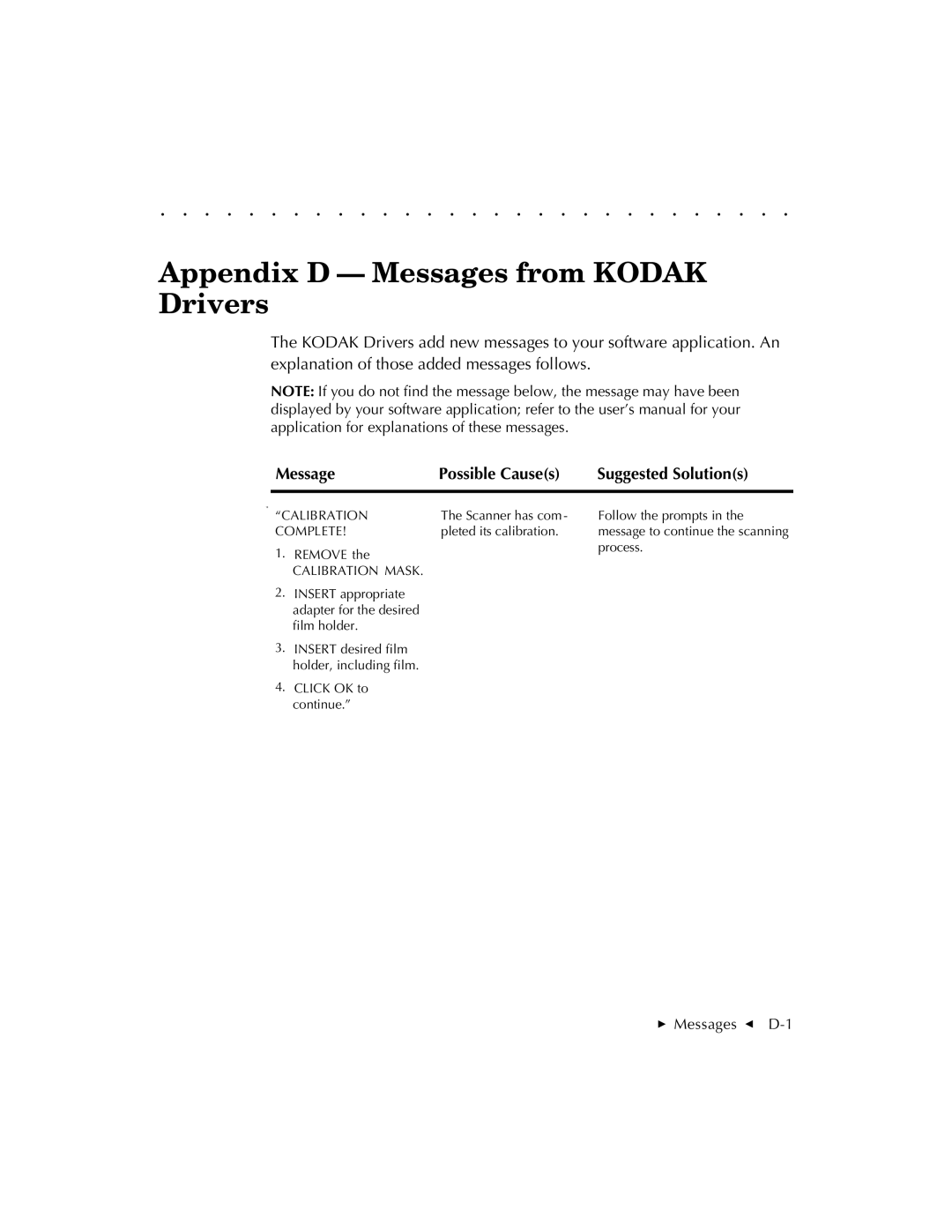. . . . . . . . . . . . . . . . . . . . . . . . . . . . .
Appendix D — Messages from KODAK Drivers
The KODAK Drivers add new messages to your software application. An explanation of those added messages follows.
NOTE: If you do not find the message below, the message may have been displayed by your software application; refer to the user’s manual for your application for explanations of these messages.
Message | Possible Cause(s) | Suggested Solution(s) | |
|
|
| |
“CALIBRATION | The Scanner has com - | Follow the prompts in the | |
COMPLETE! | pleted its calibration. | message to continue the scanning | |
1. | REMOVE the |
| process. |
|
| ||
| CALIBRATION MASK. |
|
|
2. | INSERT appropriate |
|
|
| adapter for the desired |
|
|
| film holder. |
|
|
3. | INSERT desired film |
|
|
| holder, including film. |
|
|
4. | CLICK OK to |
|
|
| continue.” |
|
|
Messages G