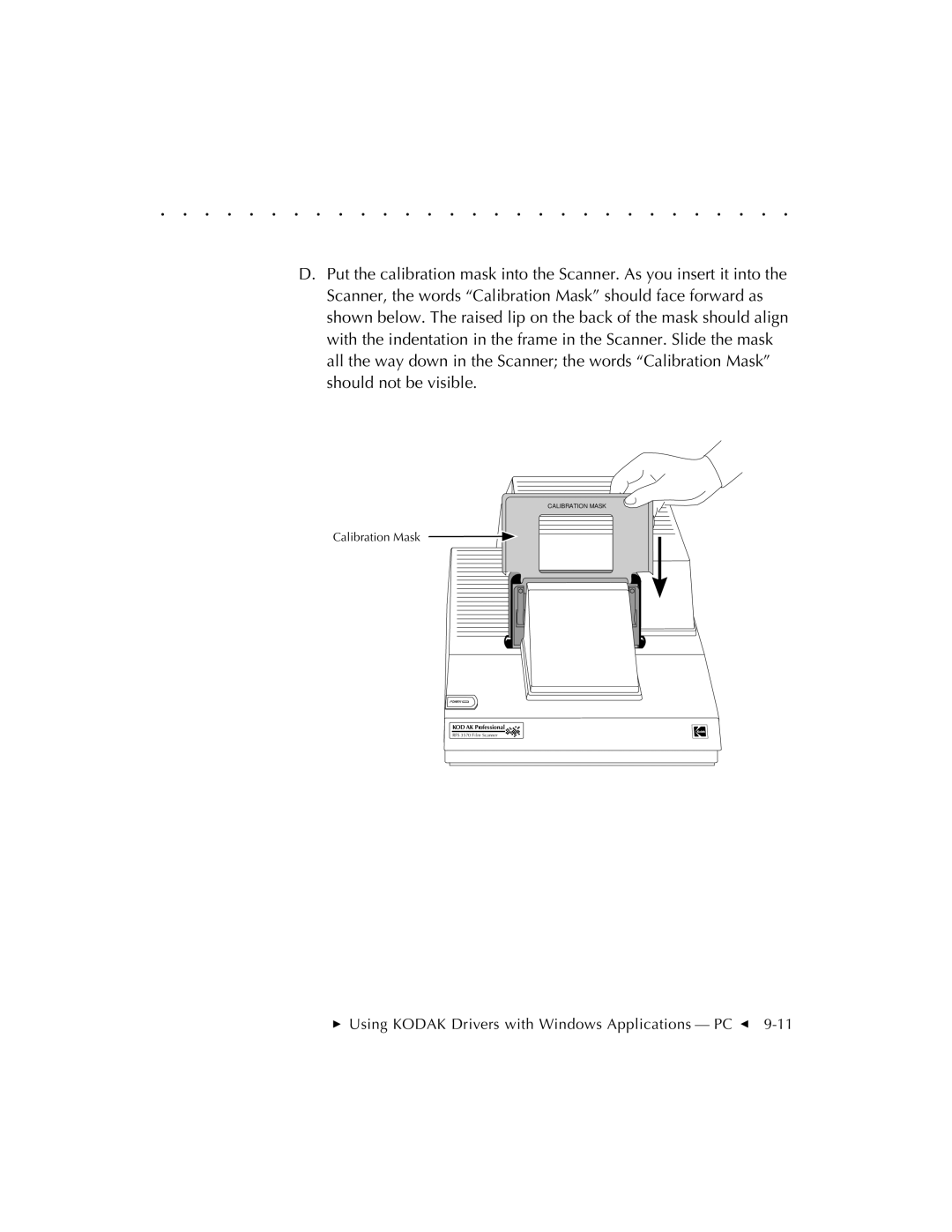. . . . . . . . . . . . . . . . . . . . . . . . . . . . .
D.Put the calibration mask into the Scanner. As you insert it into the Scanner, the words “Calibration Mask” should face forward as shown below. The raised lip on the back of the mask should align with the indentation in the frame in the Scanner. Slide the mask all the way down in the Scanner; the words “Calibration Mask” should not be visible.
Calibration Mask
CALIBRATION MASK |
KOD AK Professional
RFS 3570 Film Scanner