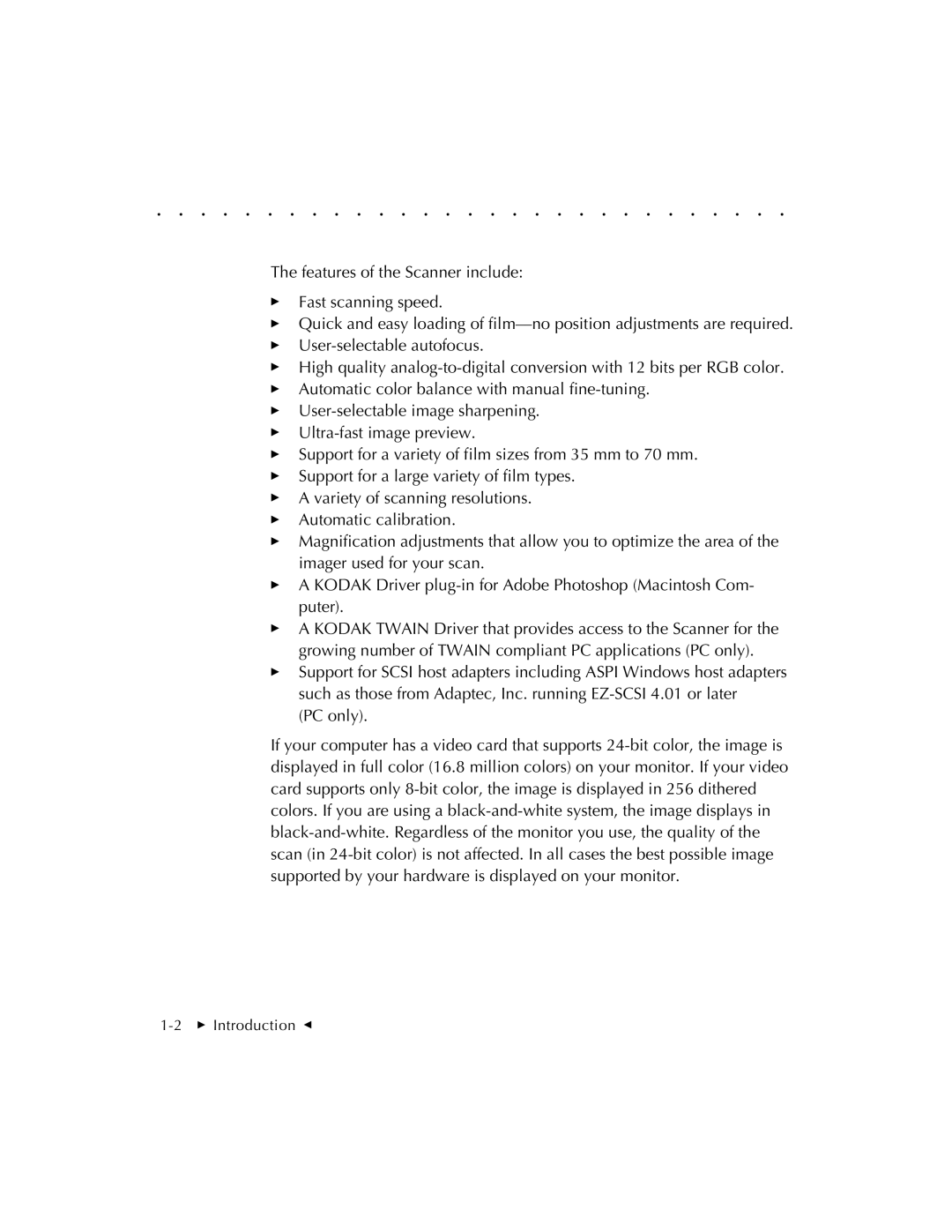. . . . . . . . . . . . . . . . . . . . . . . . . . . . .
The features of the Scanner include:
Fast scanning speed.
Quick and easy loading of
High quality
Automatic color balance with manual
Support for a variety of film sizes from 35 mm to 70 mm.
Support for a large variety of film types.
A variety of scanning resolutions.
Automatic calibration.
Magnification adjustments that allow you to optimize the area of the imager used for your scan.
A KODAK Driver
A KODAK TWAIN Driver that provides access to the Scanner for the growing number of TWAIN compliant PC applications (PC only).
Support for SCSI host adapters including ASPI Windows host adapters such as those from Adaptec, Inc. running
(PC only).
If your computer has a video card that supports