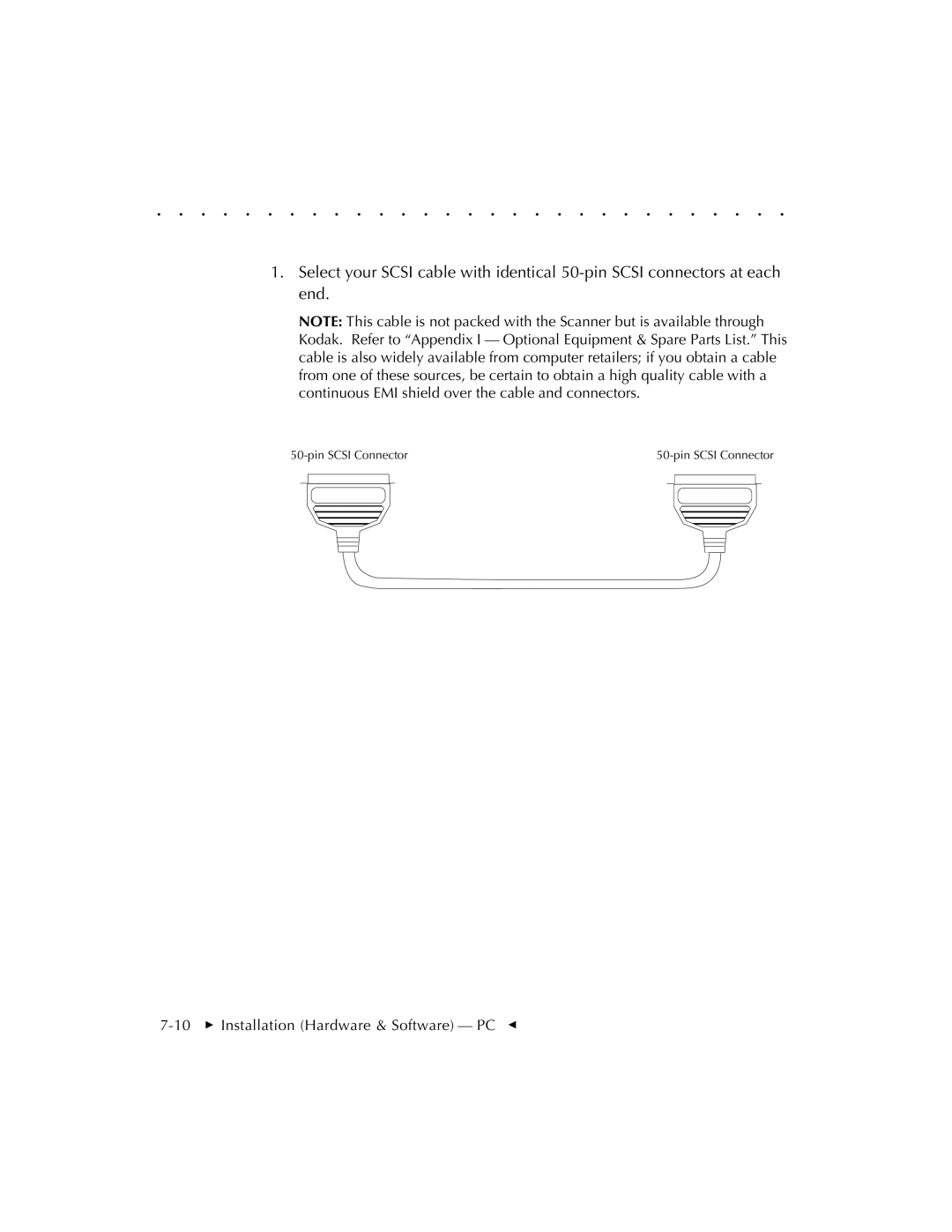. . . . . . . . . . . . . . . . . . . . . . . . . . . . .
1.Select your SCSI cable with identical
NOTE: This cable is not packed with the Scanner but is available through Kodak. Refer to “Appendix I — Optional Equipment & Spare Parts List.” This cable is also widely available from computer retailers; if you obtain a cable from one of these sources, be certain to obtain a high quality cable with a continuous EMI shield over the cable and connectors.
|
|
|
|
|
|
|
|
|
|
|
|
|
|
|
|
|
|
|
|
|
|
|
|
|
|
|
|
|
|
|
|
|
|
|
|
|
|
|
|
|
|
|
|
|
|
|
|
|
|
|
|
|
|
|
|
|
|
|
|
|
|
|
|
|
|
|
|
|
|