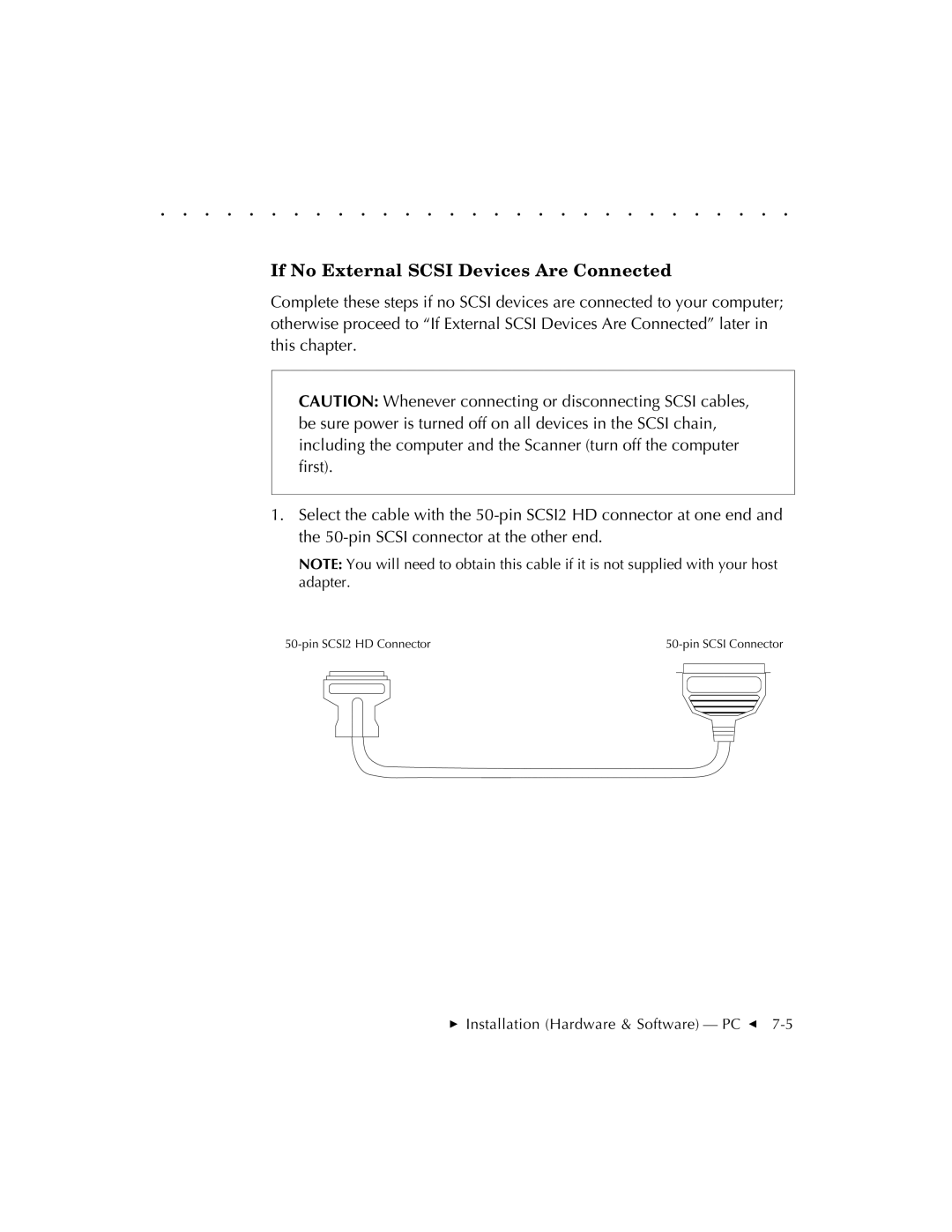. . . . . . . . . . . . . . . . . . . . . . . . . . . . .
If No External SCSI Devices Are Connected
Complete these steps if no SCSI devices are connected to your computer; otherwise proceed to “If External SCSI Devices Are Connected” later in this chapter.
CAUTION: Whenever connecting or disconnecting SCSI cables, be sure power is turned off on all devices in the SCSI chain, including the computer and the Scanner (turn off the computer first).
1.Select the cable with the
NOTE: You will need to obtain this cable if it is not supplied with your host adapter.
| |||||||||||||||
|
|
|
|
|
|
|
|
|
|
|
|
|
|
|
|
|
|
|
|
|
|
|
|
|
|
|
|
|
|
|
|
|
|
|
|
|
|
|
|
|
|
|
|
|
|
|
|
|
|
|
|
|
|
|
|
|
|
|
|
|
|
|
|
|
|
|
|
|
|
|
|
|
|
|
|
|
|
|
|
Installation (Hardware & Software) — PC G