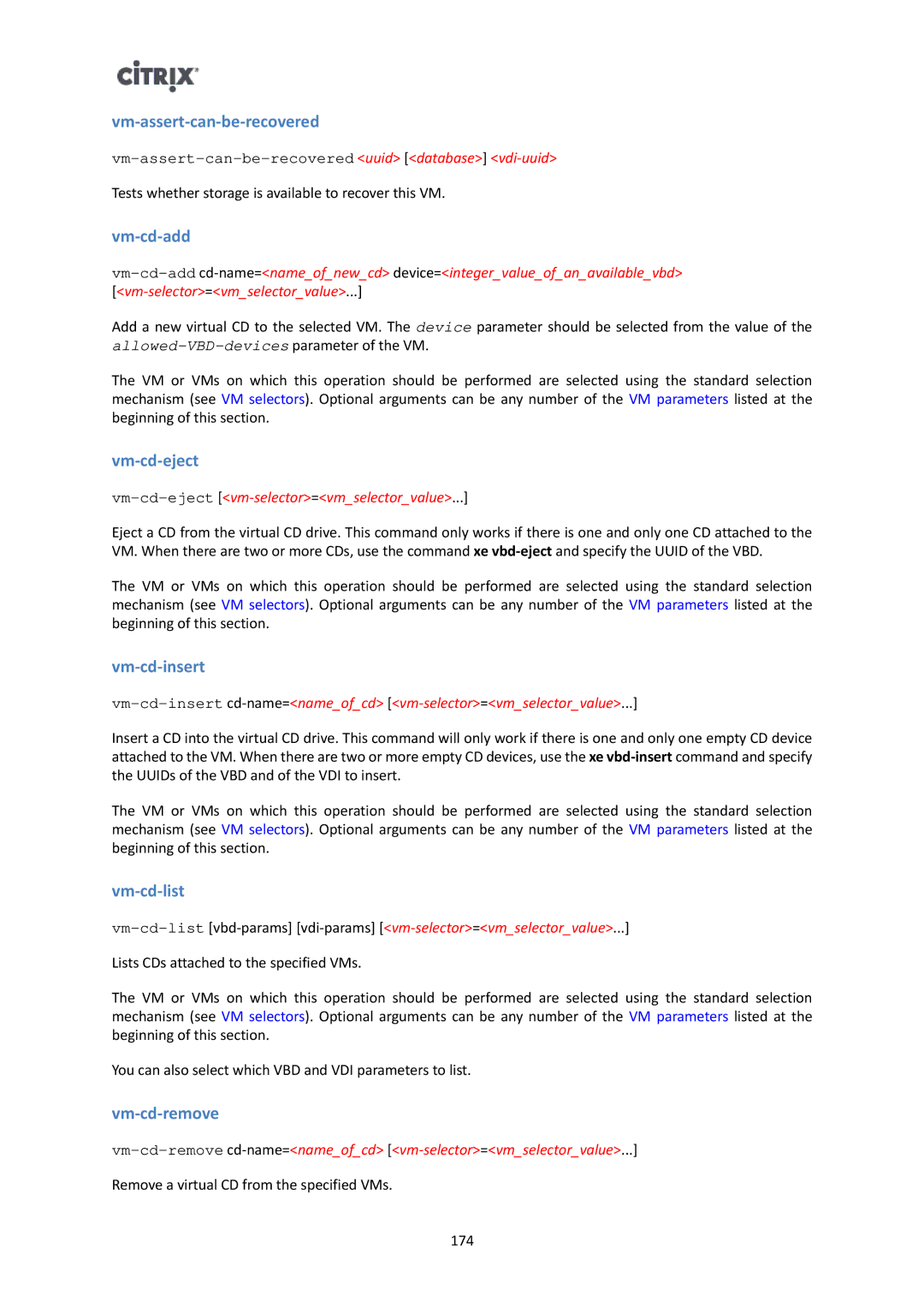vm-assert-can-be-recovered
Tests whether storage is available to recover this VM.
vm-cd-add
Add a new virtual CD to the selected VM. The device parameter should be selected from the value of the
The VM or VMs on which this operation should be performed are selected using the standard selection mechanism (see VM selectors). Optional arguments can be any number of the VM parameters listed at the beginning of this section.
vm-cd-eject
vm-cd-eject [<vm-selector>=<vm_selector_value>...]
Eject a CD from the virtual CD drive. This command only works if there is one and only one CD attached to the VM. When there are two or more CDs, use the command xe
The VM or VMs on which this operation should be performed are selected using the standard selection mechanism (see VM selectors). Optional arguments can be any number of the VM parameters listed at the beginning of this section.
vm-cd-insert
vm-cd-insert cd-name=<name_of_cd> [<vm-selector>=<vm_selector_value>...]
Insert a CD into the virtual CD drive. This command will only work if there is one and only one empty CD device attached to the VM. When there are two or more empty CD devices, use the xe
The VM or VMs on which this operation should be performed are selected using the standard selection mechanism (see VM selectors). Optional arguments can be any number of the VM parameters listed at the beginning of this section.
vm-cd-list
Lists CDs attached to the specified VMs.
The VM or VMs on which this operation should be performed are selected using the standard selection mechanism (see VM selectors). Optional arguments can be any number of the VM parameters listed at the beginning of this section.
You can also select which VBD and VDI parameters to list.
vm-cd-remove
vm-cd-remove cd-name=<name_of_cd> [<vm-selector>=<vm_selector_value>...]
Remove a virtual CD from the specified VMs.
174