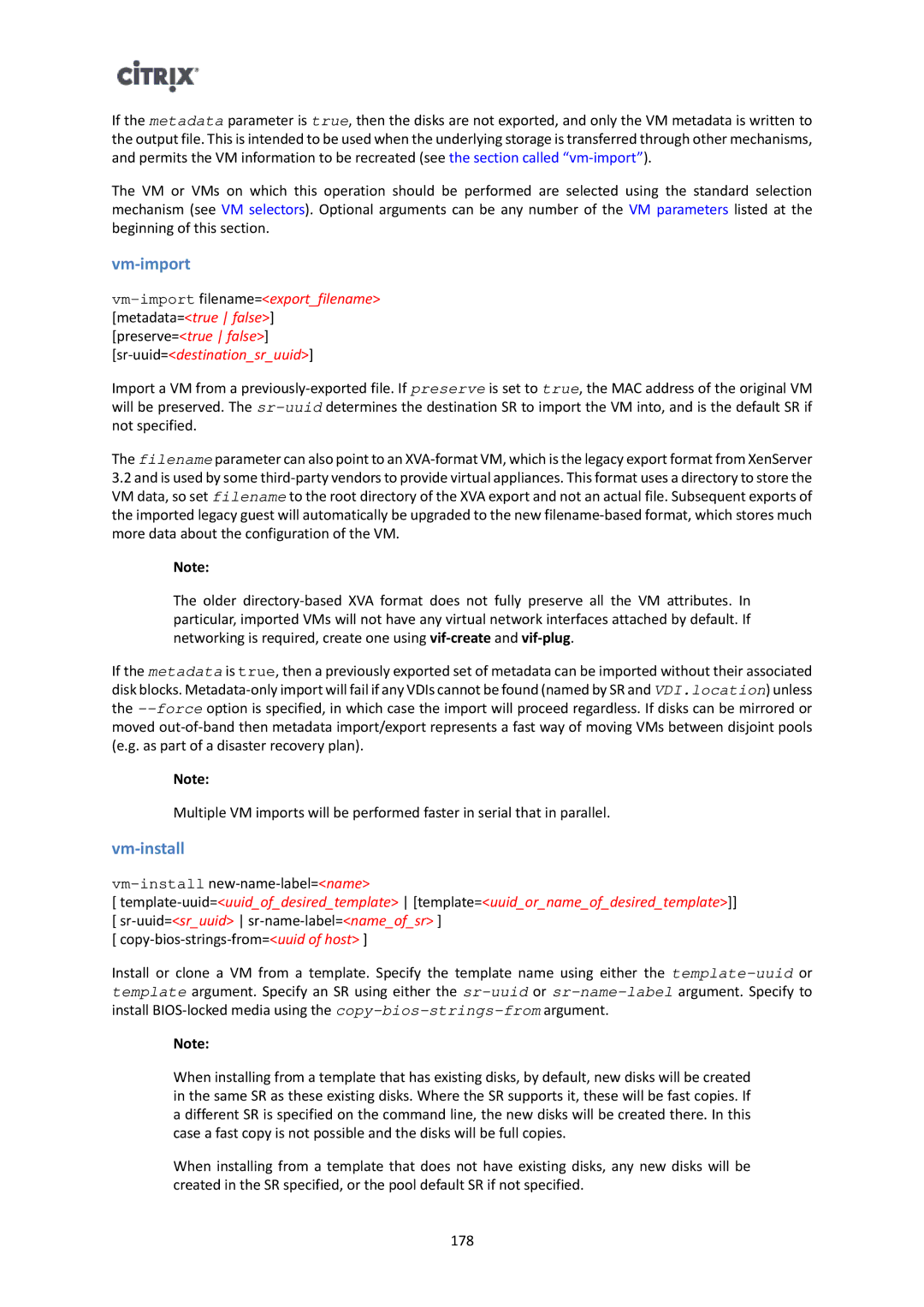If the metadata parameter is true, then the disks are not exported, and only the VM metadata is written to the output file. This is intended to be used when the underlying storage is transferred through other mechanisms, and permits the VM information to be recreated (see the section called
The VM or VMs on which this operation should be performed are selected using the standard selection mechanism (see VM selectors). Optional arguments can be any number of the VM parameters listed at the beginning of this section.
vm-import
Import a VM from a
The filename parameter can also point to an
3.2and is used by some
Note:
The older
If the metadata is true, then a previously exported set of metadata can be imported without their associated disk blocks.
Note:
Multiple VM imports will be performed faster in serial that in parallel.
vm-install
[
[
Install or clone a VM from a template. Specify the template name using either the
Note:
When installing from a template that has existing disks, by default, new disks will be created in the same SR as these existing disks. Where the SR supports it, these will be fast copies. If a different SR is specified on the command line, the new disks will be created there. In this case a fast copy is not possible and the disks will be full copies.
When installing from a template that does not have existing disks, any new disks will be created in the SR specified, or the pool default SR if not specified.
178