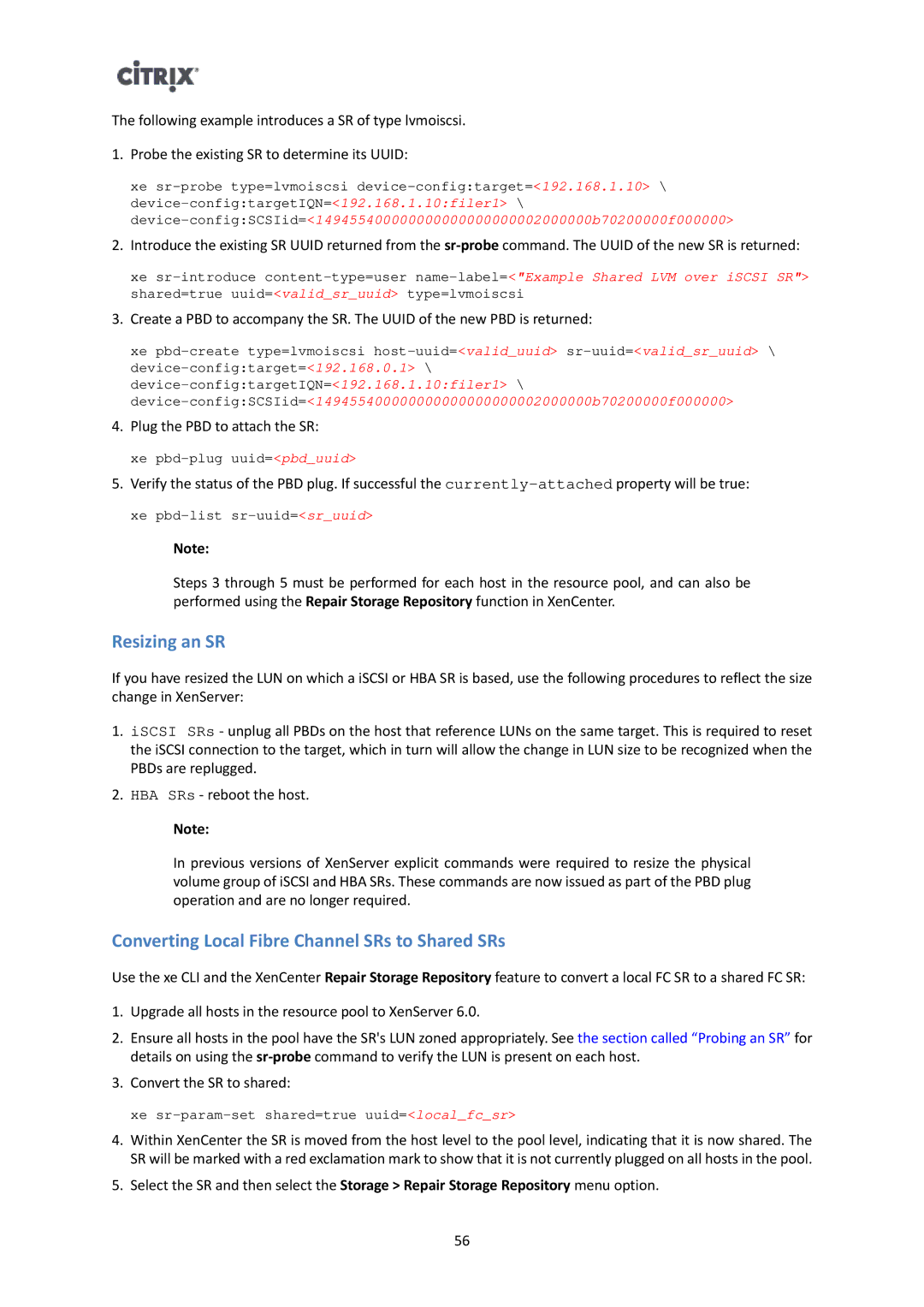The following example introduces a SR of type lvmoiscsi.
1.Probe the existing SR to determine its UUID:
xe
2.Introduce the existing SR UUID returned from the
xe
3.Create a PBD to accompany the SR. The UUID of the new PBD is returned:
xe
4.Plug the PBD to attach the SR:
xe
5.Verify the status of the PBD plug. If successful the
xe
Note:
Steps 3 through 5 must be performed for each host in the resource pool, and can also be performed using the Repair Storage Repository function in XenCenter.
Resizing an SR
If you have resized the LUN on which a iSCSI or HBA SR is based, use the following procedures to reflect the size change in XenServer:
1.iSCSI SRs - unplug all PBDs on the host that reference LUNs on the same target. This is required to reset the iSCSI connection to the target, which in turn will allow the change in LUN size to be recognized when the PBDs are replugged.
2.HBA SRs - reboot the host.
Note:
In previous versions of XenServer explicit commands were required to resize the physical volume group of iSCSI and HBA SRs. These commands are now issued as part of the PBD plug operation and are no longer required.
Converting Local Fibre Channel SRs to Shared SRs
Use the xe CLI and the XenCenter Repair Storage Repository feature to convert a local FC SR to a shared FC SR:
1.Upgrade all hosts in the resource pool to XenServer 6.0.
2.Ensure all hosts in the pool have the SR's LUN zoned appropriately. See the section called “Probing an SR” for details on using the
3.Convert the SR to shared:
xe
4.Within XenCenter the SR is moved from the host level to the pool level, indicating that it is now shared. The SR will be marked with a red exclamation mark to show that it is not currently plugged on all hosts in the pool.
5.Select the SR and then select the Storage > Repair Storage Repository menu option.
56