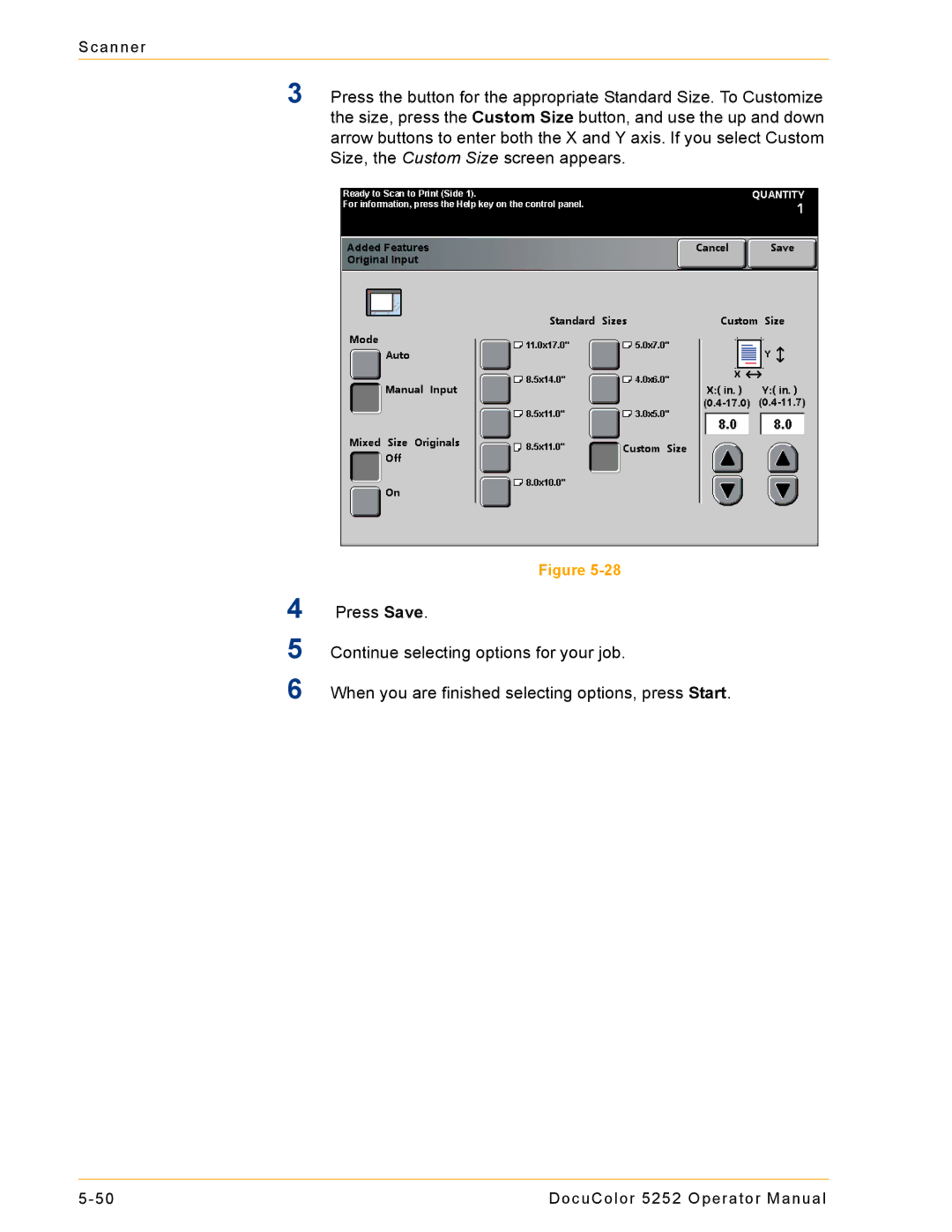Scanner
3Press the button for the appropriate Standard Size. To Customize the size, press the Custom Size button, and use the up and down arrow buttons to enter both the X and Y axis. If you select Custom Size, the Custom Size screen appears.
4
5
6
Figure
Press Save.
Continue selecting options for your job.
When you are finished selecting options, press Start.
DocuColor 5252 Operator Manual |