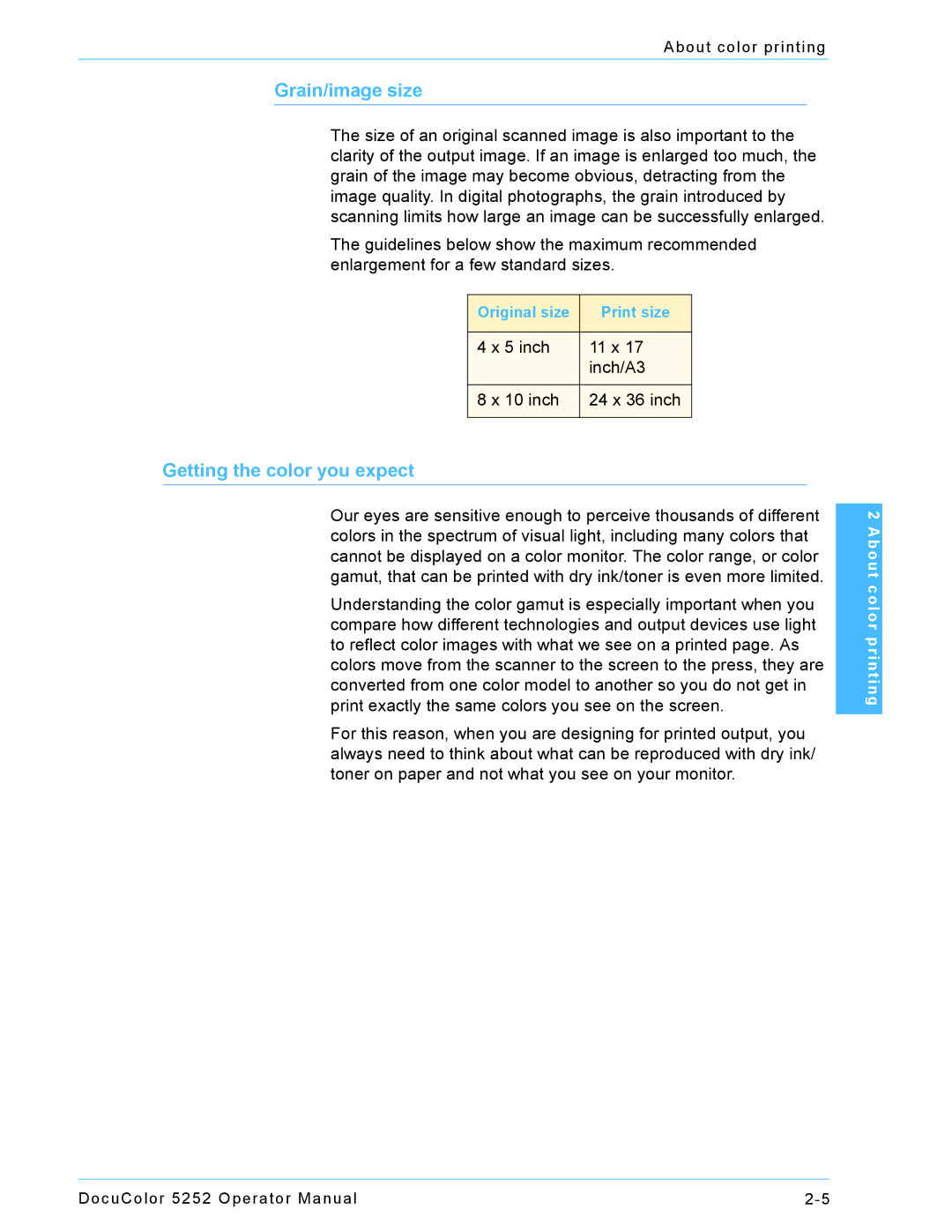About color printing
Grain/image size
The size of an original scanned image is also important to the clarity of the output image. If an image is enlarged too much, the grain of the image may become obvious, detracting from the image quality. In digital photographs, the grain introduced by scanning limits how large an image can be successfully enlarged.
The guidelines below show the maximum recommended enlargement for a few standard sizes.
Original size | Print size |
|
|
4 x 5 inch | 11 x 17 |
| inch/A3 |
|
|
8 x 10 inch | 24 x 36 inch |
|
|
Getting the color you expect
Our eyes are sensitive enough to perceive thousands of different colors in the spectrum of visual light, including many colors that cannot be displayed on a color monitor. The color range, or color gamut, that can be printed with dry ink/toner is even more limited.
Understanding the color gamut is especially important when you compare how different technologies and output devices use light to reflect color images with what we see on a printed page. As colors move from the scanner to the screen to the press, they are converted from one color model to another so you do not get in print exactly the same colors you see on the screen.
For this reason, when you are designing for printed output, you always need to think about what can be reproduced with dry ink/ toner on paper and not what you see on your monitor.
2 About color printing
DocuColor 5252 Operator Manual |