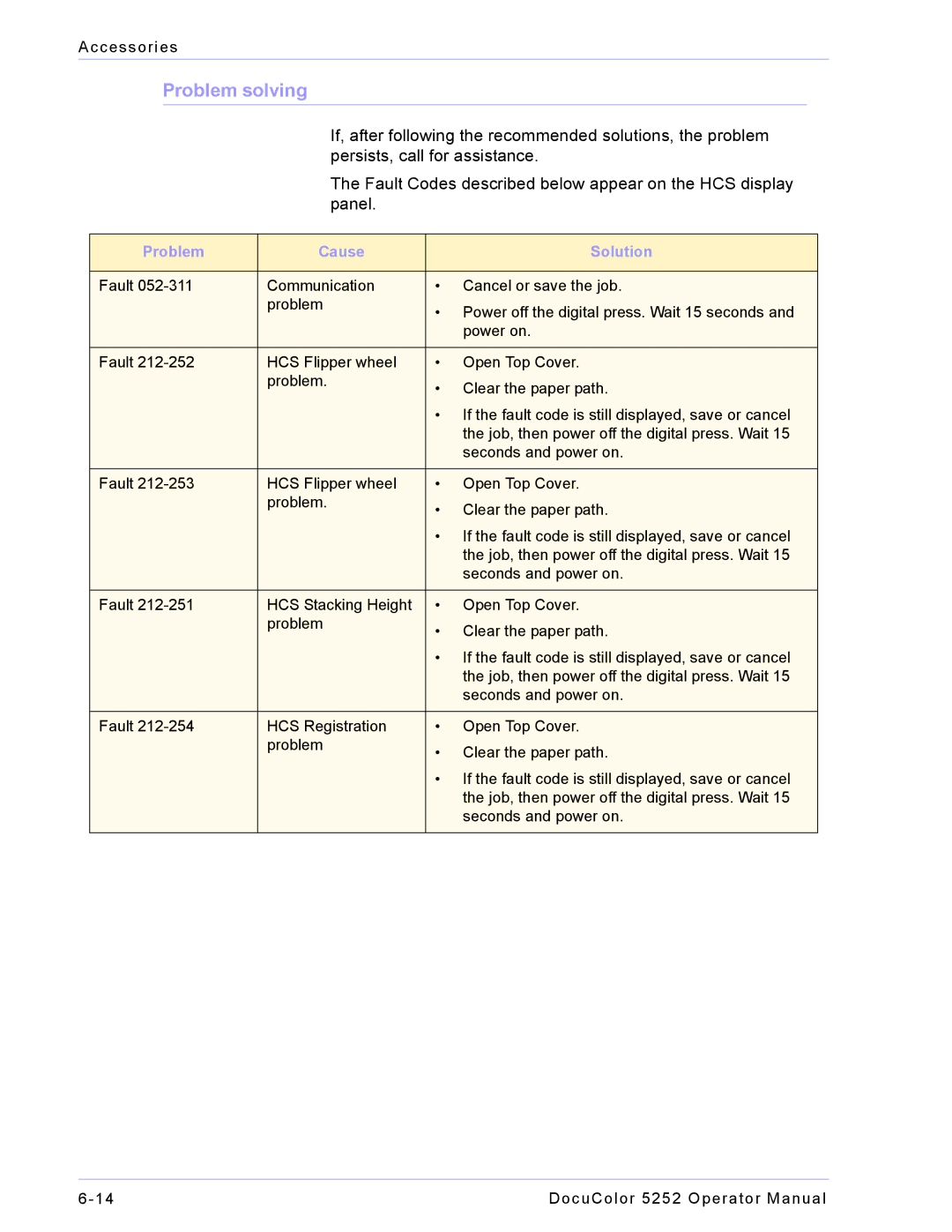Accessories
Problem solving
If, after following the recommended solutions, the problem persists, call for assistance.
The Fault Codes described below appear on the HCS display panel.
Problem | Cause |
| Solution |
|
|
| |
Fault | Communication | • Cancel or save the job. | |
| problem | • Power off the digital press. Wait 15 seconds and | |
|
| ||
|
|
| power on. |
|
|
|
|
Fault | HCS Flipper wheel | • | Open Top Cover. |
| problem. | • Clear the paper path. | |
|
| ||
|
| • If the fault code is still displayed, save or cancel | |
|
|
| the job, then power off the digital press. Wait 15 |
|
|
| seconds and power on. |
|
|
|
|
Fault | HCS Flipper wheel | • | Open Top Cover. |
| problem. | • Clear the paper path. | |
|
| ||
|
| • If the fault code is still displayed, save or cancel | |
|
|
| the job, then power off the digital press. Wait 15 |
|
|
| seconds and power on. |
|
|
|
|
Fault | HCS Stacking Height | • | Open Top Cover. |
| problem | • Clear the paper path. | |
|
| ||
|
| • If the fault code is still displayed, save or cancel | |
|
|
| the job, then power off the digital press. Wait 15 |
|
|
| seconds and power on. |
|
|
|
|
Fault | HCS Registration | • | Open Top Cover. |
| problem | • Clear the paper path. | |
|
| ||
|
| • If the fault code is still displayed, save or cancel | |
|
|
| the job, then power off the digital press. Wait 15 |
|
|
| seconds and power on. |
|
|
|
|
DocuColor 5252 Operator Manual |