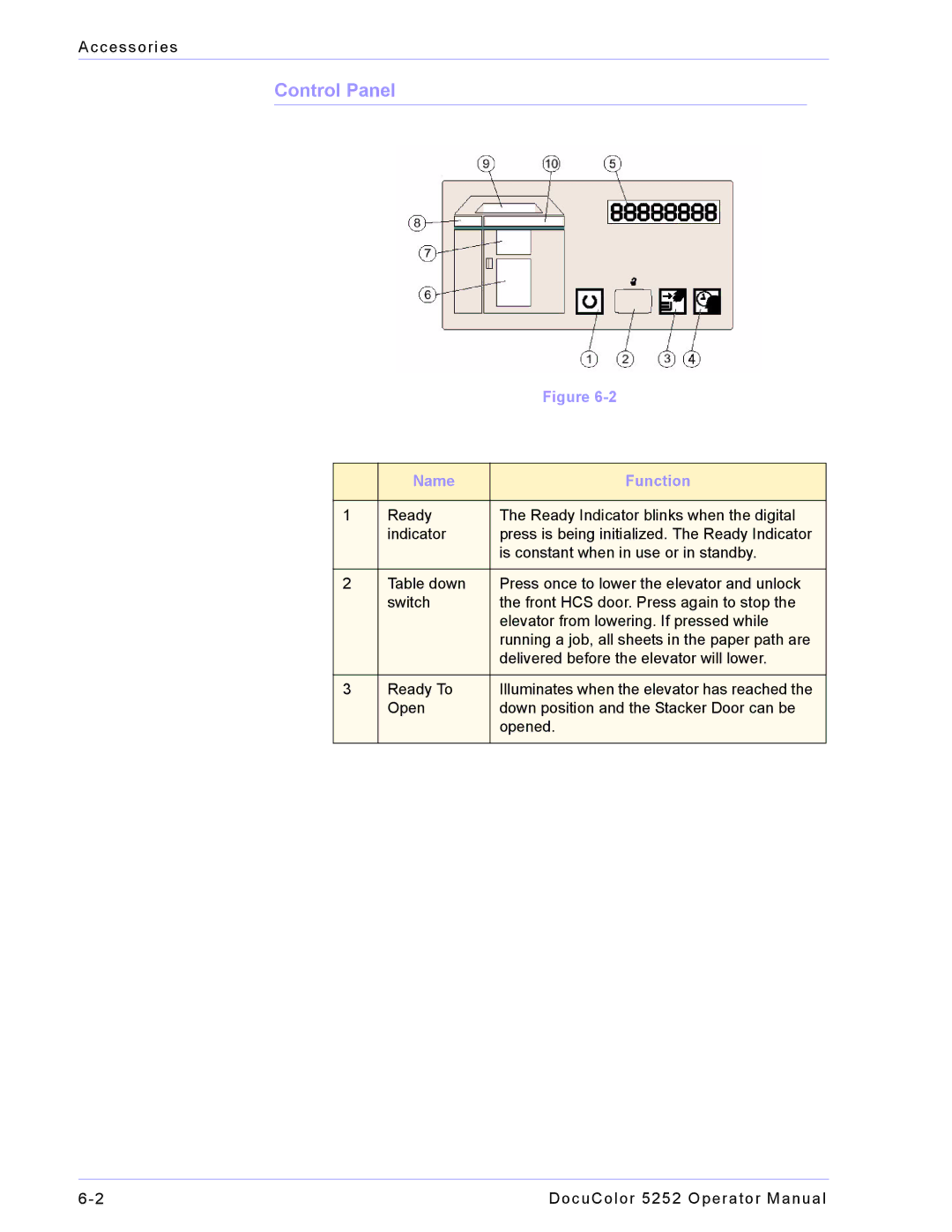Accessories
Control Panel
|
| Figure |
|
|
|
| Name | Function |
|
|
|
1 | Ready | The Ready Indicator blinks when the digital |
| indicator | press is being initialized. The Ready Indicator |
|
| is constant when in use or in standby. |
|
|
|
2 | Table down | Press once to lower the elevator and unlock |
| switch | the front HCS door. Press again to stop the |
|
| elevator from lowering. If pressed while |
|
| running a job, all sheets in the paper path are |
|
| delivered before the elevator will lower. |
|
|
|
3 | Ready To | Illuminates when the elevator has reached the |
| Open | down position and the Stacker Door can be |
|
| opened. |
|
|
|
DocuColor 5252 Operator Manual |