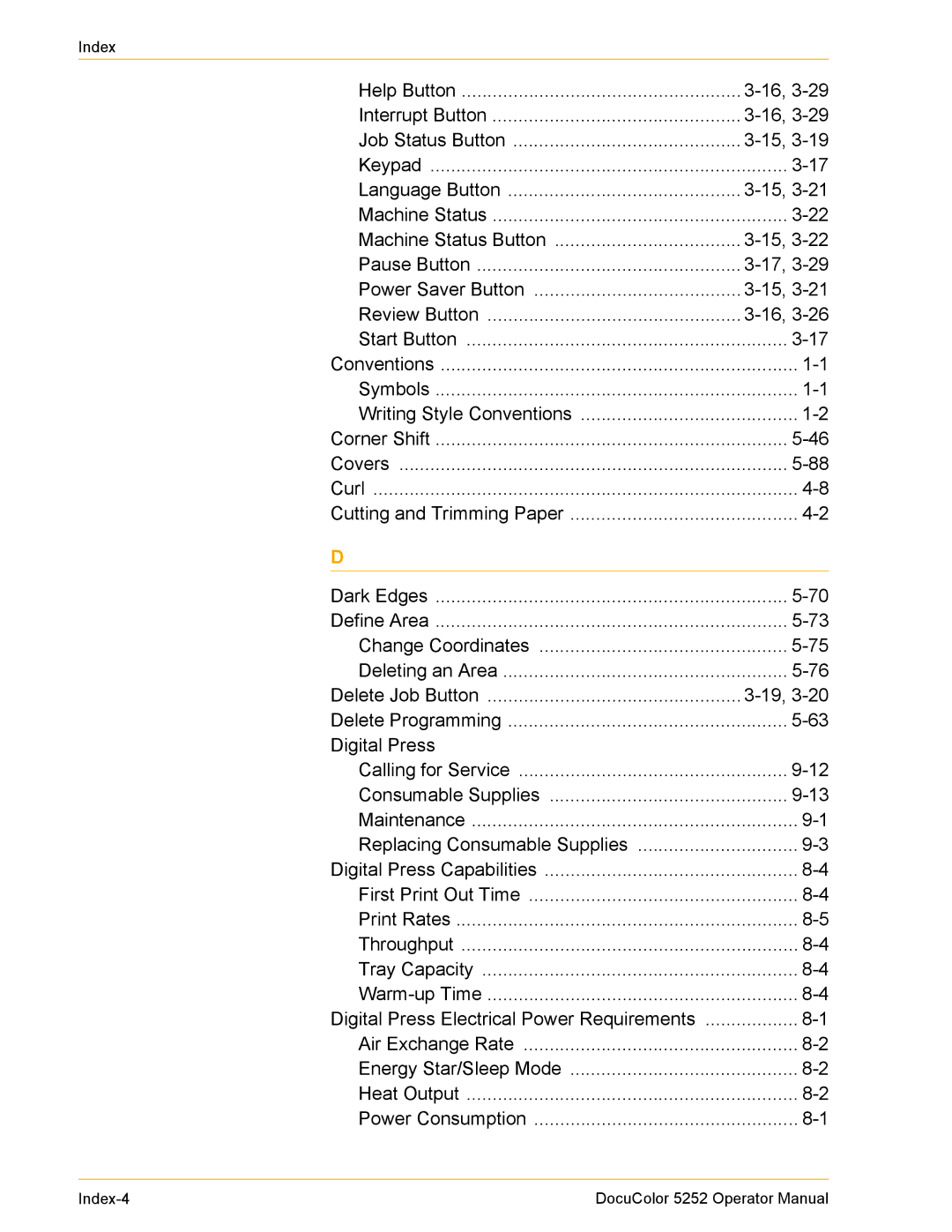Index
Help Button | |
Interrupt Button | |
Job Status Button | |
Keypad | |
Language Button | |
Machine Status | |
Machine Status Button | |
Pause Button | |
Power Saver Button | |
Review Button | |
Start Button | |
Conventions | |
Symbols | |
Writing Style Conventions | |
Corner Shift | |
Covers | |
Curl | |
Cutting and Trimming Paper | |
D |
|
Dark Edges | |
Define Area | |
Change Coordinates | |
Deleting an Area | |
Delete Job Button | |
Delete Programming | |
Digital Press |
|
Calling for Service | |
Consumable Supplies | |
Maintenance | |
Replacing Consumable Supplies | |
Digital Press Capabilities | |
First Print Out Time | |
Print Rates | |
Throughput | |
Tray Capacity | |
Digital Press Electrical Power Requirements | |
Air Exchange Rate | |
Energy Star/Sleep Mode | |
Heat Output | |
Power Consumption |
DocuColor 5252 Operator Manual |