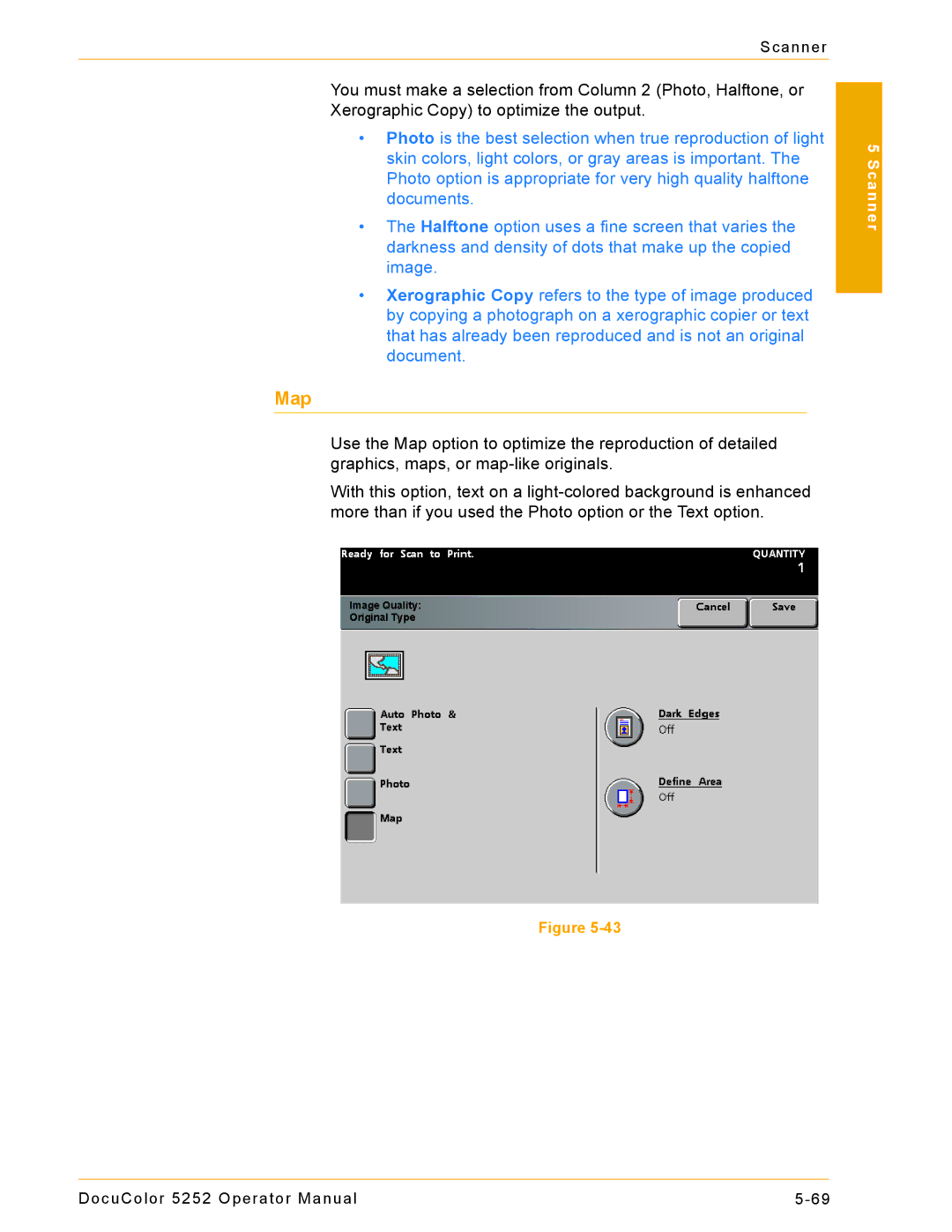Scanner
You must make a selection from Column 2 (Photo, Halftone, or Xerographic Copy) to optimize the output.
•Photo is the best selection when true reproduction of light skin colors, light colors, or gray areas is important. The Photo option is appropriate for very high quality halftone documents.
•The Halftone option uses a fine screen that varies the darkness and density of dots that make up the copied image.
•Xerographic Copy refers to the type of image produced by copying a photograph on a xerographic copier or text that has already been reproduced and is not an original document.
Map
Use the Map option to optimize the reproduction of detailed graphics, maps, or
With this option, text on a
Figure
5 Scanner
DocuColor 5252 Operator Manual |