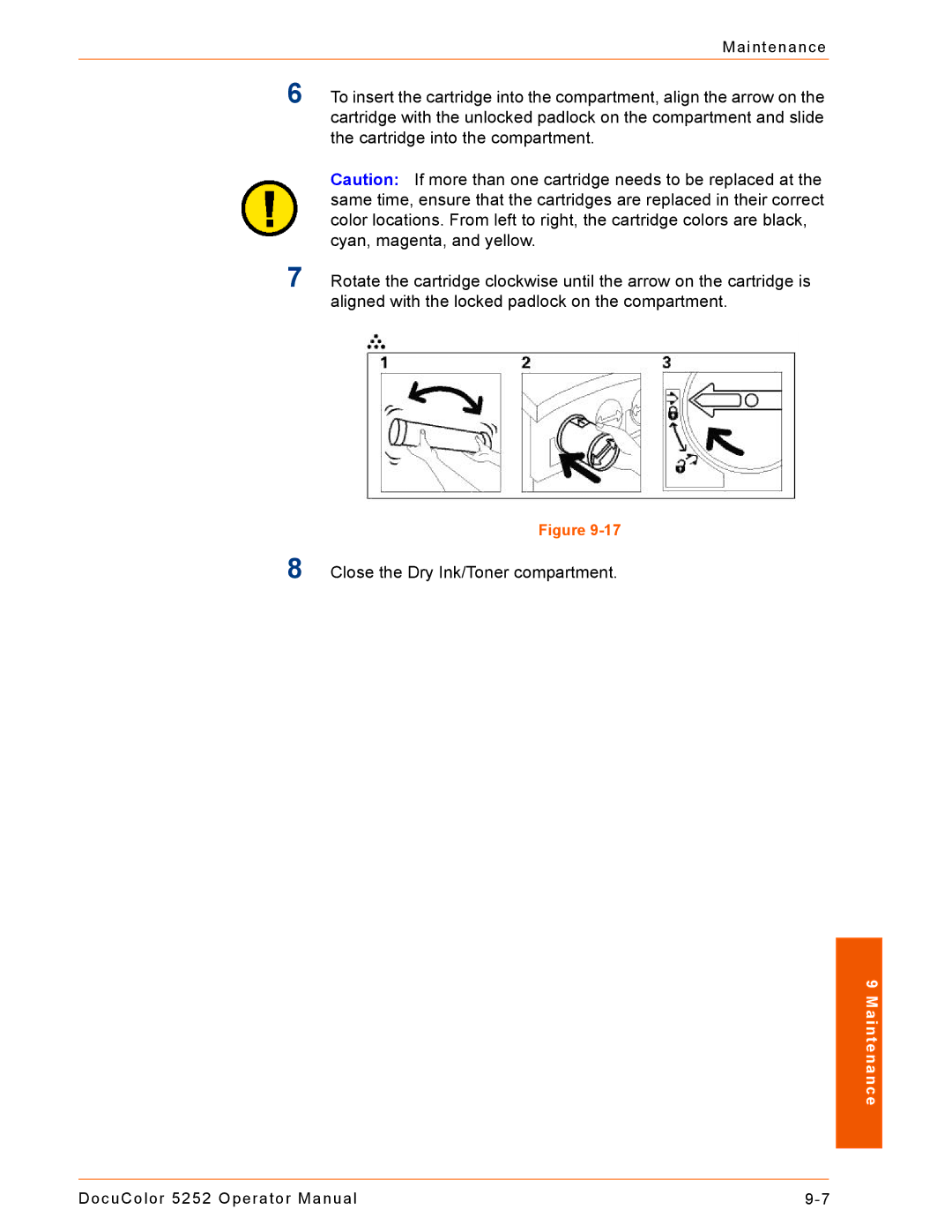Maintenance
6To insert the cartridge into the compartment, align the arrow on the cartridge with the unlocked padlock on the compartment and slide the cartridge into the compartment.
Caution: If more than one cartridge needs to be replaced at the same time, ensure that the cartridges are replaced in their correct color locations. From left to right, the cartridge colors are black, cyan, magenta, and yellow.
7Rotate the cartridge clockwise until the arrow on the cartridge is aligned with the locked padlock on the compartment.
Figure
8Close the Dry Ink/Toner compartment.
9 Maintenance
DocuColor 5252 Operator Manual |