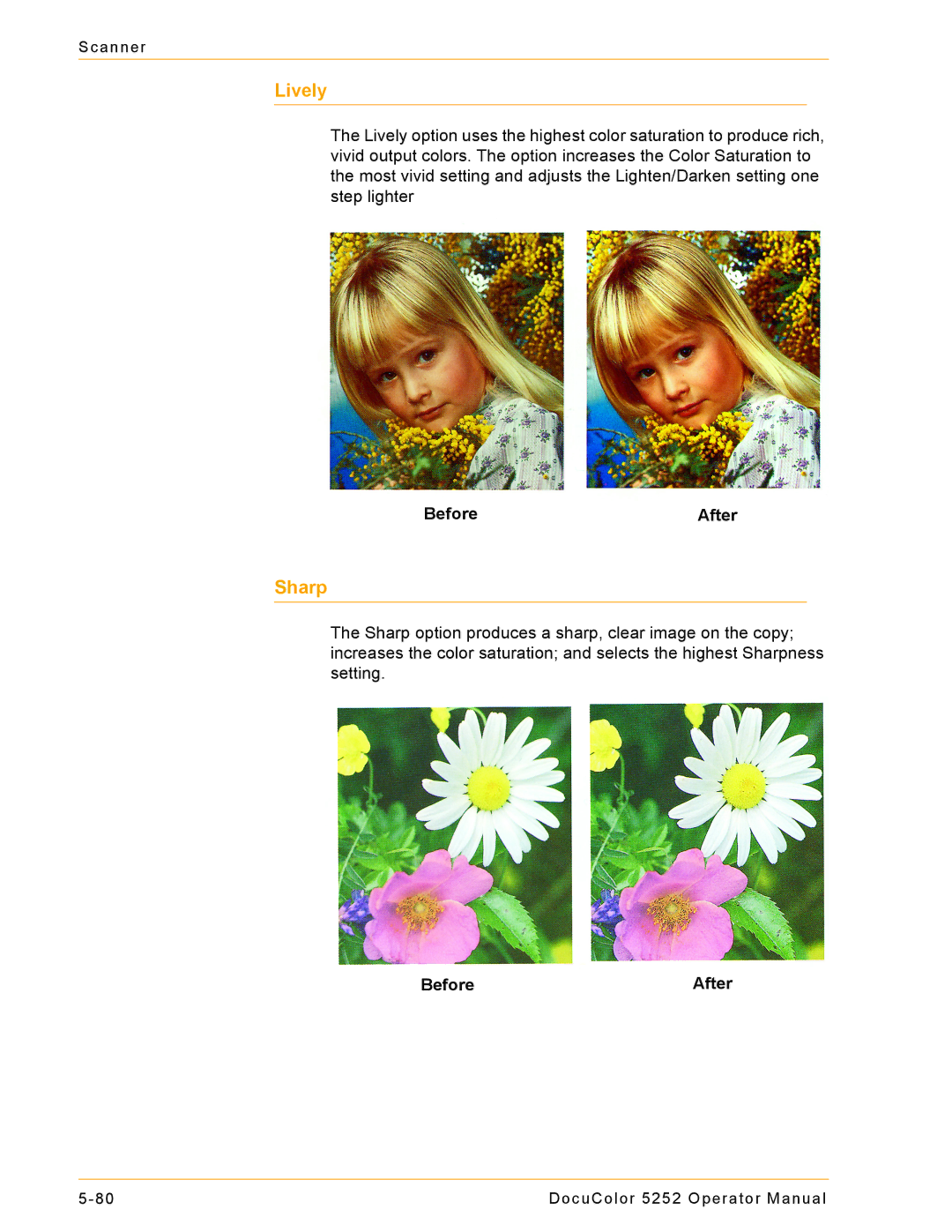Scanner
Lively
The Lively option uses the highest color saturation to produce rich, vivid output colors. The option increases the Color Saturation to the most vivid setting and adjusts the Lighten/Darken setting one step lighter
Before | After |
Sharp
The Sharp option produces a sharp, clear image on the copy; increases the color saturation; and selects the highest Sharpness setting.
BeforeAfter
DocuColor 5252 Operator Manual |