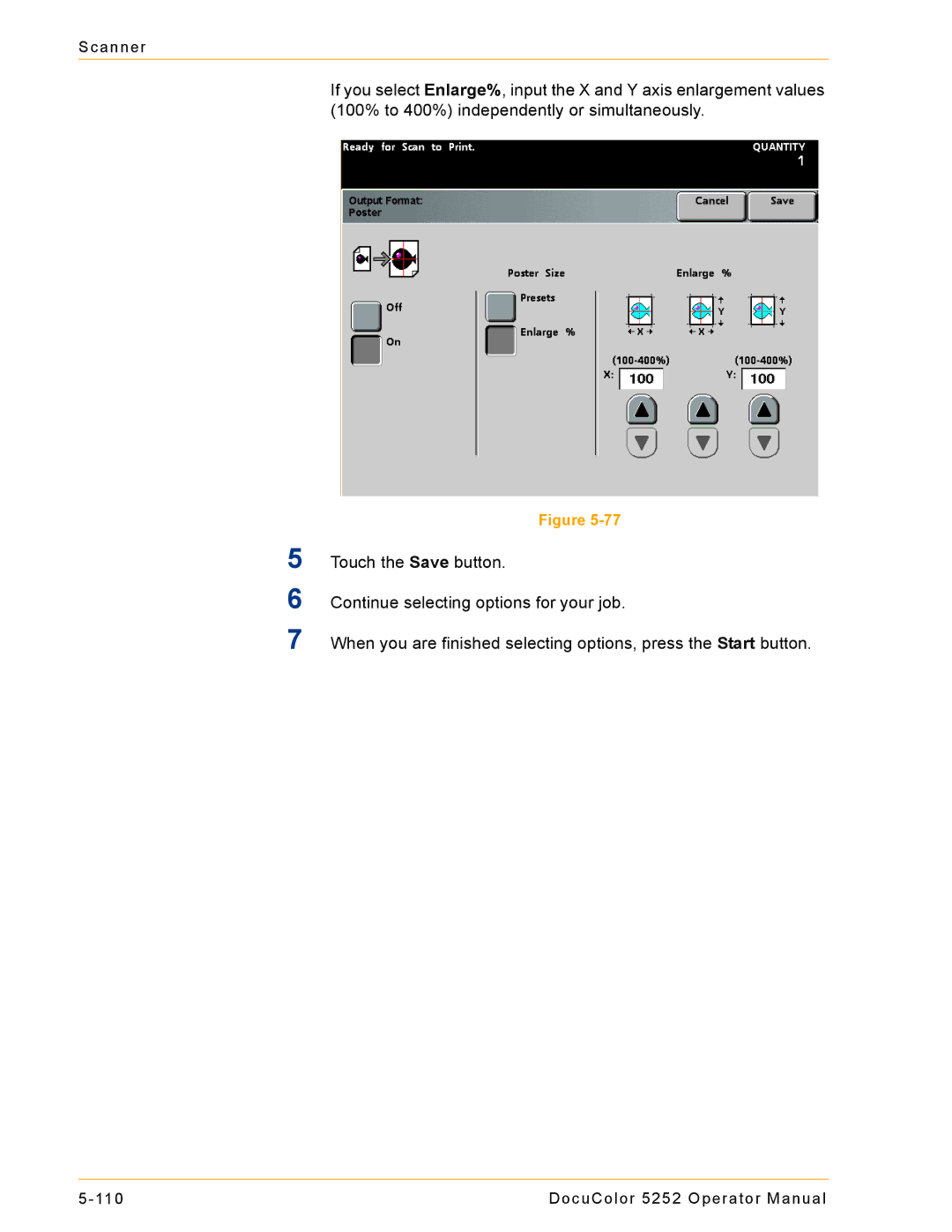Scanner
If you select Enlarge%, input the X and Y axis enlargement values (100% to 400%) independently or simultaneously.
5
6
7
Figure
Touch the Save button.
Continue selecting options for your job.
When you are finished selecting options, press the Start button.
| DocuColor 5252 Operator Manual |