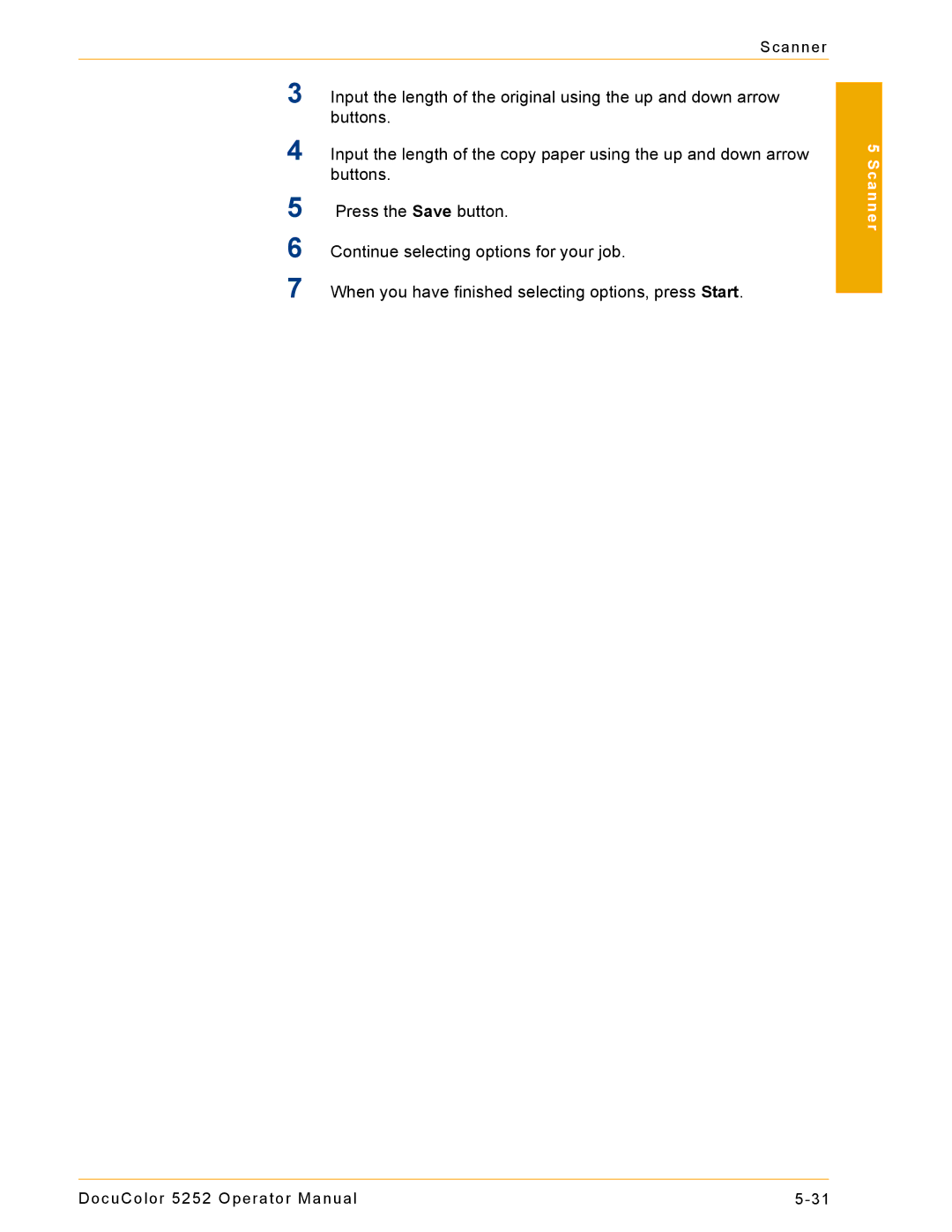Scanner
3Input the length of the original using the up and down arrow buttons.
4Input the length of the copy paper using the up and down arrow buttons.
5Press the Save button.
6Continue selecting options for your job.
7When you have finished selecting options, press Start.
5 Scanner
DocuColor 5252 Operator Manual |