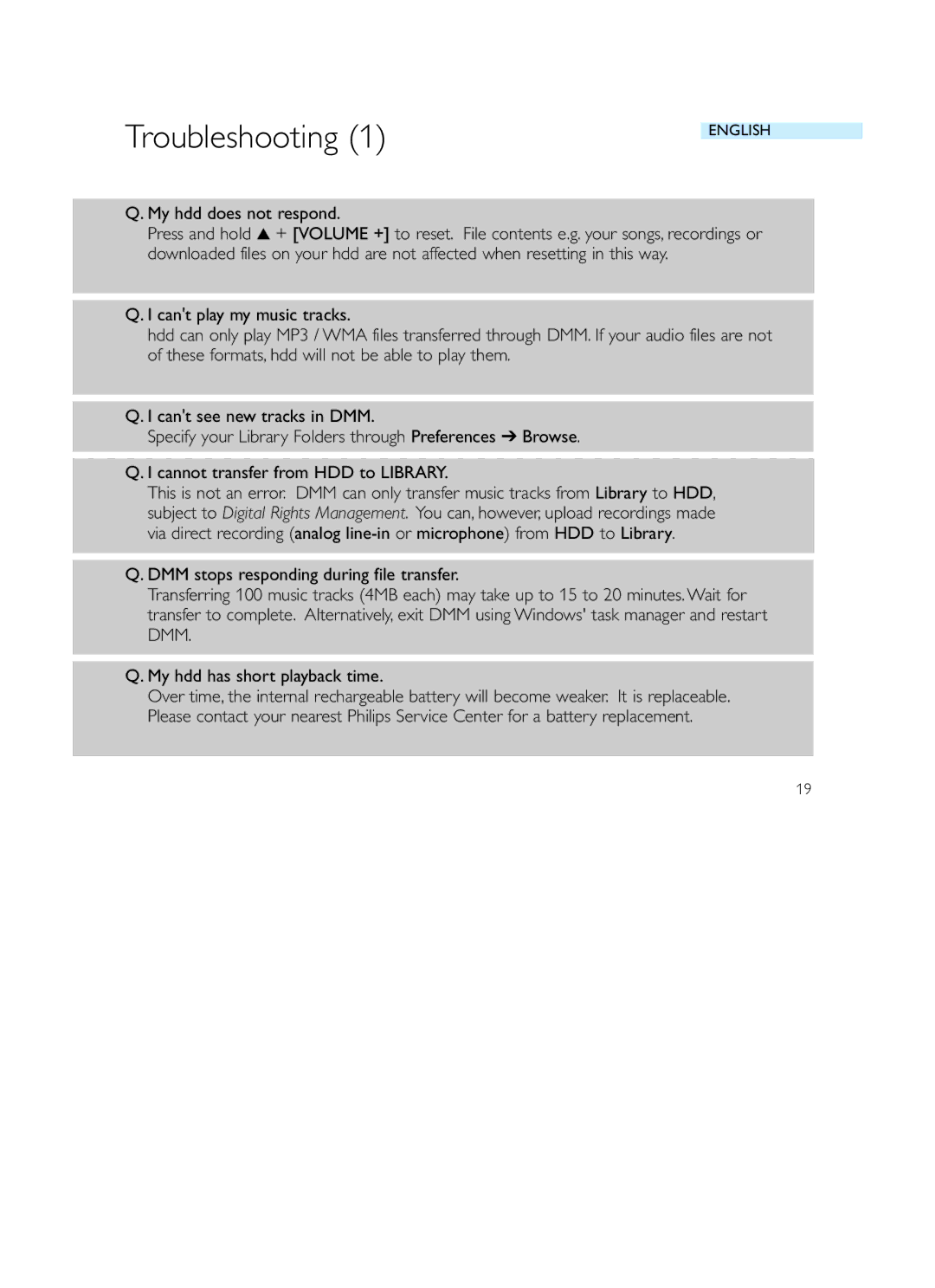Troubleshooting (1)
ENGLISH
Q. My hdd does not respond.
Press and hold 3 + [VOLUME +] to reset. File contents e.g. your songs, recordings or downloaded files on your hdd are not affected when resetting in this way.
Q. I can't play my music tracks.
hdd can only play MP3 / WMA files transferred through DMM. If your audio files are not of these formats, hdd will not be able to play them.
Q. I can't see new tracks in DMM.
Specify your Library Folders through Preferences ➔ Browse.
Q. I cannot transfer from HDD to LIBRARY.
This is not an error. DMM can only transfer music tracks from Library to HDD, subject to Digital Rights Management. You can, however, upload recordings made via direct recording (analog
Q. DMM stops responding during file transfer.
Transferring 100 music tracks (4MB each) may take up to 15 to 20 minutes. Wait for transfer to complete. Alternatively, exit DMM using Windows' task manager and restart DMM.
Q. My hdd has short playback time.
Over time, the internal rechargeable battery will become weaker. It is replaceable. Please contact your nearest Philips Service Center for a battery replacement.
19