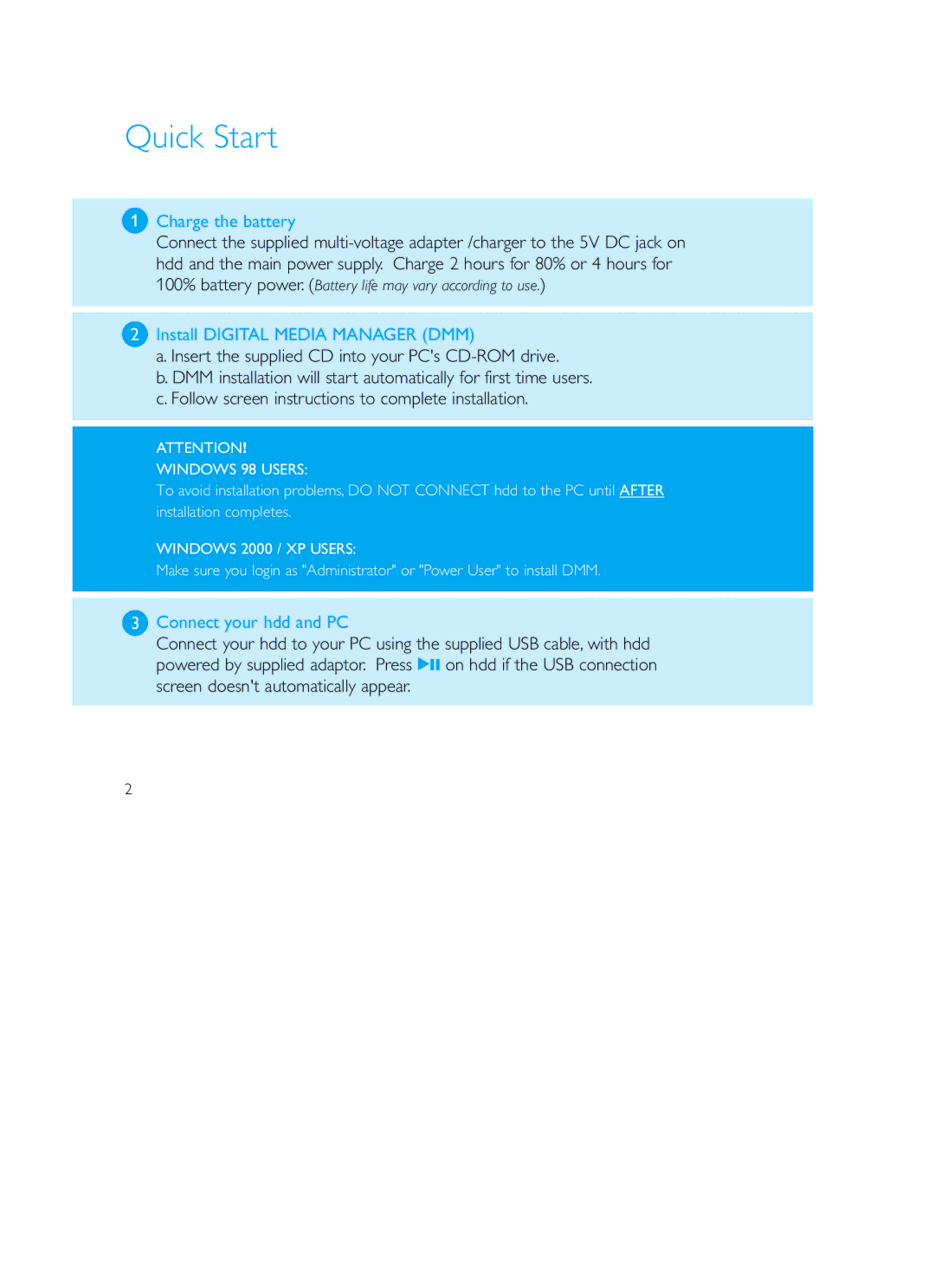Quick Start
1Charge the battery
Connect the supplied
2Install DIGITAL MEDIA MANAGER (DMM)
a.Insert the supplied CD into your PC's
b.DMM installation will start automatically for first time users.
c.Follow screen instructions to complete installation.
ATTENTION!
WINDOWS 98 USERS:
To avoid installation problems, DO NOT CONNECT hdd to the PC until AFTER installation completes.
WINDOWS 2000 / XP USERS:
Make sure you login as "Administrator" or "Power User" to install DMM.
3Connect your hdd and PC
Connect your hdd to your PC using the supplied USB cable, with hdd powered by supplied adaptor. Press 2; on hdd if the USB connection screen doesn't automatically appear.
2