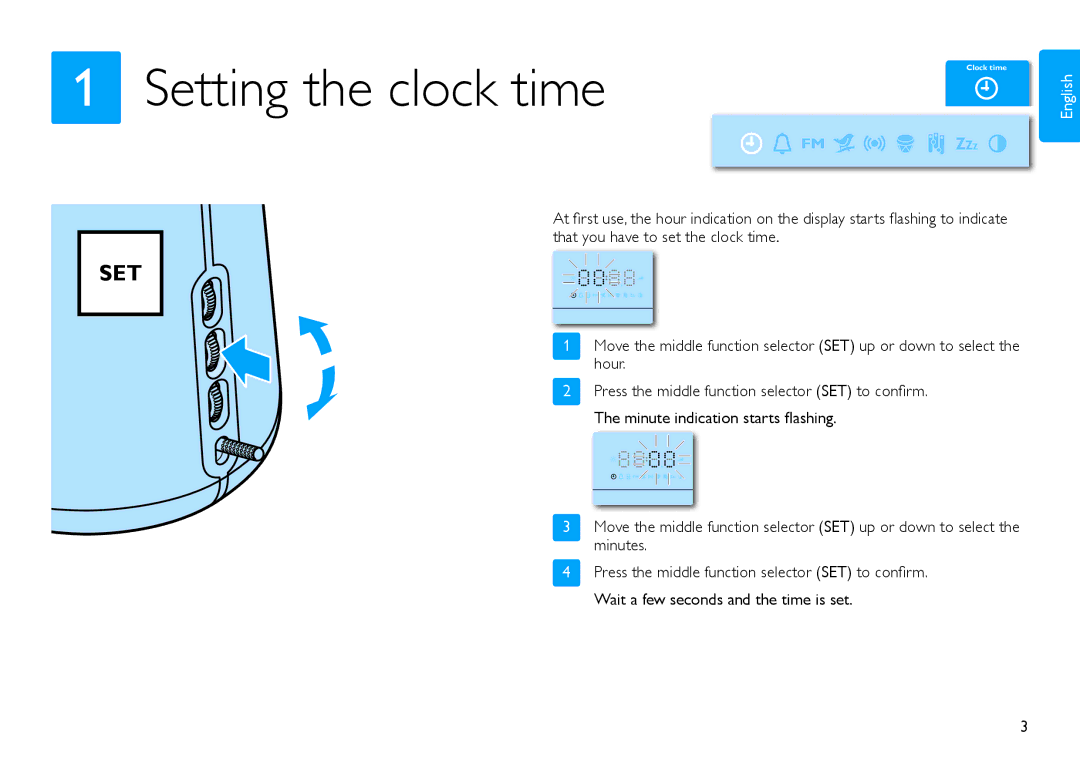1 Setting the clock time | Clock time |
At first use, the hour indication on the display starts flashing to indicate that you have to set the clock time.
SET
1 Move the middle function selector (SET) up or down to select the hour.
2 Press the middle function selector (SET) to confirm. The minute indication starts flashing.
3 Move the middle function selector (SET) up or down to select the minutes.
4 Press the middle function selector (SET) to confirm.
Wait a few seconds and the time is set.
English
3