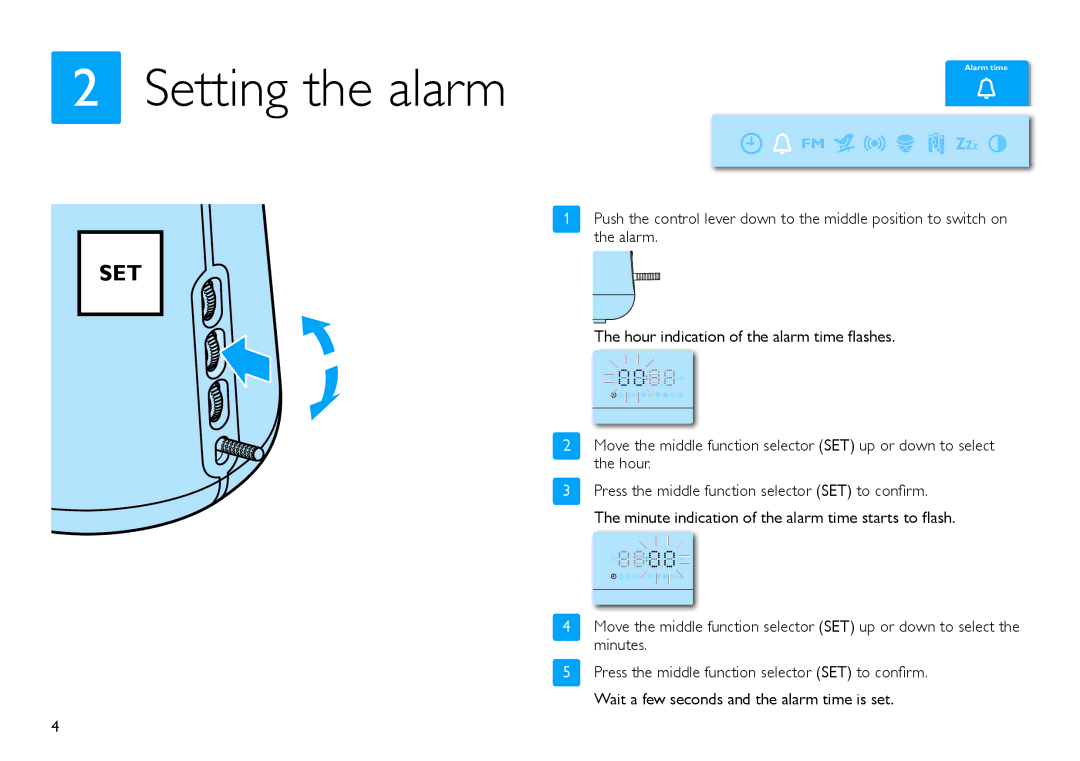2Setting the alarm
Alarm time
SET |
1Push the control lever down to the middle position to switch on the alarm.
The hour indication of the alarm time flashes.
2Move the middle function selector (SET) up or down to select the hour.
3Press the middle function selector (SET) to confirm. The minute indication of the alarm time starts to flash.
4Move the middle function selector (SET) up or down to select the minutes.
5Press the middle function selector (SET) to confirm.
Wait a few seconds and the alarm time is set.
4