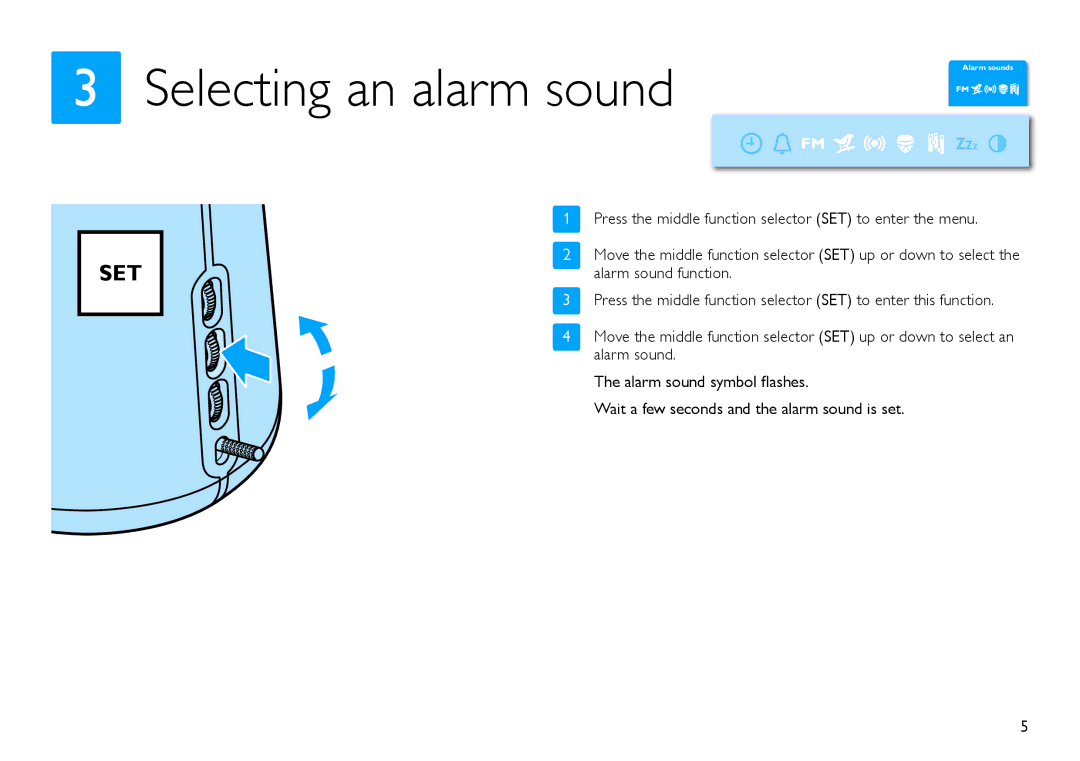3Selecting an alarm sound
Alarm sounds
SET |
1Press the middle function selector (SET) to enter the menu.
2Move the middle function selector (SET) up or down to select the alarm sound function.
3Press the middle function selector (SET) to enter this function.
4Move the middle function selector (SET) up or down to select an alarm sound.
The alarm sound symbol flashes.
Wait a few seconds and the alarm sound is set.
5