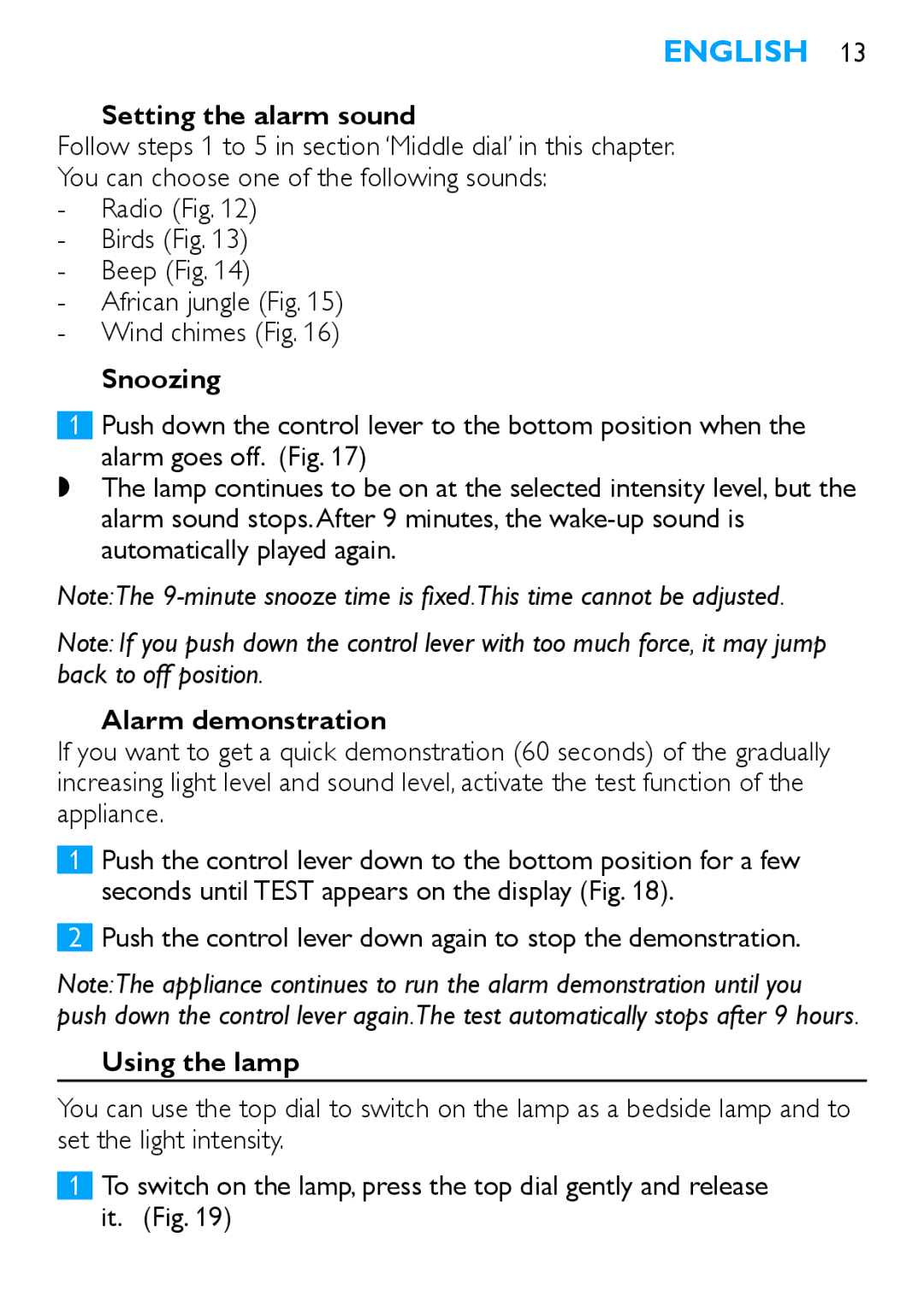English 13
Setting the alarm sound
Follow steps 1 to 5 in section ‘Middle dial’ in this chapter. You can choose one of the following sounds:
Snoozing
1Push down the control lever to the bottom position when the
alarm goes off. (Fig. 17)
,, The lamp continues to be on at the selected intensity level, but the alarm sound stops.After 9 minutes, the
Note:The
Note: If you push down the control lever with too much force, it may jump back to off position.
Alarm demonstration
If you want to get a quick demonstration (60 seconds) of the gradually increasing light level and sound level, activate the test function of the appliance.
1Push the control lever down to the bottom position for a few seconds until TEST appears on the display (Fig. 18).
2Push the control lever down again to stop the demonstration.
Note:The appliance continues to run the alarm demonstration until you push down the control lever again.The test automatically stops after 9 hours.
Using the lamp
You can use the top dial to switch on the lamp as a bedside lamp and to set the light intensity.
1To switch on the lamp, press the top dial gently and release it. (Fig. 19)