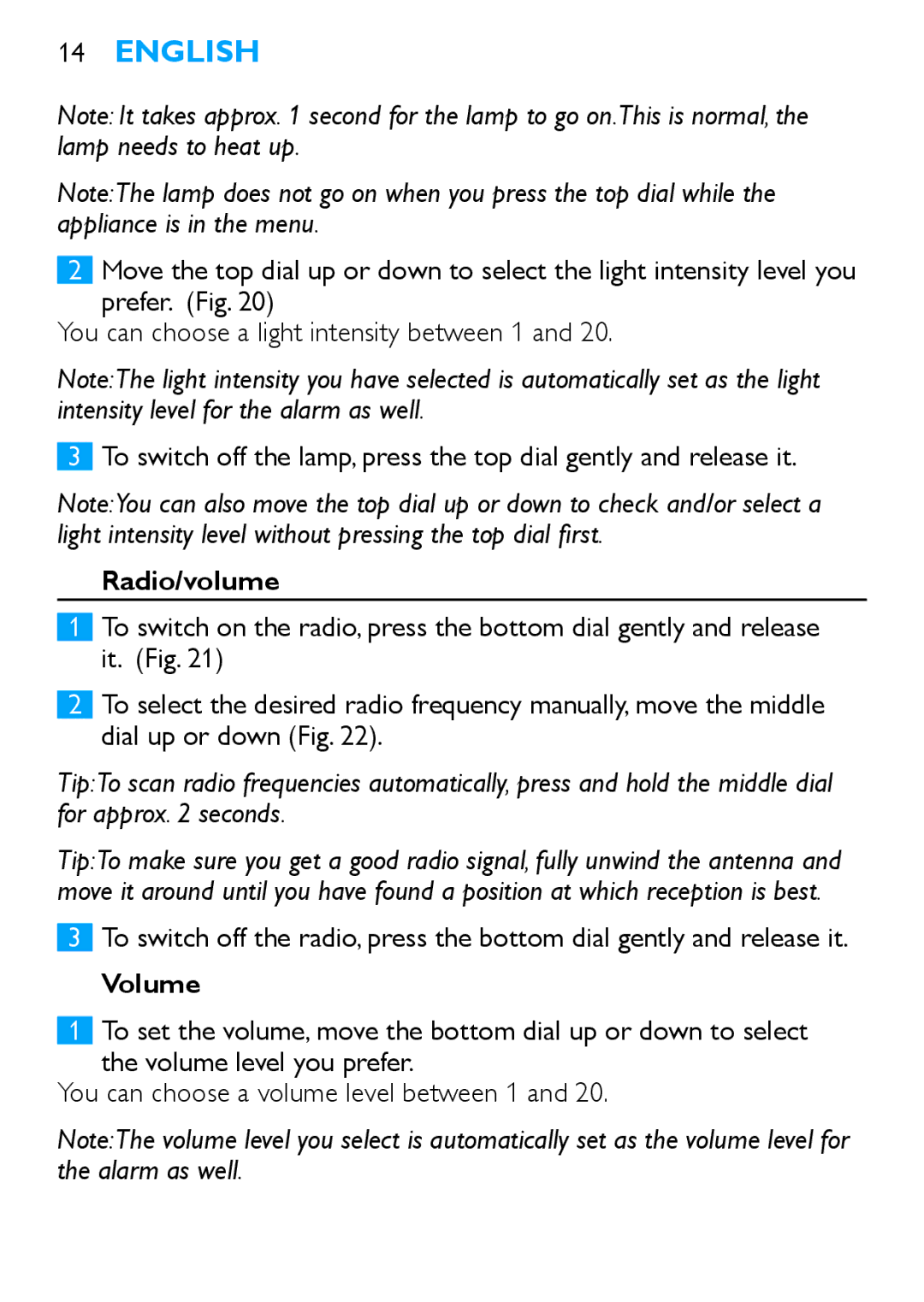14English
Note: It takes approx. 1 second for the lamp to go on.This is normal, the lamp needs to heat up.
Note:The lamp does not go on when you press the top dial while the appliance is in the menu.
2Move the top dial up or down to select the light intensity level you prefer. (Fig. 20)
You can choose a light intensity between 1 and 20.
Note:The light intensity you have selected is automatically set as the light intensity level for the alarm as well.
3To switch off the lamp, press the top dial gently and release it.
Note:You can also move the top dial up or down to check and/or select a light intensity level without pressing the top dial first.
Radio/volume
1To switch on the radio, press the bottom dial gently and release it. (Fig. 21)
2To select the desired radio frequency manually, move the middle dial up or down (Fig. 22).
Tip:To scan radio frequencies automatically, press and hold the middle dial for approx. 2 seconds.
Tip:To make sure you get a good radio signal, fully unwind the antenna and move it around until you have found a position at which reception is best.
3To switch off the radio, press the bottom dial gently and release it.
Volume
1To set the volume, move the bottom dial up or down to select the volume level you prefer.
You can choose a volume level between 1 and 20.
Note:The volume level you select is automatically set as the volume level for the alarm as well.