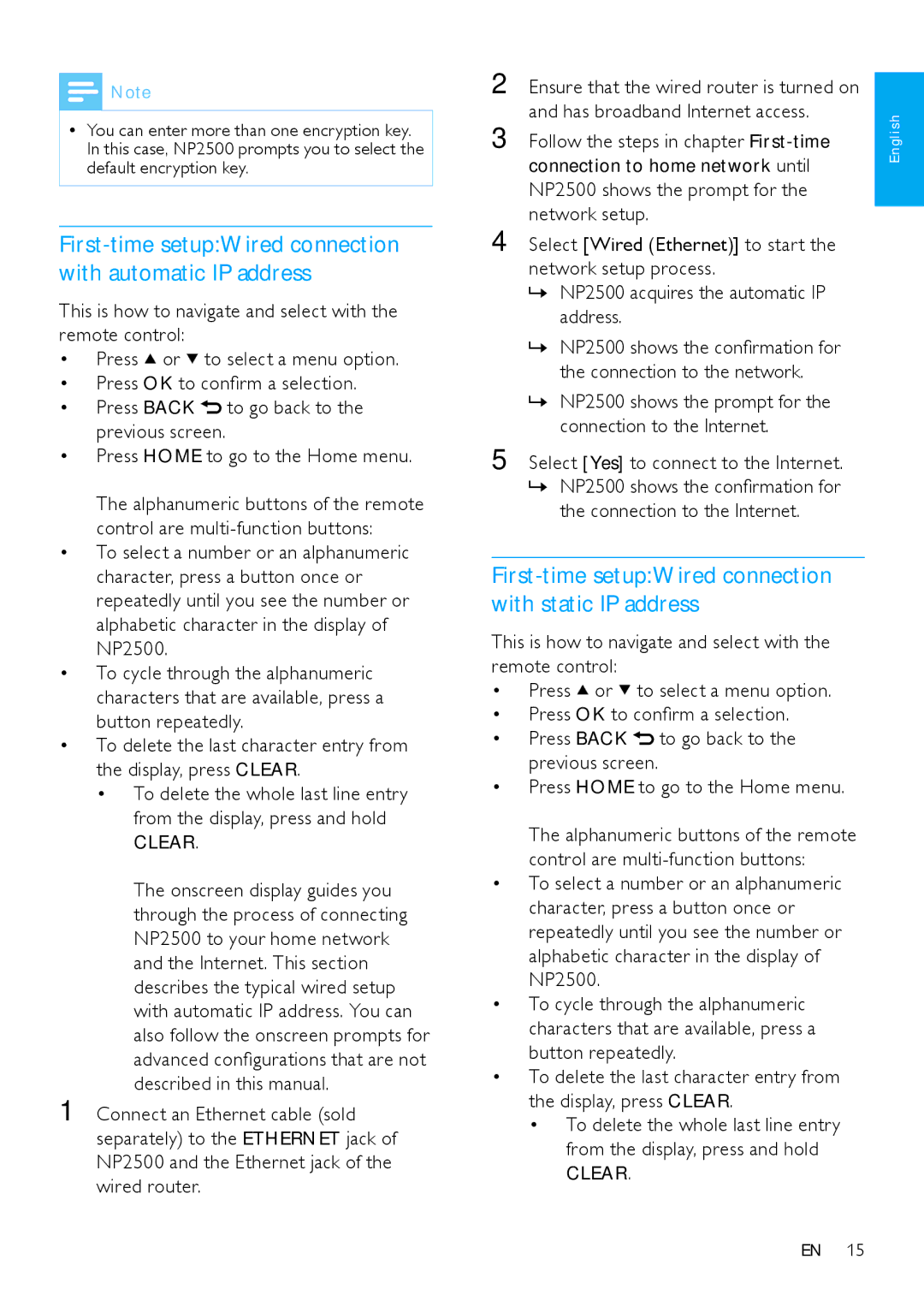HK-0947-NP2500-FR specifications
The Philips HK-0947-NP2500-FR is a striking, high-performance audio system that combines advanced technology with elegant design to deliver an unmatched sound experience. Known for its versatility and innovative features, this audio system is designed for discerning listeners who demand the best.One of the standout features of the HK-0947 is its powerful sound output, which is achieved through advanced audio processing technologies. With its formidable amplifier and premium speaker drivers, the system provides rich, immersive sound that fills any space. Whether you are playing music, watching movies, or gaming, the audio experience is remarkably dynamic and crystal clear.
The HK-0947-NP2500-FR also incorporates Bluetooth connectivity, allowing users to easily stream audio from their smartphones, tablets, or other Bluetooth-enabled devices. This feature enhances convenience, enabling users to enjoy their favorite playlists without the hassle of wired connections. Furthermore, the system supports multiple audio formats, ensuring compatibility with a wide range of media.
Another significant characteristic of this audio system is its sleek and modern design. The nickel-plated accents and high-quality finish not only make the HK-0947 aesthetically pleasing but also enhance durability. The intuitive interface features easy-to-use controls, making it accessible for users of all ages.
Moreover, the HK-0947-NP2500-FR is equipped with cutting-edge sound enhancement technologies, such as equalizers and presets, allowing users to customize their listening experience. Whether you prefer deep bass for an energizing workout or crisp treble for a relaxing night in, these options bolster the system's versatility.
In addition to connectivity options and sound quality, the HK-0947 considers energy efficiency, featuring a low standby power consumption that benefits both your wallet and the environment.
Overall, the Philips HK-0947-NP2500-FR stands out in the crowded audio market by merging quality sound, user-friendly technology, and stylish design—all while catering to the multifaceted needs of modern consumers. Whether for home entertainment or personal enjoyment, this audio system is engineered to elevate your listening experience to new heights.