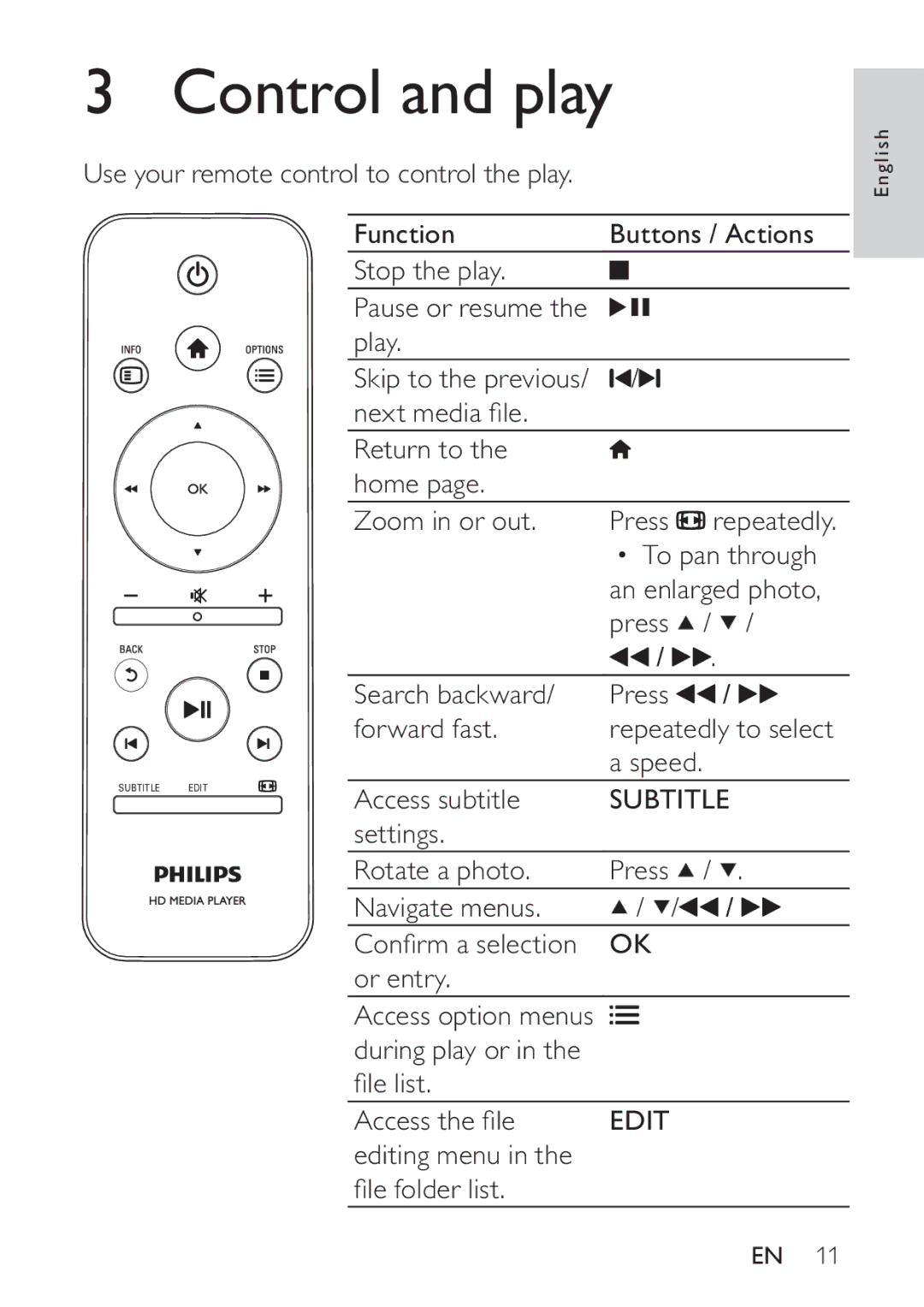HMP3000 specifications
The Philips HMP3000 is a versatile media player that brings a broad range of entertainment options directly to users' screens. Designed with user convenience in mind, this compact device is well-suited for a variety of applications, showcasing a blend of cutting-edge technology and intuitive design.One of the standout features of the HMP3000 is its ability to support multiple media formats. It can easily play back a wide range of video and audio files, including popular formats like MKV, AVI, MP3, and JPEG. This ensures that users can enjoy their favorite movies, music, and photos without hassle. The device's compatibility with both local storage through USB drives and networked sources means that accessing content is seamless and flexible.
Connectivity is another strong aspect of the HMP3000. It comes equipped with HDMI output, providing high-definition video and audio quality directly to compatible displays. Additionally, it features composite video and audio outputs for older devices. The inclusion of Ethernet and Wi-Fi support allows users to stream content from various online services effortlessly, expanding the entertainment possibilities. The HMP3000 is certified for various streaming platforms, making it easy to access a wealth of content with just a few clicks.
The user interface of the Philips HMP3000 is designed for simplicity and ease of use. Users can navigate through content and settings with an intuitive remote control that puts functionality at their fingertips. The device supports both standard and high-definition video playback, ensuring that media is rendered clearly, whether it's older formats or high-resolution content.
In terms of characteristics, the HMP3000 is designed to be energy-efficient, reducing the overall power consumption compared to traditional media players. Its sleek, compact design allows for easy placement in any entertainment setup without taking up unnecessary space.
In summary, the Philips HMP3000 stands out as a feature-rich and user-friendly media player. With support for various formats, robust connectivity options, and a simple user interface, it caters to the modern user's entertainment needs. Ideal for streaming, local playback, or sharing media, the HMP3000 is a valuable addition to any home entertainment system. With this device, Philips showcases its commitment to enhancing the way users experience and enjoy their media content.