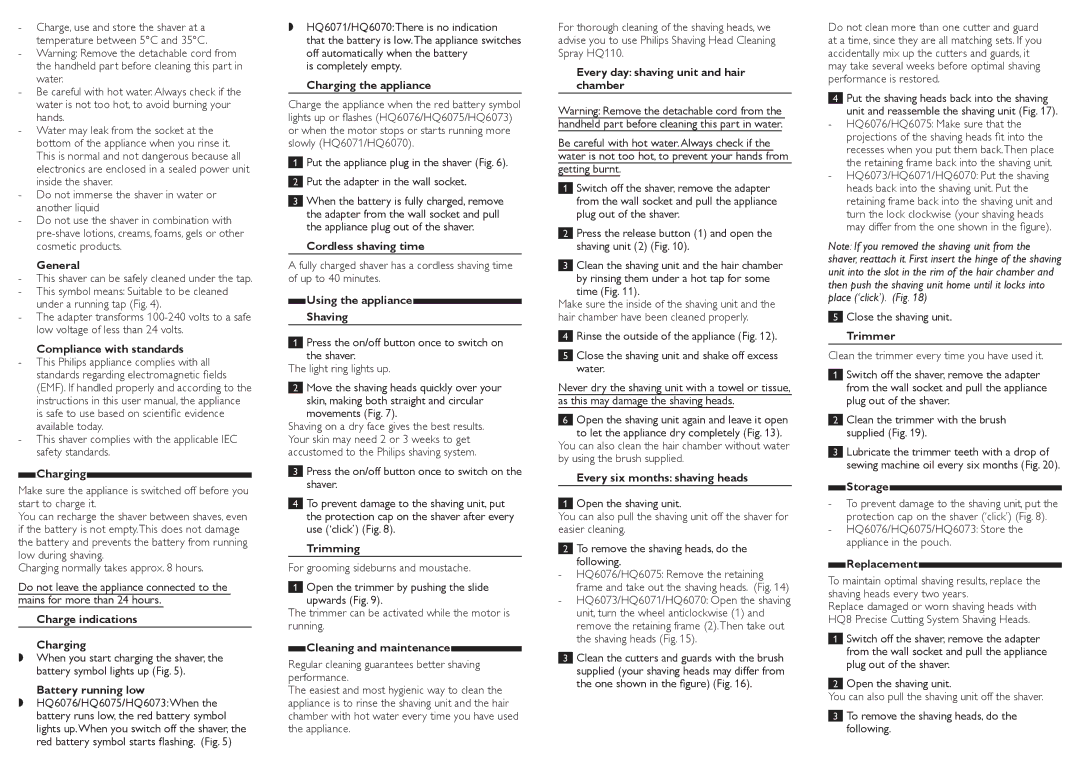General
under a running tap (Fig. 4).
Compliance with standards
Charging
Make sure the appliance is switched off before you start to charge it.
You can recharge the shaver between shaves, even if the battery is not empty.This does not damage the battery and prevents the battery from running low during shaving.
Charging normally takes approx. 8 hours.
Do not leave the appliance connected to the mains for more than 24 hours.
Charge indications
Charging
,, When you start charging the shaver, the battery symbol lights up (Fig. 5).
Battery running low
,, HQ6076/HQ6075/HQ6073:When the battery runs low, the red battery symbol lights up.When you switch off the shaver, the red battery symbol starts flashing. (Fig. 5)
,, HQ6071/HQ6070:There is no indication that the battery is low.The appliance switches off automatically when the battery
is completely empty.
Charging the appliance
Charge the appliance when the red battery symbol
lights up or flashes (HQ6076/HQ6075/HQ6073)
or when the motor stops or starts running more slowly (HQ6071/HQ6070).
1Put the appliance plug in the shaver (Fig. 6).
2Put the adapter in the wall socket.
3When the battery is fully charged, remove the adapter from the wall socket and pull the appliance plug out of the shaver.
Cordless shaving time
A fully charged shaver has a cordless shaving time of up to 40 minutes.
Using the appliance
Shaving
1Press the on/off button once to switch on the shaver.
The light ring lights up.
2Move the shaving heads quickly over your skin, making both straight and circular movements (Fig. 7).
Shaving on a dry face gives the best results. Your skin may need 2 or 3 weeks to get accustomed to the Philips shaving system.
3Press the on/off button once to switch on the shaver.
4To prevent damage to the shaving unit, put the protection cap on the shaver after every use (‘click’) (Fig. 8).
Trimming
For grooming sideburns and moustache.
1Open the trimmer by pushing the slide upwards (Fig. 9).
The trimmer can be activated while the motor is running.
Cleaning and maintenance
Regular cleaning guarantees better shaving performance.
The easiest and most hygienic way to clean the appliance is to rinse the shaving unit and the hair chamber with hot water every time you have used the appliance.
For thorough cleaning of the shaving heads, we advise you to use Philips Shaving Head Cleaning Spray HQ110.
Every day: shaving unit and hair chamber
Warning: Remove the detachable cord from the handheld part before cleaning this part in water.
Be careful with hot water.Always check if the water is not too hot, to prevent your hands from getting burnt.
1Switch off the shaver, remove the adapter from the wall socket and pull the appliance plug out of the shaver.
2Press the release button (1) and open the shaving unit (2) (Fig. 10).
3Clean the shaving unit and the hair chamber by rinsing them under a hot tap for some time (Fig. 11).
Make sure the inside of the shaving unit and the hair chamber have been cleaned properly.
4Rinse the outside of the appliance (Fig. 12).
5Close the shaving unit and shake off excess water.
Never dry the shaving unit with a towel or tissue, as this may damage the shaving heads.
6Open the shaving unit again and leave it open to let the appliance dry completely (Fig. 13).
You can also clean the hair chamber without water by using the brush supplied.
Every six months: shaving heads
1Open the shaving unit.
You can also pull the shaving unit off the shaver for easier cleaning.
2To remove the shaving heads, do the
following.
3Clean the cutters and guards with the brush supplied (your shaving heads may differ from the one shown in the figure) (Fig. 16).
Do not clean more than one cutter and guard at a time, since they are all matching sets. If you accidentally mix up the cutters and guards, it may take several weeks before optimal shaving performance is restored.
4Put the shaving heads back into the shaving
unit and reassemble the shaving unit (Fig. 17).
projections of the shaving heads fit into the
recesses when you put them back.Then place the retaining frame back into the shaving unit.
may differ from the one shown in the figure).
Note: If you removed the shaving unit from the shaver, reattach it. First insert the hinge of the shaving unit into the slot in the rim of the hair chamber and then push the shaving unit home until it locks into place (‘click’). (Fig. 18)
5Close the shaving unit.
Trimmer
Clean the trimmer every time you have used it.
1Switch off the shaver, remove the adapter from the wall socket and pull the appliance plug out of the shaver.
2Clean the trimmer with the brush supplied (Fig. 19).
3Lubricate the trimmer teeth with a drop of sewing machine oil every six months (Fig. 20).
Storage
Replacement
To maintain optimal shaving results, replace the shaving heads every two years.
Replace damaged or worn shaving heads with HQ8 Precise Cutting System Shaving Heads.
1Switch off the shaver, remove the adapter from the wall socket and pull the appliance plug out of the shaver.
2Open the shaving unit.
You can also pull the shaving unit off the shaver.