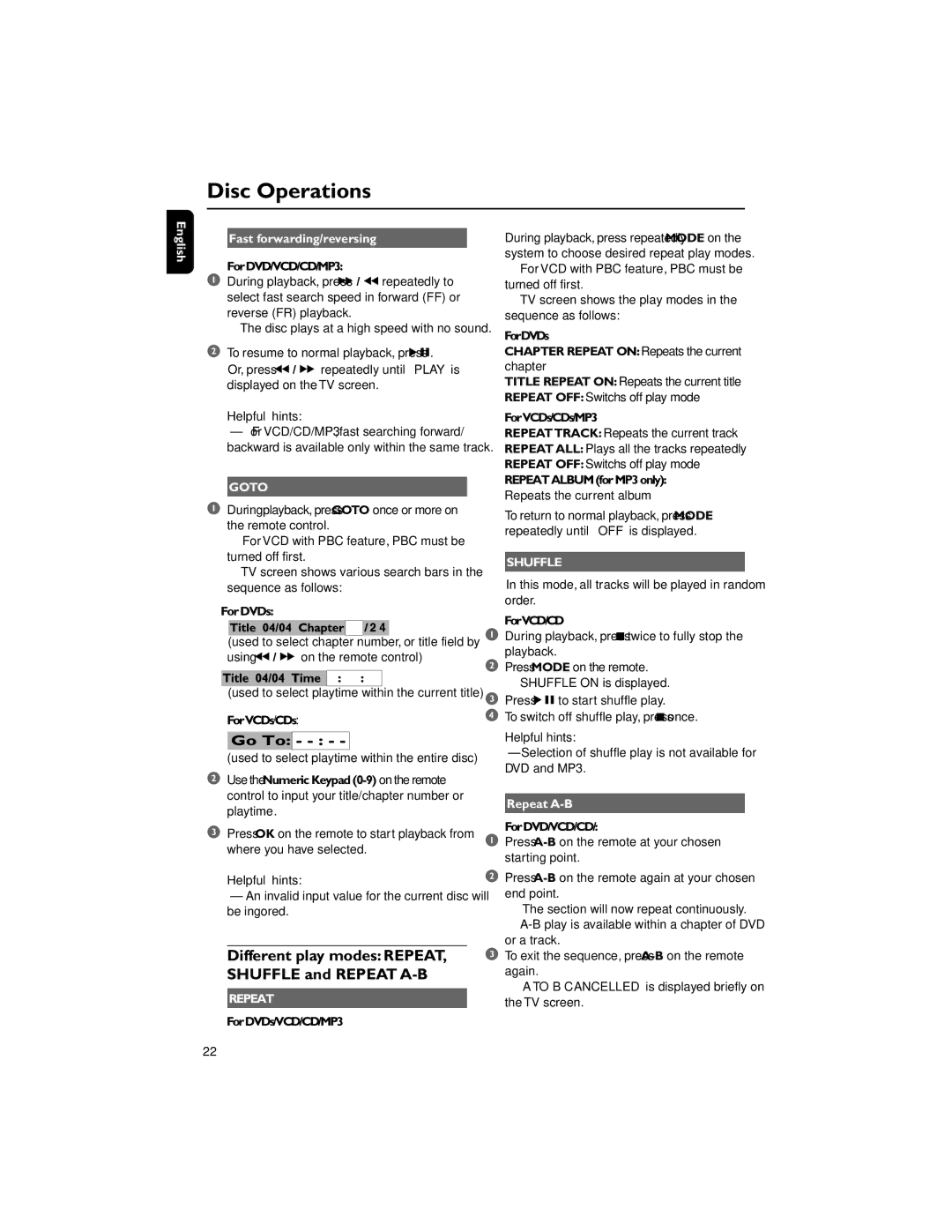Disc Operations
English
Fast forwarding/reversing
ForDVD/VCD/CD/MP3:
1During playback, press á / à repeatedly to select fast search speed in forward (FF) or reverse (FR) playback.
➜ The disc plays at a high speed with no sound.
2To resume to normal playback, pressÉÅ. Or, press à / á repeatedly until ÒPLAYÓ is displayed on the TV screen.
Helpful hints:
–For VCD/CD/MP3, fast searching forward/ backward is available only within the same track.
GOTO
1During playback, press GOTO once or more on the remote control.
➜ For VCD with PBC feature, PBC must be turned off first.
➜ TV screen shows various search bars in the sequence as follows:
ForDVDs:
(used to select chapter number, or title field by using à / á on the remote control)
(used to select playtime within the current title)
ForVCDs/CDs:
(used to select playtime within the entire disc)
2Use the Numeric Keypad
3Press OK on the remote to start playback from where you have selected.
Helpful hints:
–An invalid input value for the current disc will be ingored.
Different play modes: REPEAT,
SHUFFLE and REPEAT A-B
REPEAT
ForDVDs/VCD/CD/MP3
●During playback, press repeatedly MODE on the system to choose desired repeat play modes.
➜For VCD with PBC feature, PBC must be turned off first.
➜TV screen shows the play modes in the sequence as follows:
ForDVDs
CHAPTER REPEAT ON:Repeats the current chapter
TITLE REPEAT ON: Repeats the current title
REPEAT OFF: Switchs off play mode
ForVCDs/CDs/MP3
REPEATTRACK: Repeats the current track
REPEAT ALL: Plays all the tracks repeatedly
REPEAT OFF: Switchs off play mode
REPEATALBUM(forMP3only):
Repeats the current album
●To return to normal playback, press MODE repeatedly until ÒOFFÓ is displayed.
SHUFFLE
In this mode, all tracks will be played in random order.
ForVCD/CD
1During playback, press 9 twice to fully stop the playback.
2Press MODE on the remote. ➜ SHUFFLE ON is displayed.
3PressÉÅto start shuffle play.
4To switch off shuffle play, press 9 once.
Helpful hints:
–Selection of shuffle play is not available for DVD and MP3.
Repeat A-B
ForDVD/VCD/CD/:
1Press
2Press
➜The section will now repeat continuously.
➜
3To exit the sequence, press
➜ÒA TO B CANCELLEDÓ is displayed briefly on the TV screen.
22