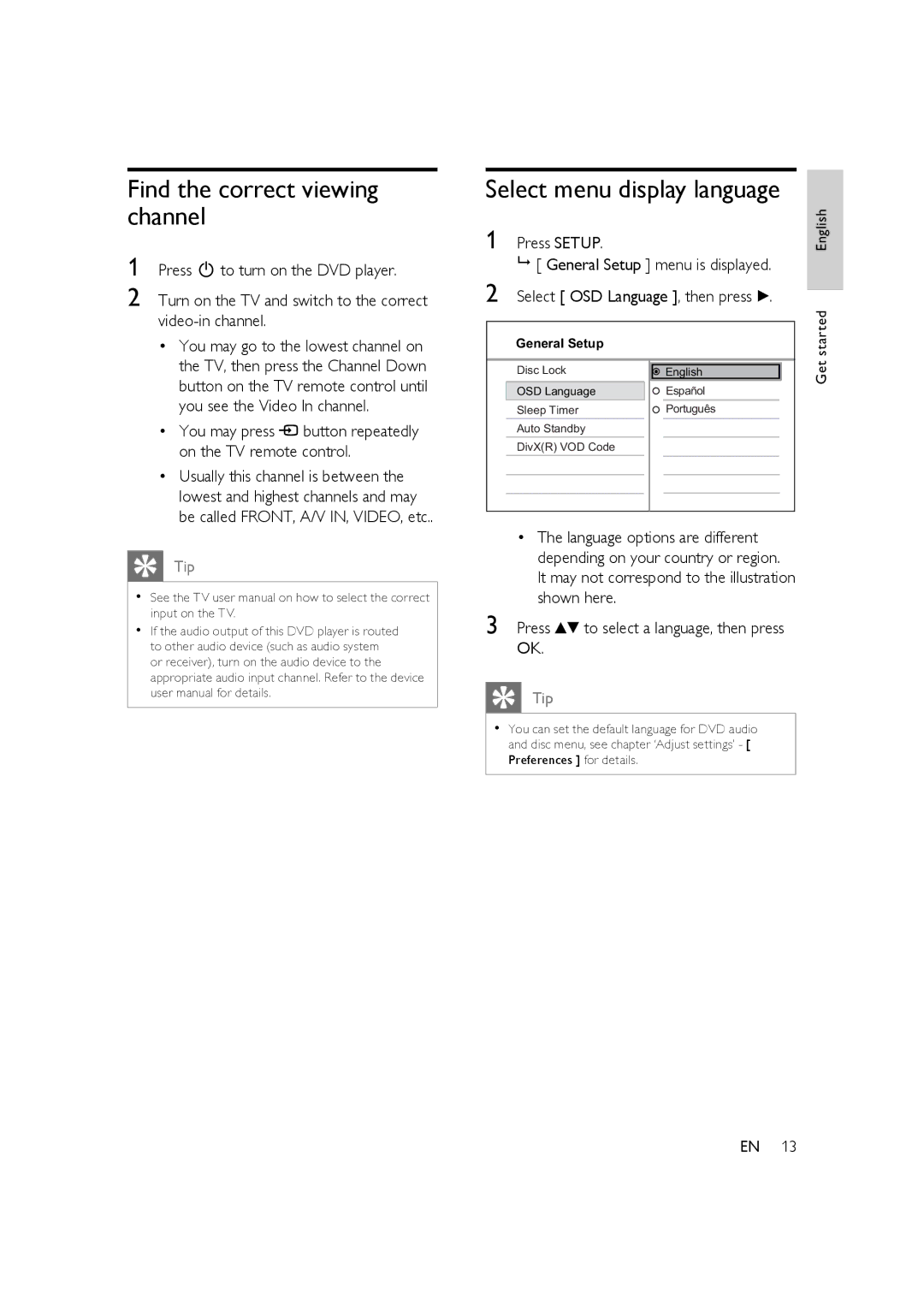Find the correct viewing channel
1 Press 2 to turn on the DVD player.
2 Turn on the TV and switch to the correct
•You may go to the lowest channel on the TV, then press the Channel Down button on the TV remote control until you see the Video In channel.
•You may press ° button repeatedly on the TV remote control.
•Usually this channel is between the lowest and highest channels and may be called FRONT, A/V IN, VIDEO, etc..
Tip
•See the TV user manual on how to select the correct input on the TV.
•If the audio output of this DVD player is routed to other audio device (such as audio system or receiver), turn on the audio device to the appropriate audio input channel. Refer to the device user manual for details.
Select menu display language
1 Press SETUP. |
|
|
| English | ||
|
| [ General Setup ] menu is displayed. |
|
| ||
2 Select [ OSD Language ], then press B. |
| started | ||||
|
|
|
|
|
| |
|
| General Setup |
|
|
| |
|
|
|
|
|
| |
|
|
|
|
|
| Get |
|
| Disc Lock |
| English |
| |
|
| OSD Language |
| Español |
|
|
|
| Sleep Timer |
| Português |
|
|
|
| Auto Standby |
|
|
|
|
|
| DivX(R) VOD Code |
|
|
|
|
|
|
|
|
|
|
|
|
|
|
|
|
|
|
|
|
|
|
|
|
|
•The language options are different depending on your country or region. It may not correspond to the illustration shown here.
3 Press vV to select a language, then press OK.
Tip
•You can set the default language for DVD audio and disc menu, see chapter ‘Adjust settings’ - [ Preferences ] for details.
EN 13