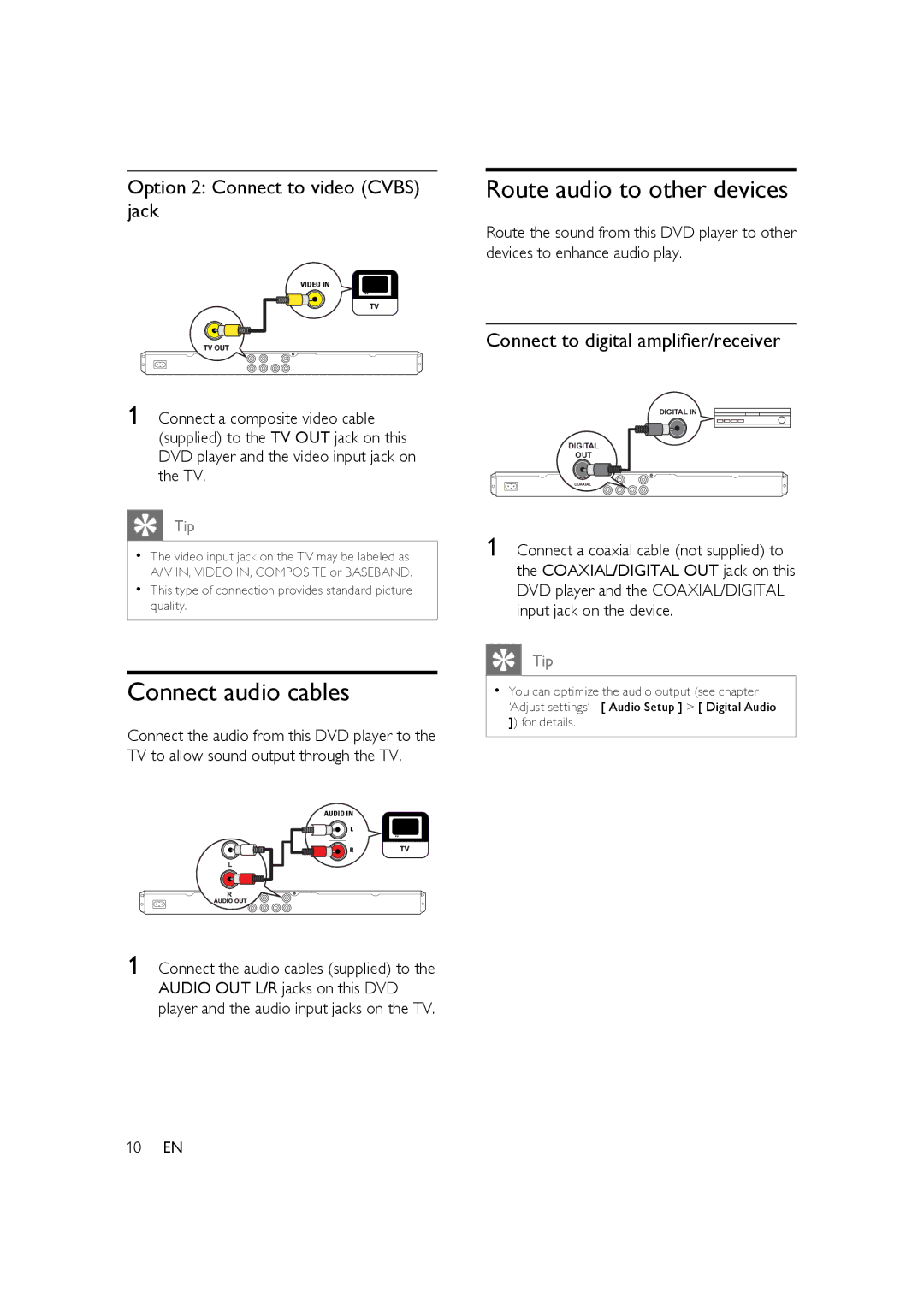Option 2: Connect to video (CVBS) jack
VIDEO IN
Route audio to other devices
Route the sound from this DVD player to other devices to enhance audio play.
1 Connect a composite video cable (supplied) to the TV OUT jack on this DVD player and the video input jack on the TV.
Tip
•The video input jack on the TV may be labeled as A/V IN, VIDEO IN, COMPOSITE or BASEBAND.
•This type of connection provides standard picture quality.
Connect audio cables
Connect the audio from this DVD player to the TV to allow sound output through the TV.
AUDIO IN
1 Connect the audio cables (supplied) to the AUDIO OUT L/R jacks on this DVD player and the audio input jacks on the TV.
Connect to digital amplifier/receiver
DIGITAL IN
DIGITAL
OUT
COAXIAL
1 Connect a coaxial cable (not supplied) to the COAXIAL/DIGITAL OUT jack on this DVD player and the COAXIAL/DIGITAL input jack on the device.
Tip
•You can optimize the audio output (see chapter ‘Adjust settings’ - [ Audio Setup ] > [ Digital Audio ]) for details.