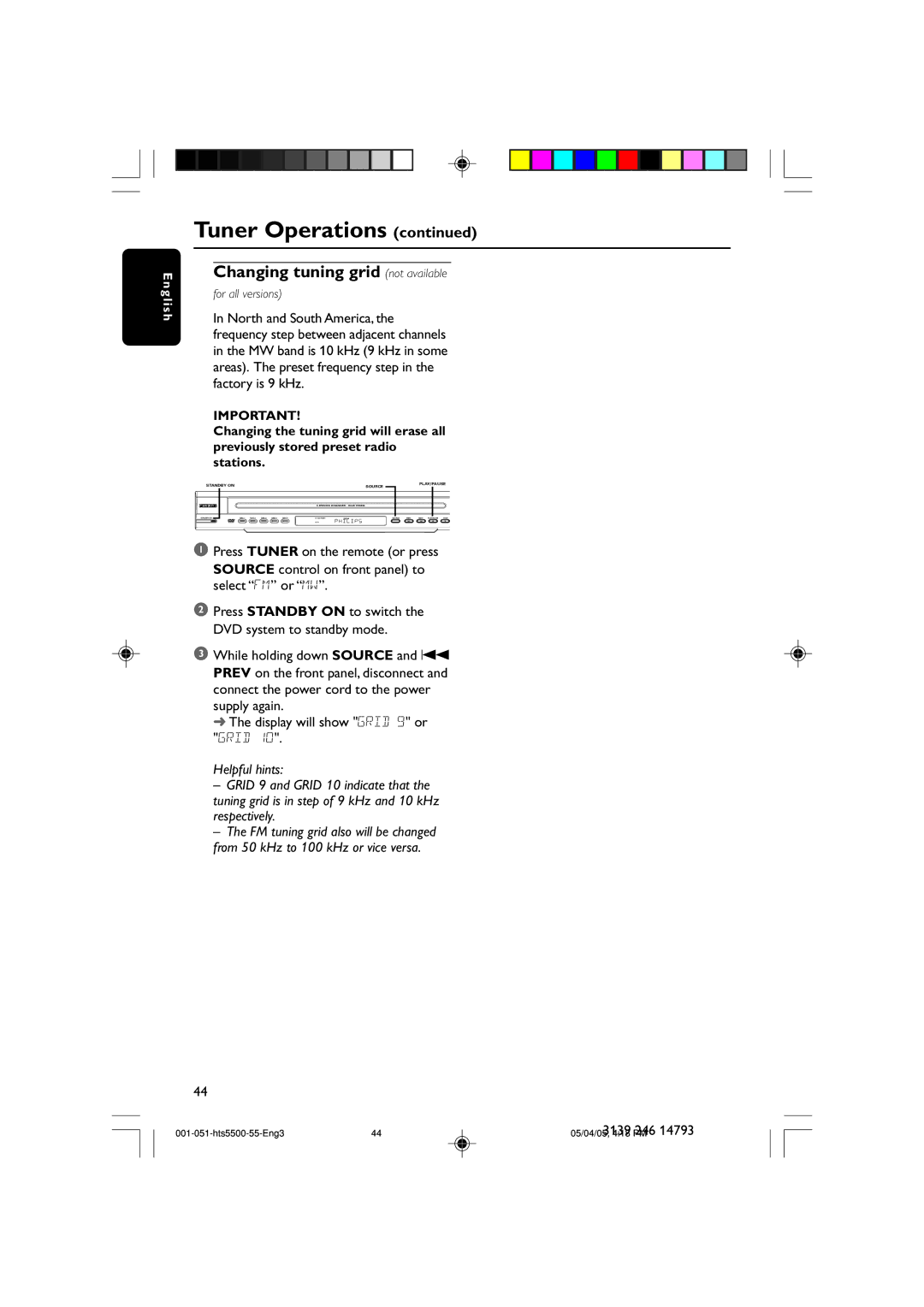E n g l i s h
Tuner Operations (continued)
Changing tuning grid (not available
for all versions)
In North and South America, the frequency step between adjacent channels in the MW band is 10 kHz (9 kHz in some areas). The preset frequency step in the factory is 9 kHz.
IMPORTANT!
Changing the tuning grid will erase all previously stored preset radio stations.
STANDBY ON | PLAY/PAUSE |
SOURCE |
1Press TUNER on the remote (or press SOURCE control on front panel) to select “FM” or “MW”.
2Press STANDBY ON to switch the DVD system to standby mode.
3While holding down SOURCE and S PREV on the front panel, disconnect and connect the power cord to the power supply again.
➜The display will show "GRID 9" or "GRID 10".
Helpful hints:
–GRID 9 and GRID 10 indicate that the tuning grid is in step of 9 kHz and 10 kHz respectively.
–The FM tuning grid also will be changed from 50 kHz to 100 kHz or vice versa.
44
44 | 05/04/05,31394:18 PM246 14793 |