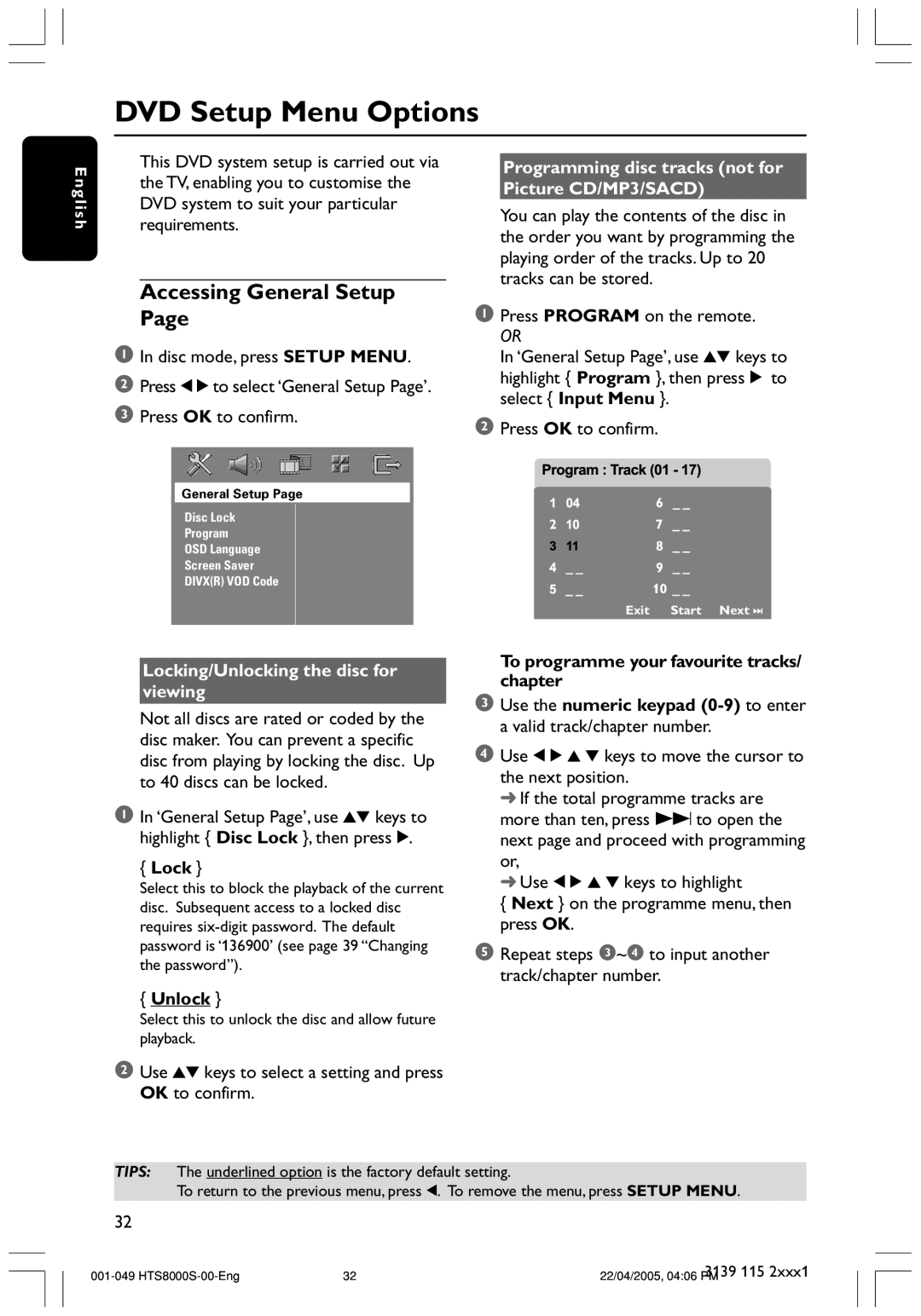DVD Setup Menu Options
E n g l i s h
This DVD system setup is carried out via the TV, enabling you to customise the DVD system to suit your particular requirements.
Accessing General Setup Page
1In disc mode, press SETUP MENU.
2Press 1 2 to select ‘General Setup Page’.
3Press OK to confirm.
Programming disc tracks (not for Picture CD/MP3/SACD)
You can play the contents of the disc in the order you want by programming the playing order of the tracks. Up to 20 tracks can be stored.
1Press PROGRAM on the remote.
OR
In ‘General Setup Page’, use 34 keys to highlight { Program }, then press 2 to select { Input Menu }.
2Press OK to confirm.
General Setup Page
Disc Lock |
| 6 | |
2 | 7 | ||
Program | |||
| 8 | ||
OSD Language |
| ||
Screen Saver |
| 9 | |
DIVX(R) VOD Code |
| 10 | |
|
|
Exit Start Next ![]()
![]()
Locking/Unlocking the disc for viewing
Not all discs are rated or coded by the disc maker. You can prevent a specific disc from playing by locking the disc. Up to 40 discs can be locked.
1In ‘General Setup Page’, use 34 keys to highlight { Disc Lock }, then press 2.
{Lock }
Select this to block the playback of the current disc. Subsequent access to a locked disc requires
{Unlock }
Select this to unlock the disc and allow future playback.
2Use 34 keys to select a setting and press OK to confirm.
To programme your favourite tracks/ chapter
3Use the numeric keypad
4Use 1 2 3 4 keys to move the cursor to the next position.
➜If the total programme tracks are
more than ten, press T to open the next page and proceed with programming or,
➜Use 1 2 3 4 keys to highlight
{Next } on the programme menu, then press OK.
5Repeat steps 3~4 to input another track/chapter number.
TIPS: The underlined option is the factory default setting.
To return to the previous menu, press 1. To remove the menu, press SETUP MENU.
32
32 | 3139 115 2xxx1 | |
22/04/2005, 04:06 PM |