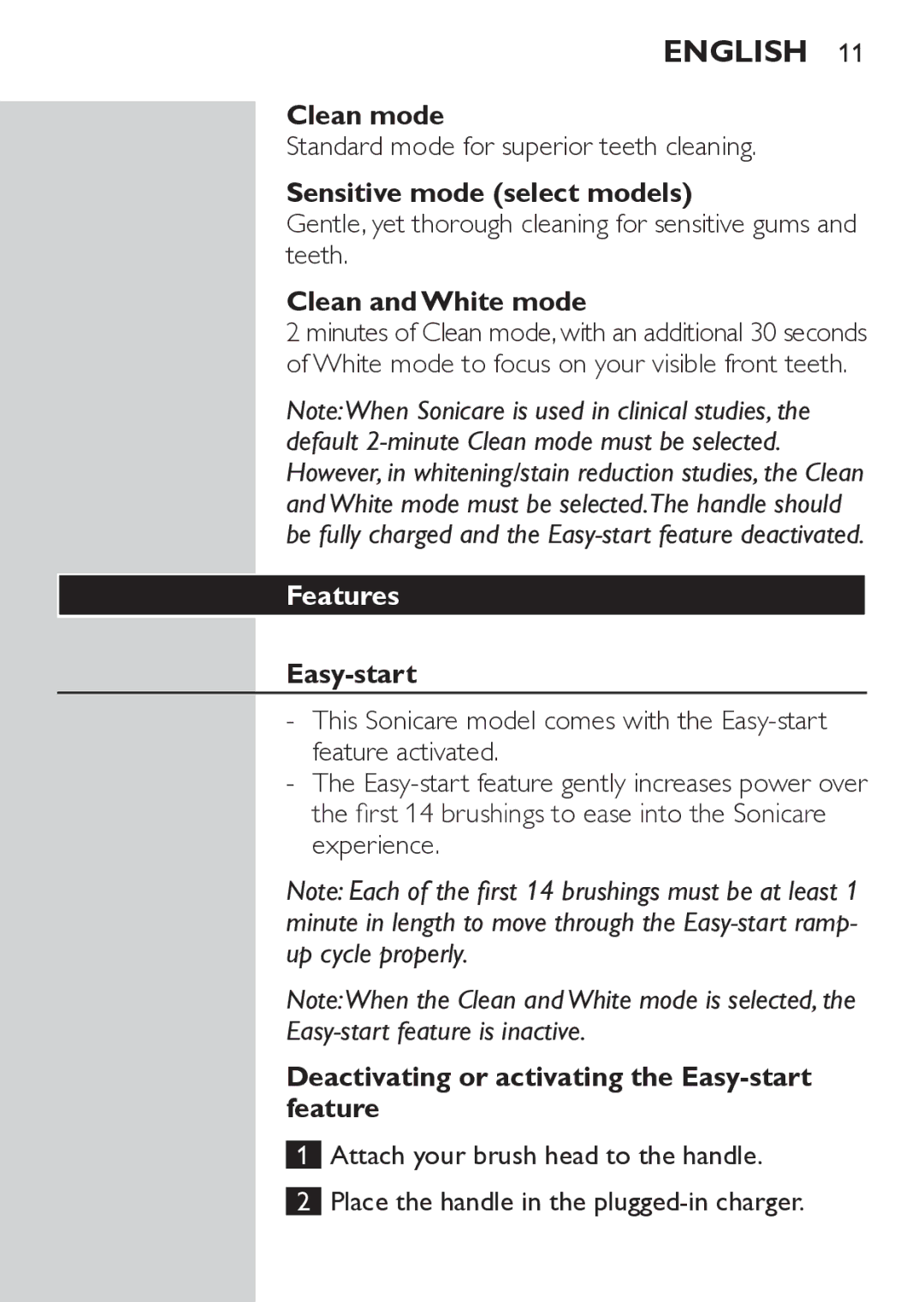English 11
Clean mode
Standard mode for superior teeth cleaning.
Sensitive mode (select models)
Gentle, yet thorough cleaning for sensitive gums and teeth.
Clean and White mode
2 minutes of Clean mode, with an additional 30 seconds of White mode to focus on your visible front teeth.
Note:When Sonicare is used in clinical studies, the default
Features
Easy-start
the first 14 brushings to ease into the Sonicare
experience.
Note: Each of the first 14 brushings must be at least 1 minute in length to move through the
Note:When the Clean and White mode is selected, the
Deactivating or activating the
1Attach your brush head to the handle.
2Place the handle in the