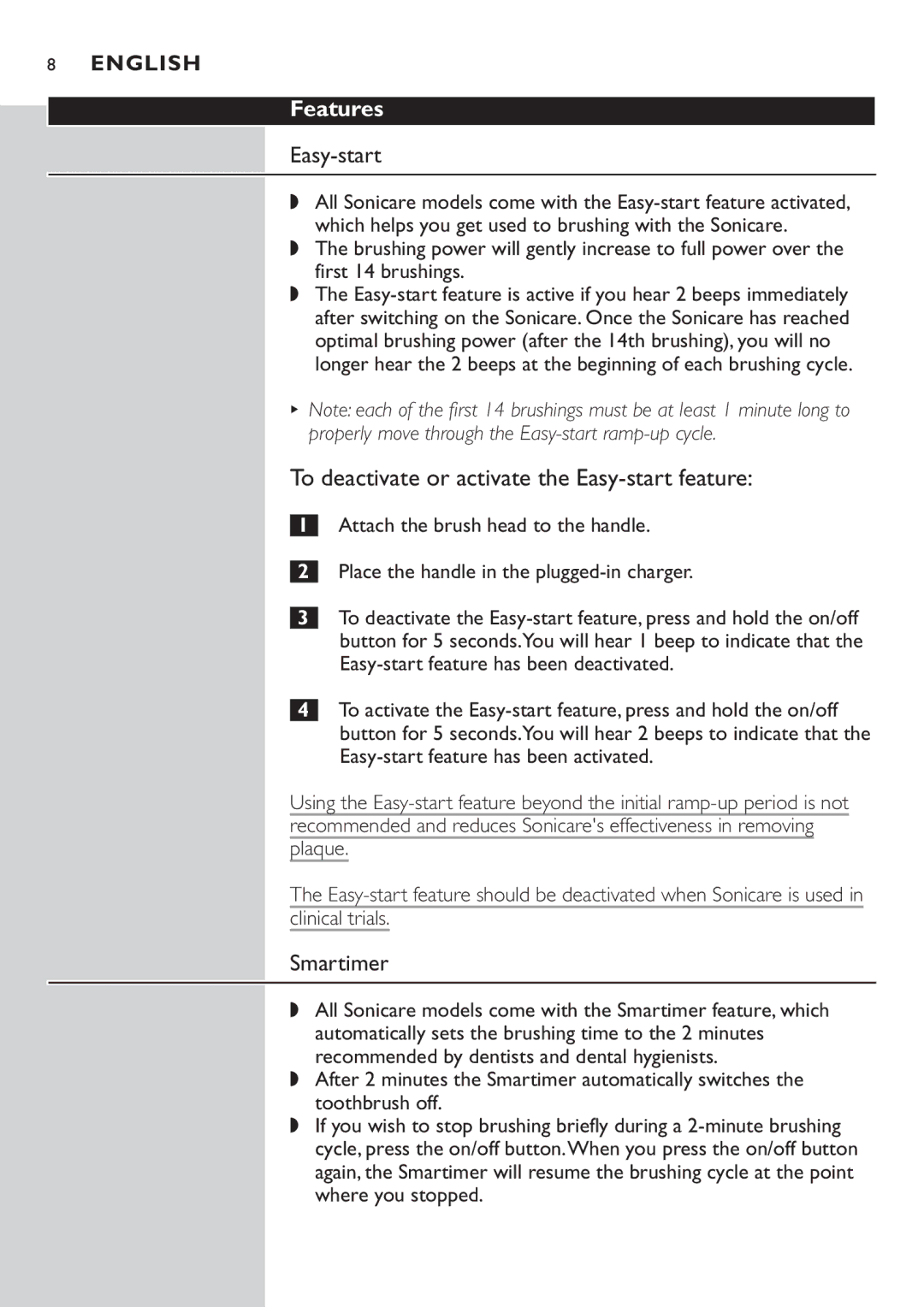8ENGLISH
Features
Easy-start
◗All Sonicare models come with the Easy-start feature activated, which helps you get used to brushing with the Sonicare.
◗The brushing power will gently increase to full power over the first 14 brushings.
◗The Easy-start feature is active if you hear 2 beeps immediately after switching on the Sonicare. Once the Sonicare has reached optimal brushing power (after the 14th brushing), you will no longer hear the 2 beeps at the beginning of each brushing cycle.
BNote: each of the first 14 brushings must be at least 1 minute long to properly move through the Easy-start ramp-up cycle.
To deactivate or activate the Easy-start feature:
Attach the brush head to the handle.
Place the handle in the plugged-in charger.
To deactivate the Easy-start feature, press and hold the on/off button for 5 seconds.You will hear 1 beep to indicate that the Easy-start feature has been deactivated.
4To activate the Easy-start feature, press and hold the on/off button for 5 seconds.You will hear 2 beeps to indicate that the Easy-start feature has been activated.
Using the Easy-start feature beyond the initial ramp-up period is not
recommended and reduces Sonicare's effectiveness in removing plaque.
The Easy-start feature should be deactivated when Sonicare is used in
clinical trials.
Smartimer
◗All Sonicare models come with the Smartimer feature, which automatically sets the brushing time to the 2 minutes recommended by dentists and dental hygienists.
◗After 2 minutes the Smartimer automatically switches the toothbrush off.
◗If you wish to stop brushing briefly during a 2-minute brushing cycle, press the on/off button.When you press the on/off button again, the Smartimer will resume the brushing cycle at the point where you stopped.