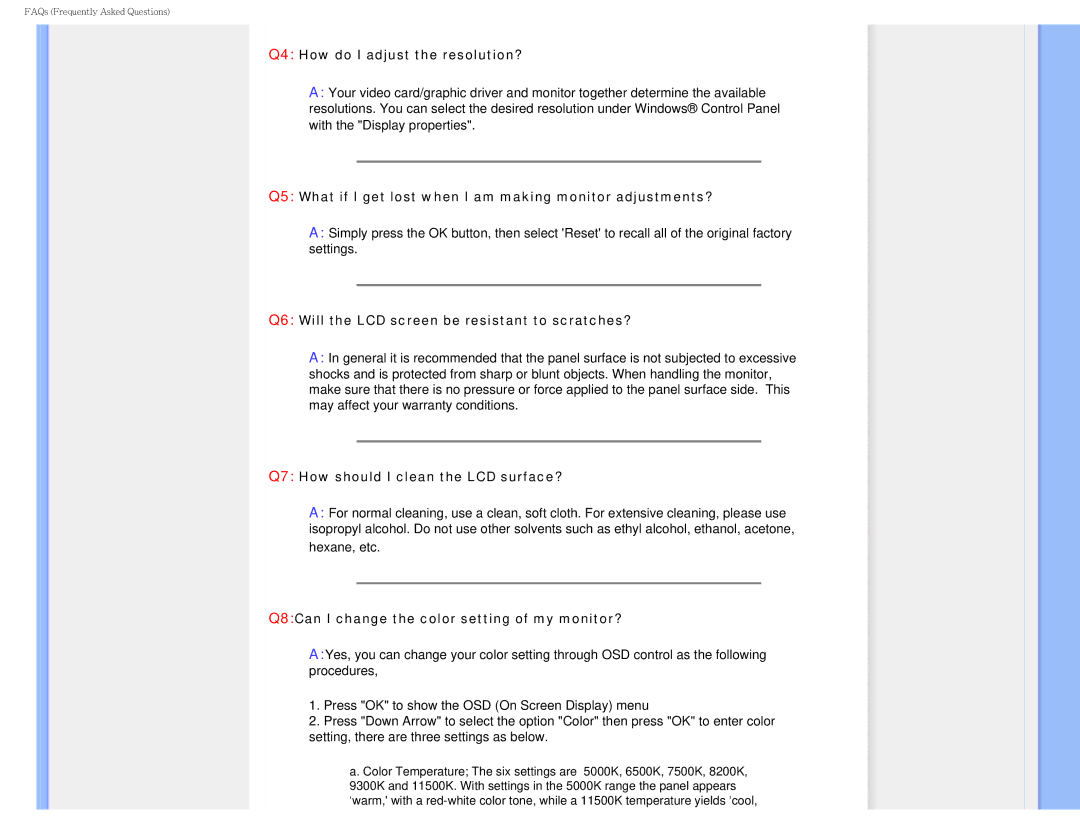I7SIA specifications
The Philips I7SIA is a notable innovation in the realm of smart home appliances, exemplifying the brand's commitment to enhancing user experience through advanced technology and seamless design. This multi-functional device is a part of Philips' growing portfolio of intelligent systems that prioritize convenience, efficiency, and environmental sustainability.One of the standout features of the Philips I7SIA is its intuitive user interface. The device sports a touch-screen display that makes navigation simple and user-friendly. Users can easily adjust settings, access various functions, and monitor performance with just a few taps. The integration of voice control further elevates the user experience, allowing commands to be executed hands-free and making it accessible for all family members.
The I7SIA incorporates state-of-the-art connectivity options, including Wi-Fi and Bluetooth, ensuring it can be seamlessly integrated into any smart home ecosystem. This connectivity allows for remote control via a dedicated mobile application, enabling users to manage the device even when they are away from home. Scheduling features allow for automation, ensuring tasks are performed at optimal times without requiring manual intervention.
Energy efficiency is a key characteristic of the I7SIA. Philips has implemented advanced energy-saving technologies that not only reduce power consumption but also promote sustainable living. The device is designed to operate efficiently, using minimal energy while delivering maximum performance.
In terms of performance, the I7SIA is equipped with powerful yet quiet operation technology. This includes innovative noise-reduction systems that ensure the device runs quietly, making it suitable for use in various environments, including homes with small children or in shared living spaces.
Additionally, Philips has incorporated robust safety features in the I7SIA, emphasizing its commitment to user safety. This includes automatic shut-off systems and child-lock functionalities, providing peace of mind for users.
Overall, the Philips I7SIA represents a blend of cutting-edge technology and practical design, making it an attractive addition to any smart home setup. With its focus on efficiency, connectivity, and user-friendliness, the I7SIA is poised to redefine the user experience in home appliance technology, catering to a modern lifestyle that values convenience and sustainability.