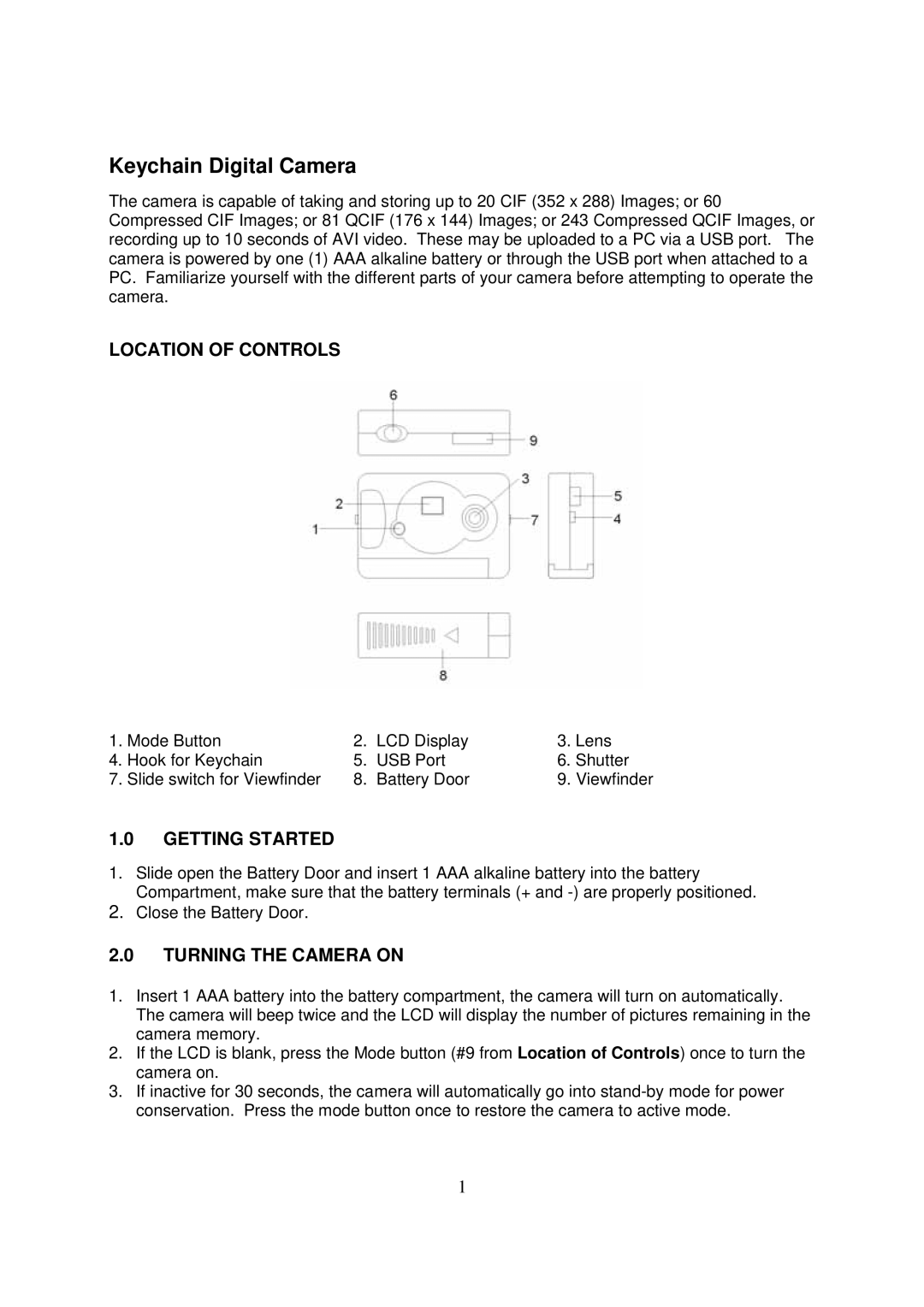Keychain Digital Camera
The camera is capable of taking and storing up to 20 CIF (352 x 288) Images; or 60 Compressed CIF Images; or 81 QCIF (176 x 144) Images; or 243 Compressed QCIF Images, or recording up to 10 seconds of AVI video. These may be uploaded to a PC via a USB port. The camera is powered by one (1) AAA alkaline battery or through the USB port when attached to a PC. Familiarize yourself with the different parts of your camera before attempting to operate the camera.
LOCATION OF CONTROLS
1. | Mode Button | 2. | LCD Display | 3. | Lens |
4. | Hook for Keychain | 5. | USB Port | 6. | Shutter |
7. | Slide switch for Viewfinder | 8. | Battery Door | 9. Viewfinder | |
1.0GETTING STARTED
1.Slide open the Battery Door and insert 1 AAA alkaline battery into the battery Compartment, make sure that the battery terminals (+ and
2.Close the Battery Door.
2.0TURNING THE CAMERA ON
1.Insert 1 AAA battery into the battery compartment, the camera will turn on automatically. The camera will beep twice and the LCD will display the number of pictures remaining in the camera memory.
2.If the LCD is blank, press the Mode button (#9 from Location of Controls) once to turn the camera on.
3.If inactive for 30 seconds, the camera will automatically go into
1