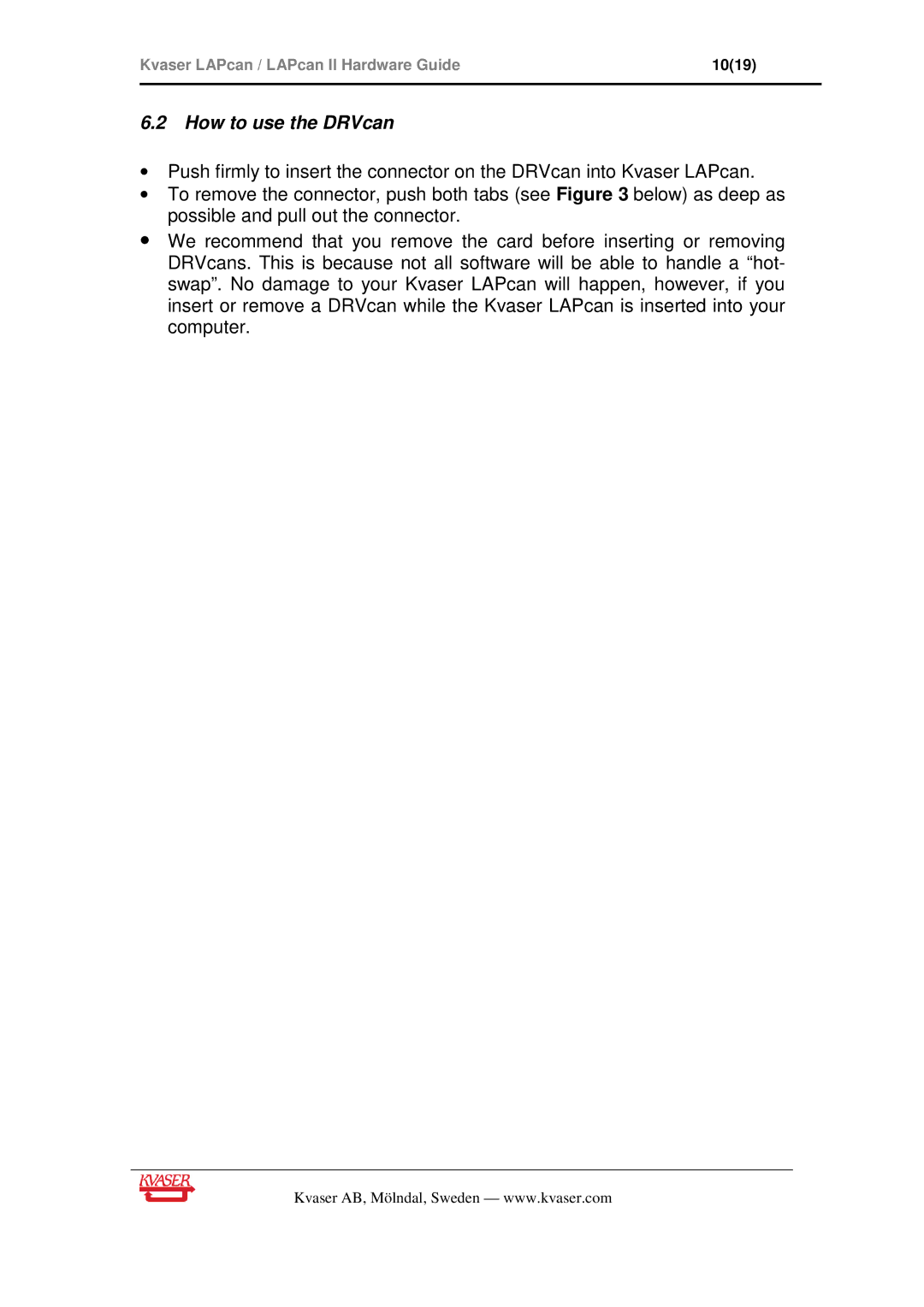Kvaser LAPcan / LAPcan II Hardware Guide | 10(19) |
|
|
6.2How to use the DRVcan
∙Push firmly to insert the connector on the DRVcan into Kvaser LAPcan.
∙To remove the connector, push both tabs (see Figure 3 below) as deep as possible and pull out the connector.
∙We recommend that you remove the card before inserting or removing DRVcans. This is because not all software will be able to handle a “hot- swap”. No damage to your Kvaser LAPcan will happen, however, if you insert or remove a DRVcan while the Kvaser LAPcan is inserted into your computer.
Kvaser AB, Mölndal, Sweden — www.kvaser.com