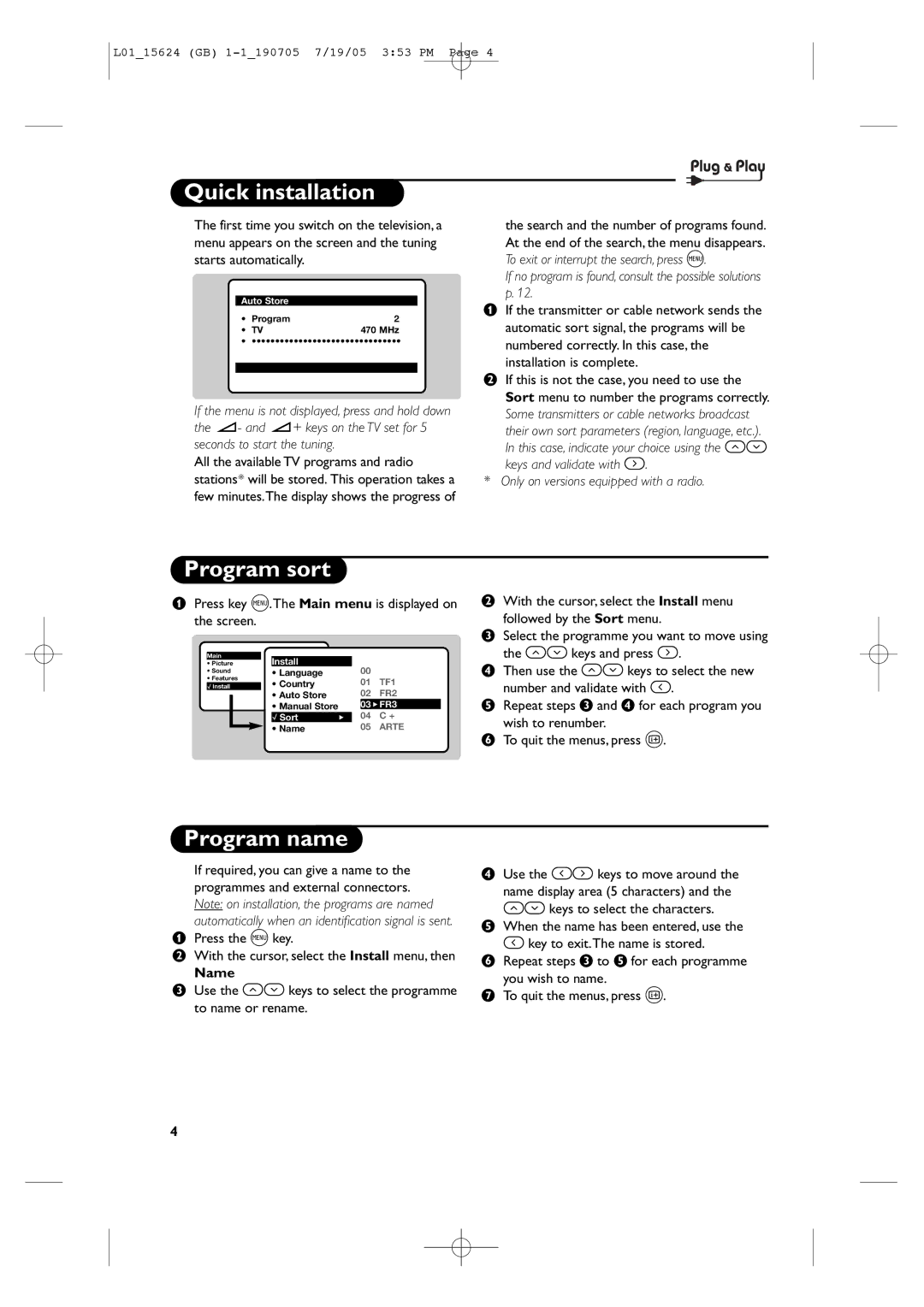L01_15624 specifications
The Philips L01_15624 is a purpose-built LED light engine designed for commercial lighting applications, engineered to deliver superior performance and energy efficiency. With its compact design and advanced technology, it serves as an ideal solution for a variety of installation types, including track lighting, recessed fixtures, and pendant luminaires. The L01_15624 is tailored for optimal illumination, ensuring both functional and aesthetic lighting in diverse environments such as retail spaces, offices, and hospitality settings.One of the main features of the Philips L01_15624 is its exceptional energy efficiency, which is made possible by its innovative LED technology. The light engine utilizes advanced thermal management techniques that allow it to operate cooler than traditional lighting systems, thereby prolonging its lifespan while reducing maintenance costs. With a luminous efficacy that surpasses conventional light sources, the L01_15624 helps to minimize energy consumption without sacrificing brightness or quality of light.
The L01_15624 delivers high-quality illumination with a high Color Rendering Index (CRI), making it suitable for applications where color accuracy is critical. This is particularly beneficial in retail environments, where true-to-life color presentation can influence consumer behavior and purchasing decisions. Furthermore, the adjustable color temperature options allow for customization according to the specific needs of any given space, enhancing its versatility in lighting design.
In terms of design, the Philips L01_15624 boasts a sleek and modern aesthetic that complements contemporary architectural styles. Its compact form factor allows for easy integration into existing fixtures, minimizing the need for extensive modifications during installation. Additionally, the light engine features simple wiring and mounting options, which facilitate a hassle-free setup process.
Moreover, the Philips L01_15624 also incorporates smart lighting technology, enabling compatibility with various control systems. This functionality allows for dynamic lighting adjustments, such as dimming or color changing, providing users with greater control over their environment. With the ongoing shift towards smart buildings and energy-efficient solutions, the L01_15624 is well-positioned to meet evolving market demands.
Ultimately, the Philips L01_15624 stands out as a cutting-edge lighting solution that combines energy efficiency, high-quality illumination, and innovative design. Its advanced features make it a top choice for commercial applications, ensuring that spaces are lit both effectively and attractively. As the lighting industry continues to evolve, the L01_15624 exemplifies Philips' commitment to delivering sustainable and pioneering lighting solutions to meet the needs of modern consumers.