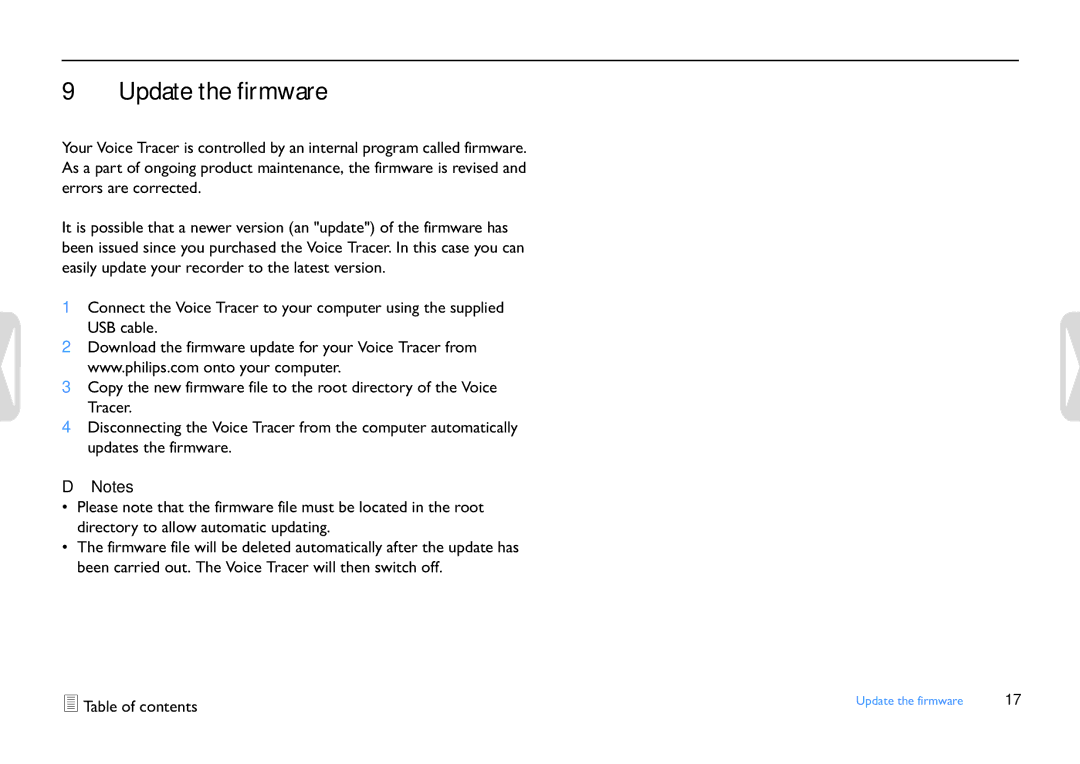9Update the firmware
Your Voice Tracer is controlled by an internal program called firmware. As a part of ongoing product maintenance, the firmware is revised and errors are corrected.
It is possible that a newer version (an "update") of the firmware has been issued since you purchased the Voice Tracer. In this case you can easily update your recorder to the latest version.
1Connect the Voice Tracer to your computer using the supplied USB cable.
2Download the firmware update for your Voice Tracer from www.philips.com onto your computer.
3Copy the new firmware file to the root directory of the Voice Tracer.
4Disconnecting the Voice Tracer from the computer automatically updates the firmware.
DNotes
•Please note that the firmware file must be located in the root directory to allow automatic updating.
•The firmware file will be deleted automatically after the update has been carried out. The Voice Tracer will then switch off.
Table of contents | Update the firmware | 17 |