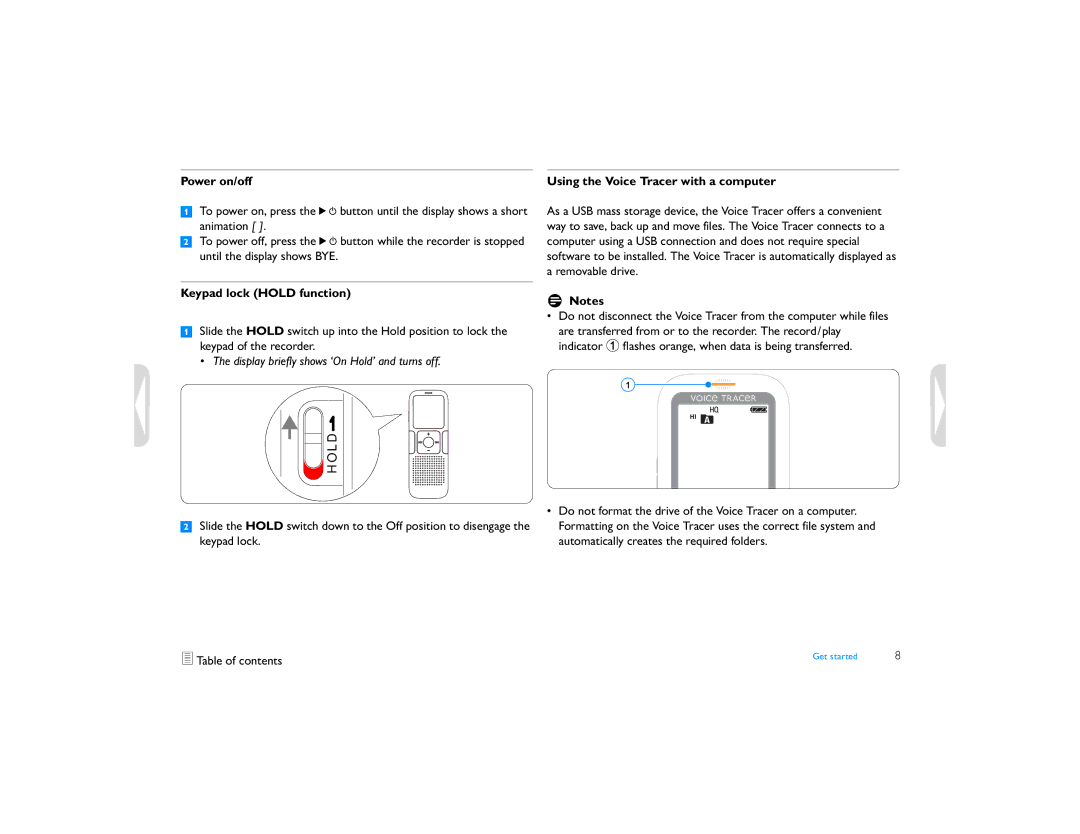Power on/off
1To power on, press the f button until the display shows a short animation [ ].
2To power off, press the f button while the recorder is stopped until the display shows BYE.
Keypad lock (HOLD function)
1Slide the HOLD switch up into the Hold position to lock the keypad of the recorder.
• The display briefly shows ‘On Hold’ and turns off.
 HOLD
HOLD

2 Slide the HOLD switch down to the Off position to disengage the keypad lock.
Using the Voice Tracer with a computer
As a USB mass storage device, the Voice Tracer offers a convenient way to save, back up and move files. The Voice Tracer connects to a computer using a USB connection and does not require special software to be installed. The Voice Tracer is automatically displayed as a removable drive.
DNotes
• Do not disconnect the Voice Tracer from the computer while files are transferred from or to the recorder. The record/play indicator 1 flashes orange, when data is being transferred.
1 ![]()
![]()
![]()
•Do not format the drive of the Voice Tracer on a computer. Formatting on the Voice Tracer uses the correct file system and automatically creates the required folders.
Table of contents | Get started | 8 |