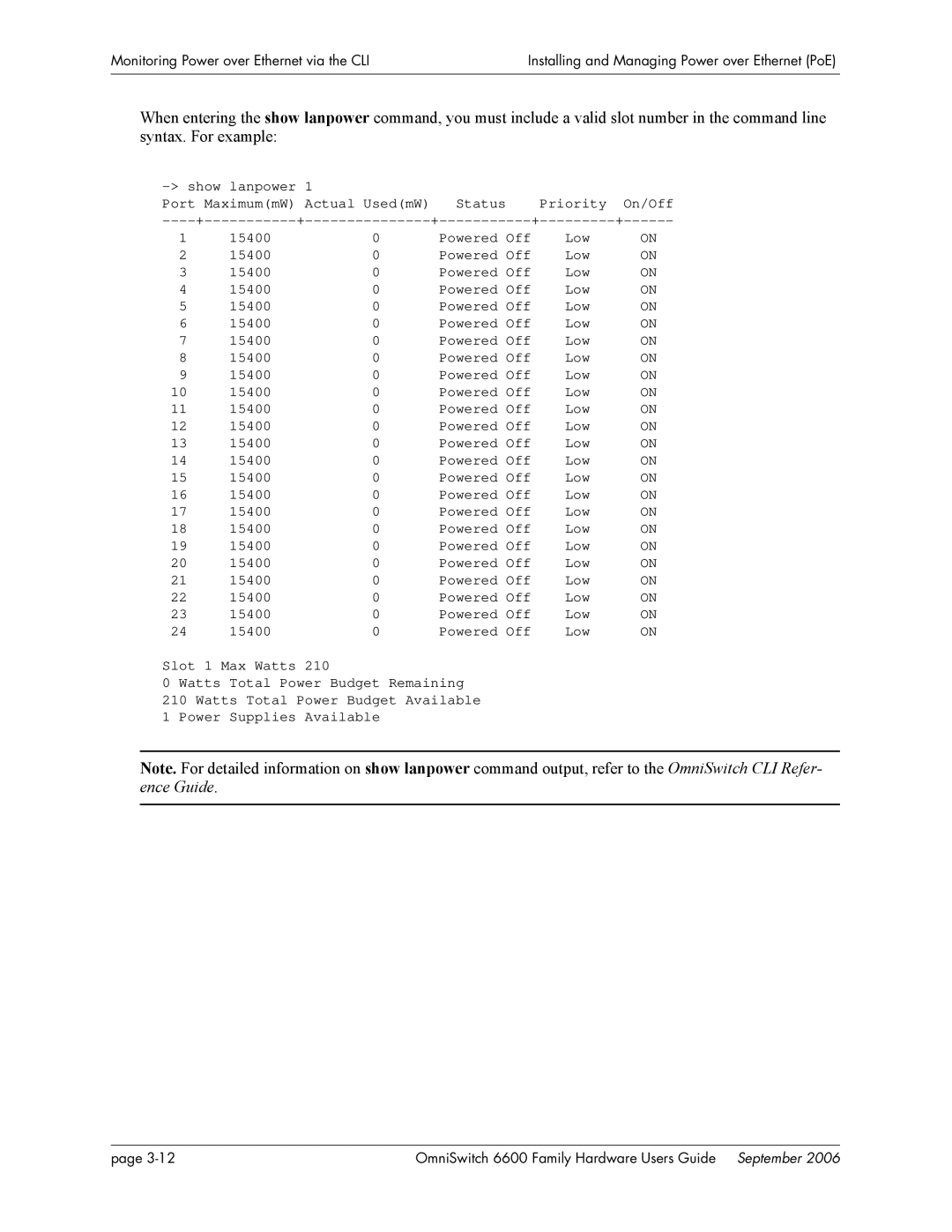Monitoring Power over Ethernet via the CLI | Installing and Managing Power over Ethernet (PoE) |
|
|
|
|
When entering the show lanpower command, you must include a valid slot number in the command line syntax. For example:
|
|
| |||
Port Maximum(mW) Actual Used(mW) | Status | Priority | On/Off | ||
1 | 15400 | 0 | Powered Off | Low | ON |
2 | 15400 | 0 | Powered Off | Low | ON |
3 | 15400 | 0 | Powered Off | Low | ON |
4 | 15400 | 0 | Powered Off | Low | ON |
5 | 15400 | 0 | Powered Off | Low | ON |
6 | 15400 | 0 | Powered Off | Low | ON |
7 | 15400 | 0 | Powered Off | Low | ON |
8 | 15400 | 0 | Powered Off | Low | ON |
9 | 15400 | 0 | Powered Off | Low | ON |
10 | 15400 | 0 | Powered Off | Low | ON |
11 | 15400 | 0 | Powered Off | Low | ON |
12 | 15400 | 0 | Powered Off | Low | ON |
13 | 15400 | 0 | Powered Off | Low | ON |
14 | 15400 | 0 | Powered Off | Low | ON |
15 | 15400 | 0 | Powered Off | Low | ON |
16 | 15400 | 0 | Powered Off | Low | ON |
17 | 15400 | 0 | Powered Off | Low | ON |
18 | 15400 | 0 | Powered Off | Low | ON |
19 | 15400 | 0 | Powered Off | Low | ON |
20 | 15400 | 0 | Powered Off | Low | ON |
21 | 15400 | 0 | Powered Off | Low | ON |
22 | 15400 | 0 | Powered Off | Low | ON |
23 | 15400 | 0 | Powered Off | Low | ON |
24 | 15400 | 0 | Powered Off | Low | ON |
Slot 1 Max Watts 210 |
|
|
| ||
0 Watts Total Power Budget Remaining |
|
| |||
210 | Watts Total Power Budget Available |
|
| ||
1 Power Supplies Available
Note. For detailed information on show lanpower command output, refer to the OmniSwitch CLI Refer- ence Guide.
page | OmniSwitch 6600 Family Hardware Users Guide September 2006 |