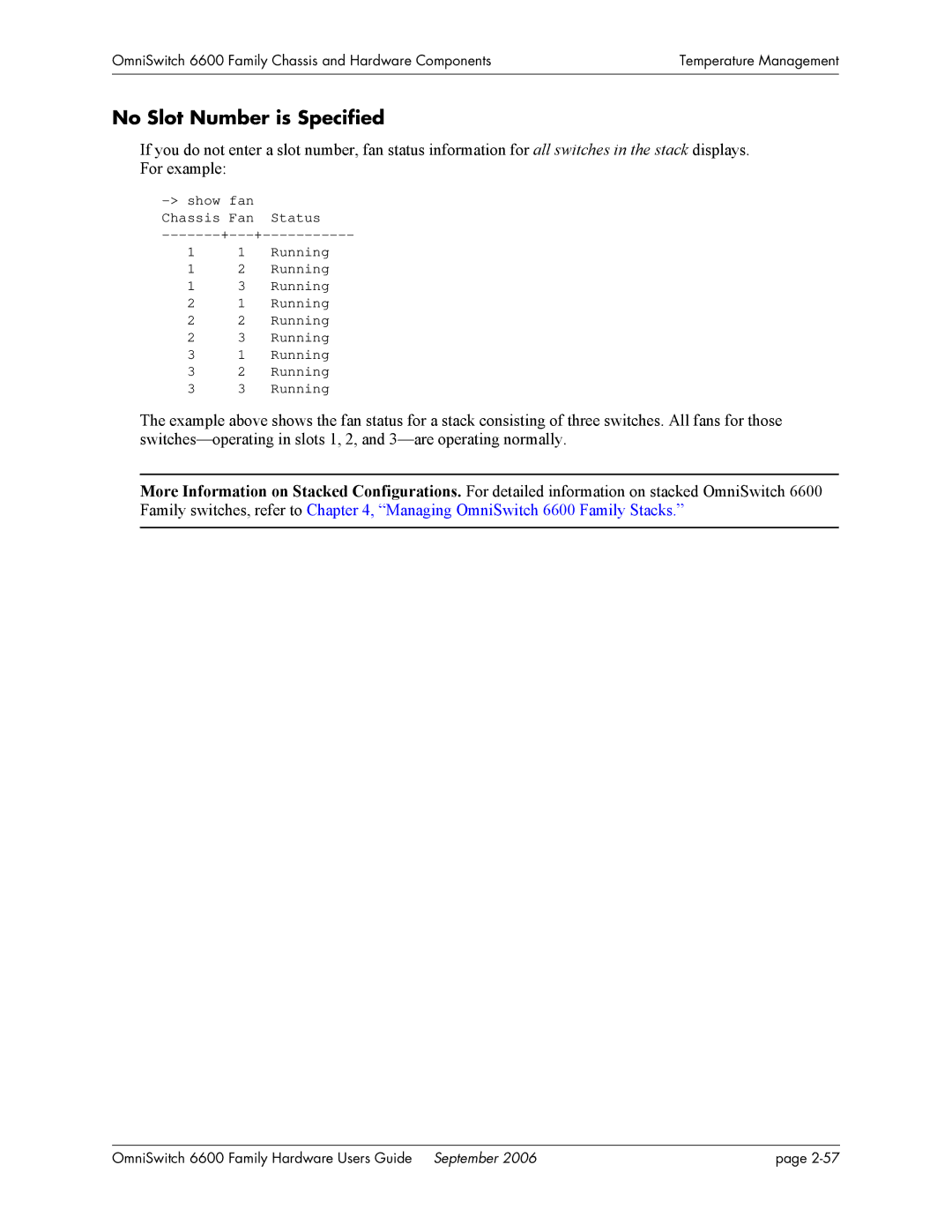OmniSwitch 6600 Family Chassis and Hardware Components | Temperature Management |
|
|
|
|
No Slot Number is Specified
If you do not enter a slot number, fan status information for all switches in the stack displays. For example:
11 Running
12 Running
13 Running
21 Running
22 Running
23 Running
31 Running
32 Running
33 Running
The example above shows the fan status for a stack consisting of three switches. All fans for those
More Information on Stacked Configurations. For detailed information on stacked OmniSwitch 6600 Family switches, refer to Chapter 4, “Managing OmniSwitch 6600 Family Stacks.”
OmniSwitch 6600 Family Hardware Users Guide September 2006 | page |