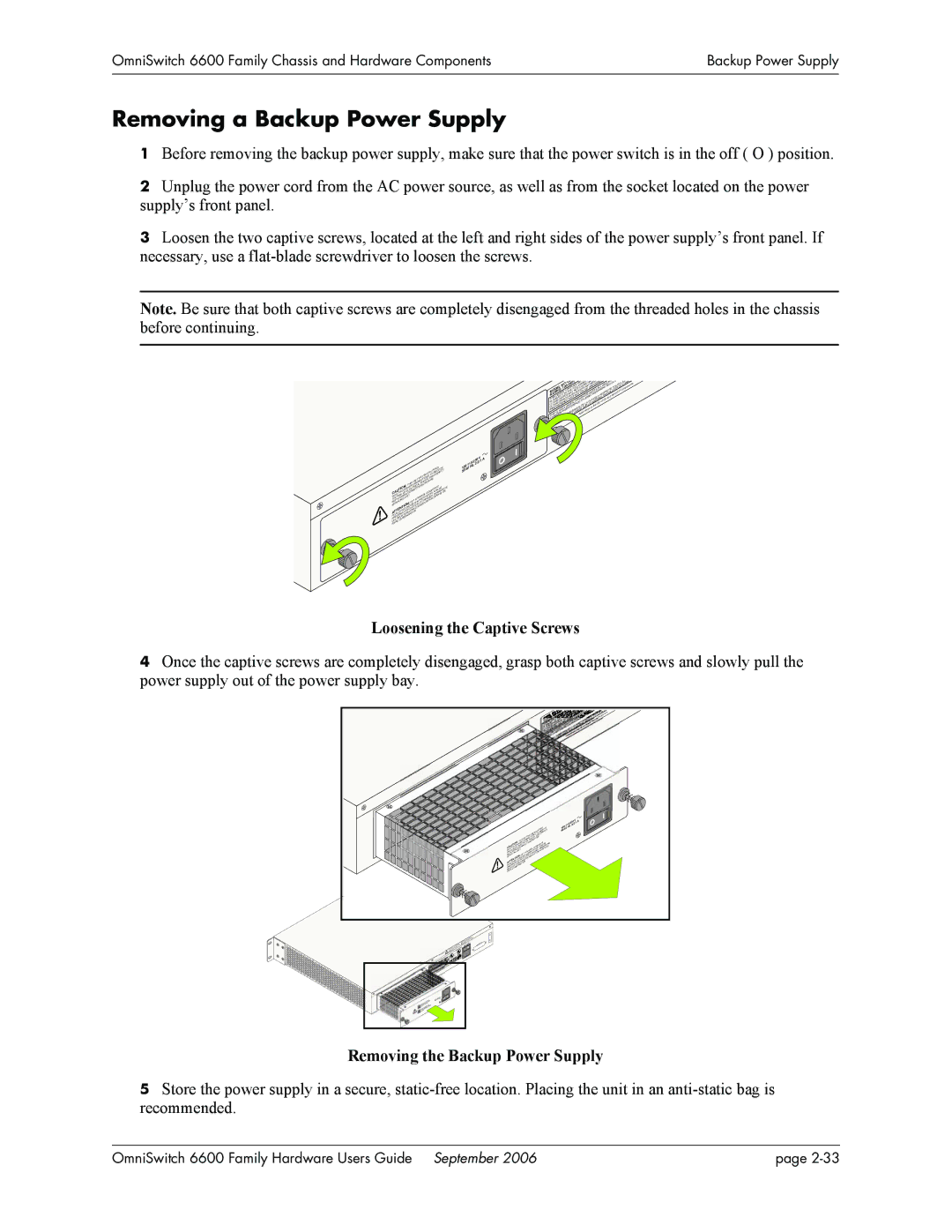OmniSwitch 6600 Family Chassis and Hardware Components | Backup Power Supply |
|
|
|
|
Removing a Backup Power Supply
1Before removing the backup power supply, make sure that the power switch is in the off ( O ) position.
2Unplug the power cord from the AC power source, as well as from the socket located on the power supply’s front panel.
3Loosen the two captive screws, located at the left and right sides of the power supply’s front panel. If necessary, use a
Note. Be sure that both captive screws are completely disengaged from the threaded holes in the chassis before continuing.
!
|
|
|
|
|
|
| EQUIPPREDUCE |
|
|
|
|
|
| BE | . TOCONNECT |
|
| THIS CONNECTIONSS | |||||
|
|
|
| MAY |
| DIS | |
|
|
| UNIT | SHOCK,BEFORE | |||
| POWERELECTRICAL |
|
| TE | |||
| TWOOF | CONNECTION | COMPOR. AFIN | ||||
CAUTION: . |
|
|
|
| , DEBRANCHE | ||
WITHRISK |
|
|
|
|
| AVANTE | |
THE | POWERUNIT | D'ALIMENTATIONELECTRIQUESNTATION | |||||
| APPAREIL |
| |||||
SERVICING | DON | D'ALIME |
|
| |||
BOTH |
|
| CET |
|
|
|
|
ATTENTION:D'UN LES DONS |
|
|
|
| |||
| CORCHOCS. |
|
|
| |||
PREVENIRDEUXREPARATION |
|
|
| ||||
PLUS | COR |
|
|
|
|
| |
LES | LA |
|
|
|
|
|
|
FAIRE |
|
|
|
|
|
| |
| V |
100/115/230H | |
z, | 2/2/1 |
50/60 |
|
|
|
|
|
|
|
| OS0V |
| IT | H | T |
| R | R | D | UIR | E | T |
| LE | S | NA | D | |||
|
|
|
| NO: | S W WINSE | Y INDES |
|
| REQ EGU | TOU | TS | CA |
| ts | ||||||||||||
MODEL |
| 100 |
| PLIEOLLOCAUT AN UN |
| LL | NT R |
| DU |
| ponen | |||||||||||||||
| E COTMHEYFNOCTCEPAUSE |
| EETSIPMA E | ECTILELEURS Com |
|
|
| |||||||||||||||||||
RATING:EVICT TOE MAST AAY C |
| S M EQU | RESPROU |
|
|
|
|
| ||||||||||||||||||
THIS | D |
| C |
| IC | MU T M | AR | ATU ING |
| A |
| L B |
| d N |
|
|
|
|
|
| ||||||
BJEDEVICE | HA |
| US | CLA | SSE RIE |
| an |
|
|
|
|
|
|
| ||||||||||||
IS SU IS DEV CE T | AL | LA | ATÉ | of US |
|
|
|
|
|
|
|
| ||||||||||||||
| ) THIS | EN |
| NC |
|
|
| M |
| US |
|
|
|
|
|
|
|
|
|
| ||||||
(1) TH FER |
|
|
| IGITRE |
|
| DE R LE |
| the |
|
|
|
|
|
|
|
|
|
|
| ||||||
(2TER |
|
| S A DERFE | IQUET SU | d in |
|
|
|
|
|
|
|
|
|
|
|
| |||||||||
IN | C | LAS INT |
| ÉR MEN |
| mble |
|
|
|
|
|
|
|
|
|
|
|
|
|
| ||||||
|
|
| N |
|
| UM LE |
| sse |
|
|
|
|
|
|
|
|
|
|
|
|
|
|
| |||
THISADIA |
|
| IL N EG |
| A |
|
|
|
|
|
|
|
|
|
|
|
|
|
|
|
| |||||
C | AN |
| PA | RE U R |
|
|
|
|
|
|
|
|
|
|
|
|
|
|
|
|
|
|
| |||
| ET | AP |
| ES |
|
|
|
|
|
|
|
|
|
|
|
|
|
|
|
|
|
|
|
|
| |
C |
| NC |
|
|
|
|
|
|
|
|
|
|
|
|
|
|
|
|
|
|
|
|
|
|
| |
IGE |
|
|
|
|
|
|
|
|
|
|
|
|
|
|
|
|
|
|
|
|
|
|
|
| ||
EX |
|
|
|
|
|
|
|
|
|
|
|
|
|
|
|
|
|
|
|
|
|
|
|
|
| |
A
Loosening the Captive Screws
4Once the captive screws are completely disengaged, grasp both captive screws and slowly pull the power supply out of the power supply bay.
|
|
|
|
|
|
|
|
|
|
|
|
|
|
|
|
|
|
| CA | NAD | |
|
|
|
|
|
|
|
|
|
|
|
|
|
|
|
|
|
| DU |
| ents | |
|
|
|
|
|
|
|
|
|
|
|
|
|
|
|
|
| LEUR |
| pon |
| |
|
|
|
|
|
|
|
|
|
|
|
|
|
|
|
| UIL | Com |
|
| ||
|
|
|
|
|
|
|
|
|
|
|
|
|
| IEL | BRO |
| Non |
|
|
|
|
|
|
|
|
|
|
|
|
|
|
|
|
| ÉR | S and |
|
|
|
|
| ||
|
|
|
|
|
|
|
|
|
|
|
|
| of U |
|
|
|
|
|
|
| |
|
|
|
|
|
|
|
|
|
|
|
| the | US |
|
|
|
|
|
|
|
|
|
|
|
|
|
|
|
|
|
| mbl | ed in |
|
|
|
|
|
|
|
|
|
|
|
|
|
|
|
|
|
|
| Asse |
|
|
|
|
|
|
|
|
|
|
|
|
|
|
|
|
|
|
|
|
|
|
| V A |
|
|
|
|
|
|
|
|
| |
|
|
|
|
|
|
|
|
|
| 2/2/1 |
|
|
|
|
|
|
|
|
| ||
|
|
|
|
|
| EQUIPPREDUCE | 100/115/230Hz, |
|
|
|
|
|
|
|
|
|
| ||||
|
|
|
|
|
| 50/60 |
|
|
|
|
|
|
|
|
|
|
|
| |||
|
|
|
|
|
| BE | . TOCONNECT |
|
|
|
|
|
|
|
|
|
|
|
|
| |
|
|
|
|
| MAY |
| DIS |
|
|
|
|
|
|
|
|
|
|
|
|
|
|
|
|
|
| UNIT ECTIONS |
|
|
|
|
|
|
|
|
|
|
|
|
|
|
| ||
|
|
| THIS CONN SHOCK,BEFORES |
|
|
|
|
|
|
|
|
|
|
|
|
|
| ||||
|
| POWER |
|
| TEDE |
|
|
|
|
|
|
|
|
|
|
|
|
|
| ||
| CAUTION:TWOOF | ELECTRICAL |
| . AFIN | DE |
|
|
|
|
|
|
|
|
|
|
|
|
| |||
| CONNECTION. | COMPORDEBRANCHETE |
|
|
|
|
|
|
|
|
|
|
|
|
| ||||||
| WITHRISK |
|
| AREILATION AVAN |
|
|
|
|
|
|
|
|
|
|
|
|
|
| |||
| THE | POWERUNIT | APP |
|
|
|
|
|
|
|
|
|
|
|
|
|
|
|
| ||
| BOTH |
|
| CETD'ALIMENTCTRIQUES,ATION |
|
|
|
|
|
|
|
|
|
|
|
|
|
| |||
| SERVICING | RDON | ELE |
|
|
|
|
|
|
|
|
|
|
|
|
|
|
|
| ||
|
| NTION:CO CHOCSD'ALIMENT |
|
|
|
|
|
|
|
|
|
|
|
|
|
|
| ||||
|
|
| S | NS . |
|
|
|
|
|
|
|
|
|
|
|
|
|
|
|
|
|
! | ATTED'UN LERDOTION |
|
|
|
|
|
|
|
|
|
|
|
|
|
|
|
|
| |||
PLUS | COARA |
|
|
|
|
|
|
|
|
|
|
|
|
|
|
|
|
| |||
PREVENIRDEUXREP |
|
|
|
|
|
|
|
|
|
|
|
|
|
|
|
|
|
|
| ||
LES | LA |
|
|
|
|
|
|
|
|
|
|
|
|
|
|
|
|
|
|
| |
| FAIRE |
|
|
|
|
|
|
|
|
|
|
|
|
|
|
|
|
|
|
|
|
! |
|
|
|
|
|
|
|
|
|
|
|
|
|
|
|
|
|
|
|
|
|
! |
|
|
|
|
|
|
|
|
|
|
|
|
|
|
|
|
|
|
|
|
|
Removing the Backup Power Supply
5Store the power supply in a secure,
OmniSwitch 6600 Family Hardware Users Guide September 2006 | page |