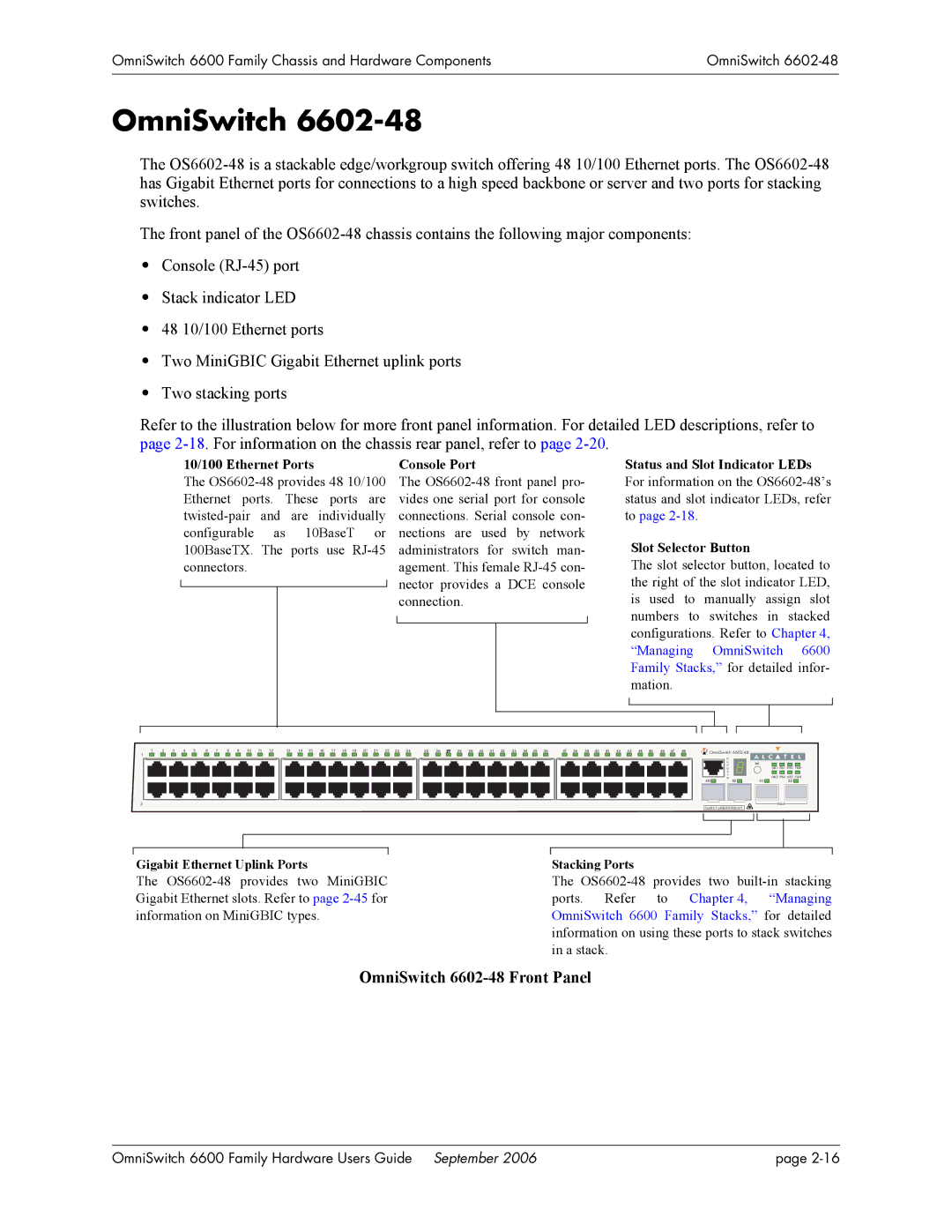OmniSwitch 6600 Family Chassis and Hardware Components | OmniSwitch |
|
|
|
|
OmniSwitch 6602-48
The
The front panel of the
•Console
•Stack indicator LED
•48 10/100 Ethernet ports
•Two MiniGBIC Gigabit Ethernet uplink ports
•Two stacking ports
Refer to the illustration below for more front panel information. For detailed LED descriptions, refer to page
10/100 Ethernet Ports | Console Port | |
The | The | |
Ethernet ports. These ports are | vides one serial port for console | |
connections. Serial console con- | ||
configurable as 10BaseT or | nections are used by network | |
100BaseTX. The ports use | administrators for switch man- | |
connectors. | agement. This female | |
|
| nector provides a DCE console |
|
| |
|
| connection. |
|
|
|
Status and Slot Indicator LEDs For information on the
Slot Selector Button
The slot selector button, located to the right of the slot indicator LED, is used to manually assign slot numbers to switches in stacked configurations. Refer to Chapter 4, “Managing OmniSwitch 6600 Family Stacks,” for detailed infor- mation.
1 | 2 | 3 | 4 | 5 | 6 | 7 | 8 | 9 | 10 | 11 | 12 | 13 | 14 15 | 16 | 17 | 18 19 | 20 | 21 | 22 23 | 24 | 25 | 26 | 28 | 29 30 | 31 | 32 | 33 | 34 35 | 36 | 37 38 | 39 40 | 41 | 42 | 43 | 44 | 45 | 46 47 | 48 | OmniSwitch |
1 |
|
|
|
|
|
|
|
|
|
|
|
|
|
|
|
|
|
|
|
|
|
|
|
|
|
|
|
|
|
|
|
|
|
|
|
|
|
|
|
| C |
| o |
| n |
| s |
| o |
| l |
| e |
49 | 50 |
2
CLASS 1 LASER PRODUCT
Sel |
|
|
OK1 PS1 | PR1 | TMP |
OK2 PS2 SEC FAN | ||
51 | 52 |
|
Stack |
|
|
Gigabit Ethernet Uplink Ports
The
Stacking Ports
The
OmniSwitch 6602-48 Front Panel
OmniSwitch 6600 Family Hardware Users Guide September 2006 | page |