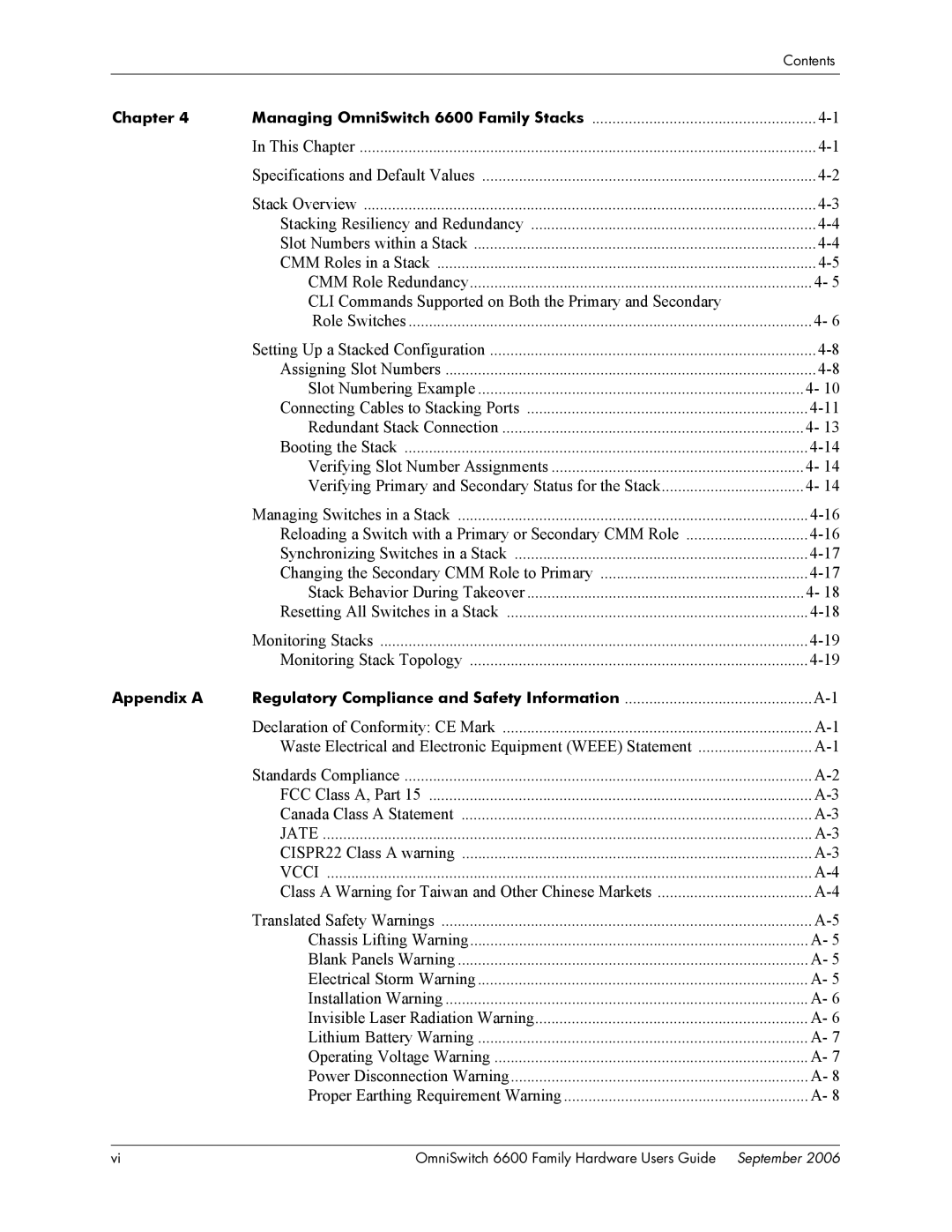|
| Contents |
|
|
|
|
|
|
Chapter 4 | Managing OmniSwitch 6600 Family Stacks | |
| In This Chapter | |
| Specifications and Default Values | |
| Stack Overview | |
| Stacking Resiliency and Redundancy | |
| Slot Numbers within a Stack | |
| CMM Roles in a Stack | |
| CMM Role Redundancy | 4- 5 |
| CLI Commands Supported on Both the Primary and Secondary |
|
| Role Switches | 4- 6 |
| Setting Up a Stacked Configuration | |
| Assigning Slot Numbers | |
| Slot Numbering Example | 4- 10 |
| Connecting Cables to Stacking Ports | |
| Redundant Stack Connection | 4- 13 |
| Booting the Stack | |
| Verifying Slot Number Assignments | 4- 14 |
| Verifying Primary and Secondary Status for the Stack | 4- 14 |
| Managing Switches in a Stack | |
| Reloading a Switch with a Primary or Secondary CMM Role | |
| Synchronizing Switches in a Stack | |
| Changing the Secondary CMM Role to Primary | |
| Stack Behavior During Takeover | 4- 18 |
| Resetting All Switches in a Stack | |
| Monitoring Stacks | |
| Monitoring Stack Topology | |
Appendix A | Regulatory Compliance and Safety Information | |
| Declaration of Conformity: CE Mark | |
| Waste Electrical and Electronic Equipment (WEEE) Statement | |
| Standards Compliance | |
| FCC Class A, Part 15 | |
| Canada Class A Statement | |
| JATE | |
| CISPR22 Class A warning | |
| VCCI | |
| Class A Warning for Taiwan and Other Chinese Markets | |
| Translated Safety Warnings | |
| Chassis Lifting Warning | A- 5 |
| Blank Panels Warning | A- 5 |
| Electrical Storm Warning | A- 5 |
| Installation Warning | A- 6 |
| Invisible Laser Radiation Warning | A- 6 |
| Lithium Battery Warning | A- 7 |
| Operating Voltage Warning | A- 7 |
| Power Disconnection Warning | A- 8 |
| Proper Earthing Requirement Warning | A- 8 |
vi | OmniSwitch 6600 Family Hardware Users Guide September 2006 |