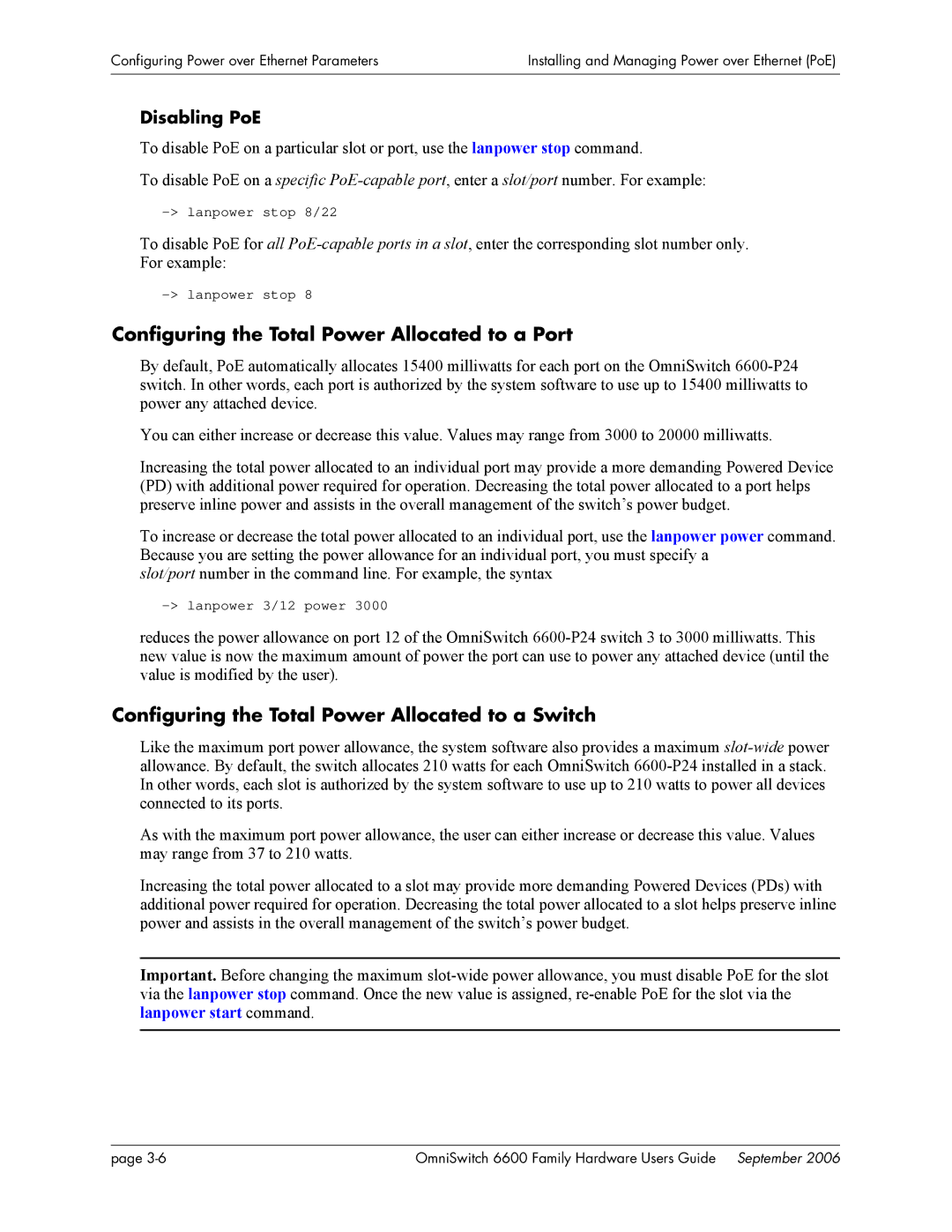Configuring Power over Ethernet Parameters | Installing and Managing Power over Ethernet (PoE) |
|
|
|
|
Disabling PoE
To disable PoE on a particular slot or port, use the lanpower stop command.
To disable PoE on a specific
To disable PoE for all
Configuring the Total Power Allocated to a Port
By default, PoE automatically allocates 15400 milliwatts for each port on the OmniSwitch
You can either increase or decrease this value. Values may range from 3000 to 20000 milliwatts.
Increasing the total power allocated to an individual port may provide a more demanding Powered Device (PD) with additional power required for operation. Decreasing the total power allocated to a port helps preserve inline power and assists in the overall management of the switch’s power budget.
To increase or decrease the total power allocated to an individual port, use the lanpower power command. Because you are setting the power allowance for an individual port, you must specify a
slot/port number in the command line. For example, the syntax
reduces the power allowance on port 12 of the OmniSwitch
Configuring the Total Power Allocated to a Switch
Like the maximum port power allowance, the system software also provides a maximum
As with the maximum port power allowance, the user can either increase or decrease this value. Values may range from 37 to 210 watts.
Increasing the total power allocated to a slot may provide more demanding Powered Devices (PDs) with additional power required for operation. Decreasing the total power allocated to a slot helps preserve inline power and assists in the overall management of the switch’s power budget.
Important. Before changing the maximum
page | OmniSwitch 6600 Family Hardware Users Guide September 2006 |