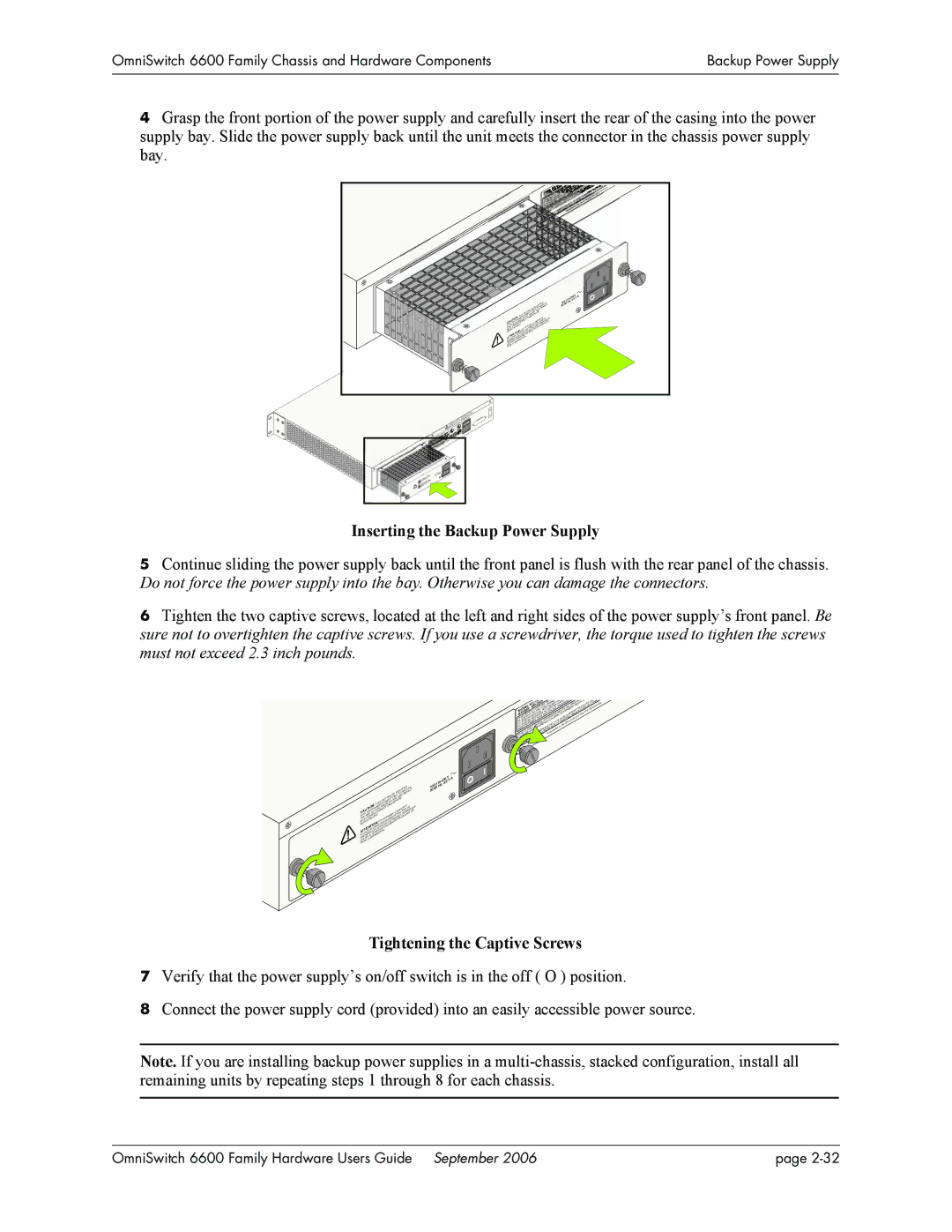OmniSwitch 6600 Family Chassis and Hardware Components | Backup Power Supply |
|
|
|
|
4Grasp the front portion of the power supply and carefully insert the rear of the casing into the power supply bay. Slide the power supply back until the unit meets the connector in the chassis power supply bay.
|
|
|
|
|
|
|
|
|
|
| U C | A | NA | D | ts |
|
|
|
|
|
|
|
|
|
|
| en | ||||
|
|
|
|
|
|
|
|
| LEU | R D | Co | mpon |
|
| |
|
|
|
|
|
|
| BRO | UIL |
|
|
|
|
|
| |
|
|
|
|
|
|
|
| Non |
|
|
|
|
|
| |
|
|
|
|
| ÉR | IEL | S and |
|
|
|
|
|
|
| |
|
|
|
|
| of U |
|
|
|
|
|
|
|
|
| |
|
|
|
| the | US |
|
|
|
|
|
|
|
|
|
|
|
| mble | d in |
|
|
|
|
|
|
|
|
|
|
|
|
| Asse |
|
|
|
|
|
|
|
|
|
|
|
|
| |
|
|
|
|
|
|
|
|
|
|
|
|
|
|
| |
!
|
|
|
|
|
| D |
|
|
|
|
|
| EQUIPPEREDUCE |
| |
|
|
|
|
| BE | . TOCONNECT |
|
|
|
| UNIT ECTIONS |
|
| ||
|
|
|
| MAY |
| DIS |
|
|
|
| THIS CONN SHOCK,BEFORES |
| |||
| WO | P ELECTRICAL |
|
|
| ||
| CONNECTION COMPOR. AFINRANCDE | ||||||
|
|
| OWER |
|
| TEDE | HE |
CAUTION:OF . | APP |
| ON DEBNTE |
| |||
THE | POWERUNIT |
| ON |
| |||
WITHRISK |
|
| AREILATI | AVA |
| ||
BOTHICING | CETD'ALIMENTCTRIQUES,ATI |
| |||||
| NTION:C CHOCSD'ALIMENT |
|
| ||||
SERV |
|
| RDON | ELE |
|
|
|
ATTED'U | N | NS . |
|
|
| ||
| LESRDOTION |
|
|
| |||
PREVENIRDEUXREP |
|
|
|
| |||
PLUS |
| COARA |
|
|
|
| |
LES | LA |
|
|
|
|
|
|
FAIRE |
|
|
|
|
|
|
|
V A 100/115/230Hz, 2/2/1 50/60
! |
! |
Inserting the Backup Power Supply
5Continue sliding the power supply back until the front panel is flush with the rear panel of the chassis. Do not force the power supply into the bay. Otherwise you can damage the connectors.
6Tighten the two captive screws, located at the left and right sides of the power supply’s front panel. Be sure not to overtighten the captive screws. If you use a screwdriver, the torque used to tighten the screws must not exceed 2.3 inch pounds.
!
|
|
|
|
|
|
|
| REDUCE |
|
|
|
|
|
| EQUIPP NNECT | ||
|
|
|
|
| BE | . TO |
| |
|
|
|
|
| MAY |
| DISCO | |
|
|
|
|
| CTIONS |
|
| |
|
|
|
| UNIT SHOCK,BEFORE |
| |||
|
|
| THIS CONNEL S |
|
|
| ||
| TWO | POWELECTRICA | COMPOR. AFIN | |||||
|
| CONNECTION | ||||||
|
|
| ER |
|
|
| TE | |
CAUTION:OF . | APPAREIL |
| ON DEBRANCHETE | |||||
THE | POWER |
| ATI | ON | AVAN | |||
WITHRISK | UNIT |
|
|
| ||||
BOTHVICING |
| CETD'ALIMENTECTRIQUES, |
| |||||
|
|
|
|
|
| ATI |
| |
| NTION:CO CHOCSD'ALIMENT |
|
| |||||
SER |
|
| RDON | EL |
|
|
| |
|
|
|
| NS . |
|
|
|
|
ATTED'UN LESRDOTION |
|
|
|
| ||||
PREVENIRDEUXREP |
|
|
|
|
|
| ||
PLUS |
| COARA |
|
|
|
| ||
| LA |
|
|
|
|
|
|
|
LESRE |
|
|
|
|
|
|
| |
FAI |
|
|
|
|
|
|
|
|
V 100/115/230Hz, 2/2/1 50/60
|
|
|
| OS0V |
|
|
|
| T |
| ERRED |
|
|
|
| LES |
|
| ||
|
|
| 100 |
| ITH G | HAR |
| IRELAT |
| AD |
| |||||||||
|
|
|
| MPLIESFOLLOWINCAUSE |
| UNDESIALL |
|
| TOU | TS | CAN |
| s | |||||||
|
| NO: | - | 24 |
|
|
|
|
|
| INT | REQUREGU |
|
| ||||||
|
|
|
|
|
|
| ANY |
|
| DU |
|
| ||||||||
MODEL | CO |
| NOT |
|
|
| MEETSEQUIPMENT |
|
| US | Component |
| ||||||||
TO | THEY |
| ACCEPTCAUSE |
| on- |
|
|
| ||||||||||||
|
|
|
| MA |
| M | AY |
|
|
|
|
|
|
|
| |||||
RATING:DEVICE |
| MUST |
|
| ATUS |
| A RESPECTEBROUILLEURN |
|
|
| ||||||||||
|
|
|
|
|
|
|
|
|
|
| and |
|
|
|
|
| ||||
THISSUBJECTDEVICE THA |
|
| PARCAUSING | SSE RIEL US |
|
|
|
|
|
| ||||||||||
IS | THIS | DEVICE |
|
|
| AP | - | LA |
| CLA | of |
|
|
|
|
|
| |||
INTERFERENCE |
|
| RIQUE | DE | LE | the |
|
|
|
|
|
|
| |||||||
(1) THIS |
|
| IGITALENCE |
|
|
|
|
|
|
|
| |||||||||
(2) |
|
| A D |
| FER |
|
|
| SUR |
| in |
|
|
|
|
|
|
|
| |
| CLASSINTER |
|
| Assembled |
|
|
|
|
|
|
|
| ||||||||
THIS |
| NUMÉ |
|
|
|
|
|
|
|
|
|
| ||||||||
|
| REGLEMENT |
|
|
|
|
|
|
|
|
|
| ||||||||
CANADIAN | DU |
|
|
|
|
|
|
|
|
|
|
|
|
|
|
|
|
| ||
| APPAREIL |
|
|
|
|
|
|
|
|
|
|
|
|
|
|
|
|
| ||
EXIGENCES |
|
|
|
|
|
|
|
|
|
|
|
|
|
|
|
|
| |||
CET |
|
|
|
|
|
|
|
|
|
|
|
|
|
|
|
|
|
|
| |
A
Tightening the Captive Screws
7Verify that the power supply’s on/off switch is in the off ( O ) position.
8Connect the power supply cord (provided) into an easily accessible power source.
Note. If you are installing backup power supplies in a
OmniSwitch 6600 Family Hardware Users Guide September 2006 | page |