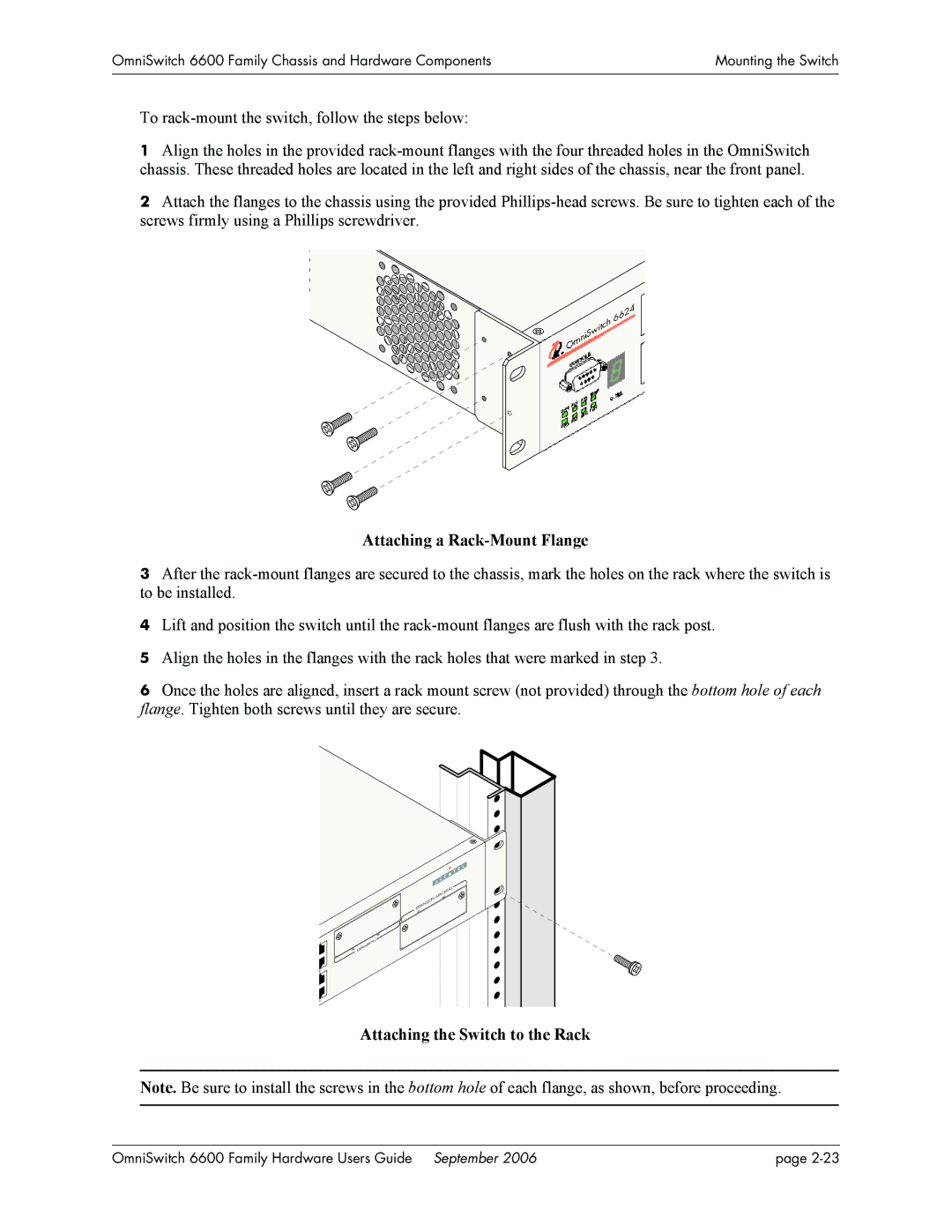OmniSwitch 6600 Family Chassis and Hardware Components | Mounting the Switch |
|
|
|
|
To rack-mount the switch, follow the steps below:
1Align the holes in the provided
2Attach the flanges to the chassis using the provided
4 662
OmniSwitch | |
TM | LE |
| |
C | ONSO |
| |
|
|
| P |
|
| I | TEM |
|
|
| |
|
| PR |
|
| 1 | PS1 |
|
OK |
| FAN | |
| SEC | ||
|
|
| |
| 2 | PS2 |
|
OK |
|
| |
|
|
|
SEL
Attaching a Rack-Mount Flange
3After the
4Lift and position the switch until the
5Align the holes in the flanges with the rack holes that were marked in step 3.
6Once the holes are aligned, insert a rack mount screw (not provided) through the bottom hole of each flange. Tighten both screws until they are secure.
5
5
50
7 49
8 3
4
Attaching the Switch to the Rack
Note. Be sure to install the screws in the bottom hole of each flange, as shown, before proceeding.
OmniSwitch 6600 Family Hardware Users Guide September 2006 | page |