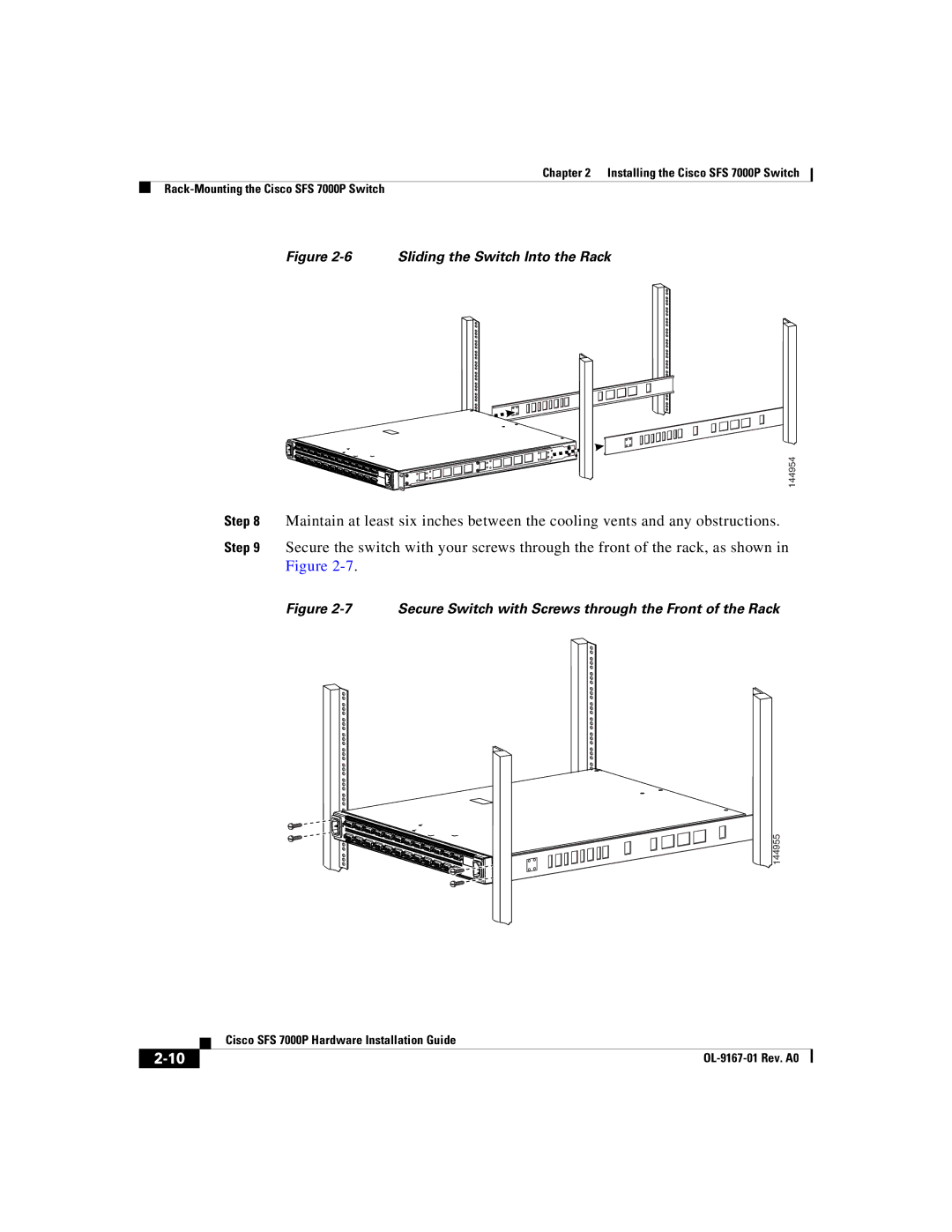Chapter 2 Installing the Cisco SFS 7000P Switch
Figure 2-6 Sliding the Switch Into the Rack
144954
Step 8 Maintain at least six inches between the cooling vents and any obstructions.
Step 9 Secure the switch with your screws through the front of the rack, as shown in Figure
Figure 2-7 Secure Switch with Screws through the Front of the Rack
144955
| Cisco SFS 7000P Hardware Installation Guide |